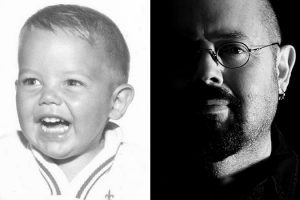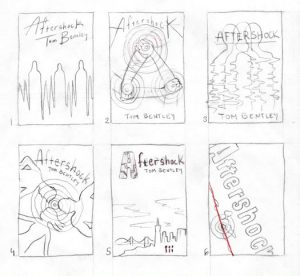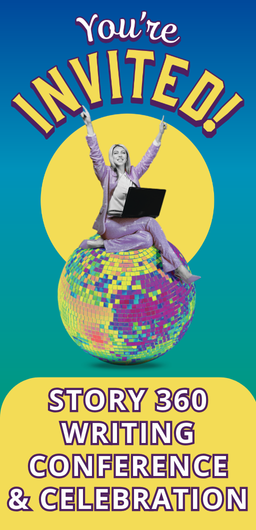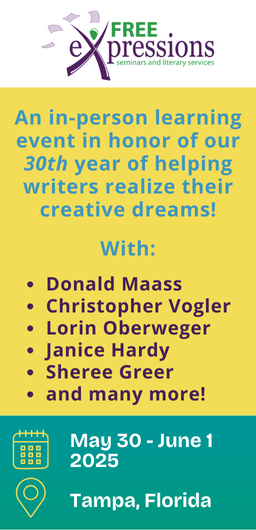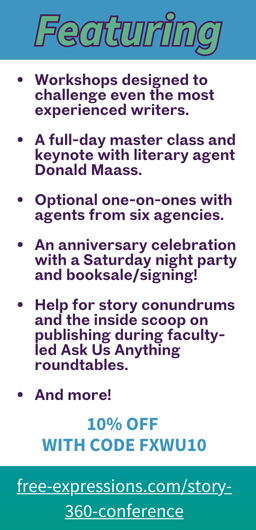self-publishing
Photo by Pexels via Pixabay Free License
Recently my latest creative pursuit, a departure from my stalled work in progress, has started bumping against a writerly controversy about which I had previously been only vaguely aware, that of authors receiving sharp pushback on their characters and in some cases their entire story concept because of perceived cultural disrespect or disregard. And though my pursuit has to date been a personal one, I still found myself chafing under what at first seemed arbitrary and potentially insurmountable barriers. You see, my current exercises involve crafting scenes in which I seek to embody characters unlike myself, with life experiences far removed from my own. In doing so I imagine their worlds, borne of research and admittedly from instinct too, as with any fiction. On one level the exercise is simply a creative challenge. But it is has also become an emotional touchstone since my attempts to “walk a mile in their shoes” have reawakened my empathy in an increasingly isolating world. Makes for good stuff, huh?
You would think so, or at least I did. But my joy in this new pursuit has since tempered. You see, last week I stumbled upon a New York Times article about author Amélie Wen Zhao withdrawing her debut novel, Blood Heir, from publication following accusations of insensitivity and outright racism in her portrayal of a fantasy world in which characters born with special powers are enslaved. Though Zhao, a Chinese immigrant, has explained the inspiration for the novel stemmed in part from largely overlooked indentured servitude prevalent across Asia as well as her personal experience as an outsider, criticisms soon overtook the initial positive reception of advance readers, leading to her decision to withdraw the novel prior to its scheduled June release.
Not having an advance copy myself, I cannot assess the full veracity of the complaints. Yet the situation immediately struck me as unfair. After all, an author chose to forego a publishing dream pursued for most of her young life right at the cusp of its fruition. In the days since, I have devoured reports of other recent works withdrawn from publication, both before and after their market releases. And though I now have more insight into the issues at play, my feelings remain torn. So I turn to you, fellow Unboxers, to help unravel the decidedly thorny matter of the degree to which writers should shape their creations to meet the expectations – or demands? – of potential readers.
Read MoreYou would not want me to advise you on what to wear, but if you want to design a good-looking DOCX, PDF, or EPUB, I’m your girl.
And if you’ve ever wished Scrivener had Microsoft Word-like styles, get ready to rejoice, because Scrivener 3 has replaced the old Presets function—which offered formatting shortcuts without any memory—with Styles. *cue balloons and confetti*
Okay, great, but what exactly are styles?
Introducing Styles
Styles are memorized font and/or paragraph settings that act as a shortcut to quickly change the format of a section of text.
For example, if the characters in your novel often communicate via text message, you might want different font and paragraph formatting to denote the message text. Rather than format each instance manually, you could set up a style and then apply that style to the desired text with one click.
So far, that’s the same as the old presets. Here’s where it gets good.
There are two key benefits of the new Styles function.
So, if the style you chose for your characters’ text messages looks great in PDF, but not so much in ebook, you can quickly change that style’s appearance in the Compile settings without modifying the original text or style.
I had a great analogy about jeans and T-shirts and high fashion—and a fabulous alternative analogy about Superman changing in a phone booth—but I’ll spare you.
Understanding When to Use Styles
Unlike Word, where a style is applied to every part of your manuscript, even the body text, Scrivener’s styles are meant for formatting exceptions.
The body text and chapter headings can be formatted when compiling, so you only have to style sections of text that need to look different from the rest of the document.
We already discussed using a style to denote text messages within a manuscript. Here are a few other examples of instances where you might want to use a style:
Creating a Style
If you find yourself wanting to apply the same format to portions of text throughout your manuscript, you can create your own style. Here’s how:
TIP: Styles you create are only added to the current project. However, you can import the stylesheet from another project via Format>Style>Import Styles.
Read MoreBeyond a basic orientation to the software, what’s the number one thing people want help with in Scrivener?
Compile. No contest.
In April, I introduced Scrivener 3’s new approach to compiling (exporting) with a post about section types. Section types are foundational to the new compile feature, so if you need to bone up on the topic, I recommend you start there and then come back. (Or at least check it out later.)
Ready? In this second installment on compiling, I’m going to help you export your manuscript to a Word document, but the process is similar for other types of output.
Why might you want to compile to a DOCX file?
TIP: DOCX files are based on Rich Text Format (RTF), which is compatible across more word processors, and may do a better job of exporting images, lists, and tables than DOCX. RTF is also best when exporting for Apple Pages. If you’d prefer to create an RTF, choose Rich Text (.rtf) in step 2 of “Choosing Your Format” below.
Whatever your reason, you can create a lovely DOCX without too much fuss. I promise. Before you start, be sure you’ve set up your section types under Project>Project Settings>Section Types.
Choosing Your Format
The format determines what the final output will look like, including the margins, fonts, line spacing, first-line indents, chapter headings, scene dividers, and paper size. For this example, we’re going to choose a submission-style format.
Adjusting the Look
If you’ve never assigned section layouts for this format, you’ll see a yellow box in the Section Layouts column (center) warning you about it. Even if you have, you’ll want to ensure they’re correct for the current project.
The following image shows common elements of a section layouts “tile” and what they represent. I selected this layout because it shows most of the possible elements, but this one would work best for those who do not use chapter folders, and have one document for each chapter.
To assign a section type to a section layout, do the following.
Read MoreAdrian Anghel, Flickr Creative Commons
I recently read a quote on writing I absolutely loved. It’s from Joe Beernink, who said, “Don’t write to become famous or to make a lot of money. Write because you love it. Write because not writing for more than a few days feels like you have abandoned a puppy in a mineshaft. Save the puppy.” The words resonated with me so much, because that’s exactly how I feel. I don’t take days off from writing. Ever. Others may feel boxed-in by strict self-imposed word count goals, but I love them. Having a set word count for the day inspires me, makes me stretch and push past my own equally self-imposed limitations and is my #1 antidote to feeling creative block. I write at least 1,000 words a day, 7 days a week, every single week, every single year, basically no matter what. And to be clear, I’m certainly not suggesting that anyone who doesn’t is less of a writer or less dedicated to their craft. That’s just my own process, what works for me.
I write in good times and bad times. For years, now, I’ve written 1,000 words a day through sickness and new babies and logistical life craziness and tragedy and grief. Even at the lowest, darkest moments, I’ve written because quite simply, however hard life feels in that moment, however hard it is to pick myself up and sit down at the keyboard, not writing would be harder still. And there’s obviously a practical benefit to keeping to a hard and fast writing schedule. Since this time last year, I’ve published 5 books I love and am so happy and grateful to have released into the world.
And yet. There’s always that little, and yet, isn’t there? Because there’s also, in our culture, the very prevalent worship of the “hustle.” We wear busy-ness as a badge of honor, take a certain strange pride in the length of our to-do lists, and convince ourselves that if we just hustle hard enough, we’ll somehow unlock the magical keys to success, riches, rainbows and happiness or whatever our goals might be. Now, of course I believe in the power of hard work and discipline. But the answer isn’t quite as simple as that.
Read MoreDid you hear? Scrivener 3 for Mac released in November (Windows is in beta now and due out later this year), and the upgrade brings some cool new features.
Below are some of the tools (available for both Mac and PC) that I found most exciting while parsing through the changes for a free mini-course I created to help Scrivener 2 users transition to the new version.
Writing History
You’ve always been able to track your word count and progress in Scrivener, but if you wanted to keep a log of your daily word count, you had to manually enter it into a spreadsheet. By popular request, Scrivener 3 solves that with Writing History.
You can now view your word counts for each project by day, month, or day with monthly subtotals. Better yet, you can export the data to a CSV file for viewing in any spreadsheet program.
To access Writing History, go to Project>Writing History.
Styles
Scrivener users have been begging Literature & Latte for true, word-processor-like styles for as long as I can remember. Wish granted. With the old presets, Scrivener didn’t “remember” how a section of text came to be formatted—whether manually or via preset. You could apply a preset for quick formatting, but changing the appearance of, say, all email exchanges between your characters meant combing through the manuscript for every instance.
With styles, if you change the format of (i.e. redefine) a style, it updates all text formatted using that style throughout your manuscript.
You can also change how text formatted with a certain style appears when you compile.
I needed this recently for a manuscript that contained text messages between characters. I wanted the text formatted one way for ebooks and another for print. With the new styles function, problem solved. Slick, right?
Searchable Snapshots
Snapshots have always been a great way to keep versions of your scenes, but they had one flaw. You couldn’t search all snapshots at once. Let’s say you knew one of your early scenes mentioned a specific event that you’ve since written out of your manuscript. Now, you want to grab a conversation from that old scene, but after copious revisions you can’t remember which current scene it spawned.
Previously, you would’ve had to view the Snapshots for each possible scene and then you could run a search on the list using Command+F (Mac) or Ctrl+F (Windows).
No longer! To search all snapshots in a project for any word or phrase, go to Documents>Snapshots>Show Snapshots Manager. Type the desired text in the Search box and you’ll get a list of snapshots meeting the search criteria. Click any snapshot to view its contents.
Quick Search Bar
I didn’t even know I wanted this until I saw it.
Read MoreBook covers are influential. When I saw Abbie Hoffman’s Steal This Book in the store, I stole it immediately. (Abbie, thank you for not titling your book Eat Your Poop.) I’ve been motivated and moved by cover artistry many times, so much so I’ve paid for books about which I knew little other than their cover’s invitation.
There are seemingly endless combinations of illustration, typography, geometry and color that simply click that “yes!” in our heads—the cover is something felt, it paints an inviting dimensional landscape in our imaginations.
And then there are covers that are like eating poop.
When I slapped awake an old novel that had been Rip Van Winkling in my mind’s grotto, and decided I might self-pub it, I concluded my ability to draw only stick men—stick women, out of the question—was a stopping point. So I engaged the services of Alicia Neal, a woman who had illustrated the cover for a spectacularly unpublished collaborative novel of mine. She had done compelling work on that, so we began the email dance of grubby, obscurantist author and genial, accommodating designer to come up with an expressive, irresistible cover. (I gravitated toward Steal This Book as the title, but worried about copyright.)
After confirming that she’d like to work on the design and setting up a tentative timeline, I sent her the query, synopsis and first fifty pages of my novel, Aftershock. Those pages introduce the reader to the three main characters of the work, who are unceremoniously tossed together by the 1989 San Francisco earthquake. The landing after the tossing doesn’t go well, but that’s fiction for you.
So, what follows is a condensed—and it’s still way long for a standard WU post—exchange of our emails and the images of the developing cover, which evolved from rough sketches to a lovely thing. If this whole piece is tl;dr, just breeze through the images while sipping from an umbrella drink.
After reading the novel’s beginning, here’s what Alicia wrote back:
I read through everything you sent me. I thoroughly enjoyed the first 50 pages, and I’ve been working on concepts all weekend but I have to admit I’m a bit rusty, the visual inspiration hasn’t quite hit me yet. I’m leaning toward something that plays on the theme of the earthquake: a destructive force, uniting the paths of three very different people (unity through division, or order from chaos, etc.). I’m still working on getting you thumbnail sketches in the next couple days, but when you have the time to take some photos in the bookstore like you mentioned, that would be a huge help.
Here’s some of my response (which is embarrassingly vague), to try and kick off the process:
I guess a stereotypical image might have the Golden Gate Bridge in it, though it was the Bay Bridge that was damaged by the quake, though bridge damage doesn’t figure greatly in the story. Downtown San Francisco does.
I didn’t have any great starting ideas, other than maybe having the “A” in the Aftershock title be cracked as though it were from earthquake damage. But that might not be that original either. Anyway, I’ll try to get some covers for you a bit later in the week and try to think of any […]
My freshman year in college, I lived in a large dormitory. It was a tough year, because I was bullied relentlessly by two other freshmen, one of whom was my roommate. While his assaults were verbal, the other guy, who lived down the hall, was far more threatening to me, with the hint of violence always looming behind his taunts. This guy – I’ll call him Jake – was a street-hardened bully from a rough part of northern Indiana, and I knew I didn’t stand a chance against him in a fight.
So I took the abuse. For months on end.
I found solace in my studies, attending what was then the largest music school in the world, so I could disappear into my musical world for most of the day. But eventually, I’d always have to go home.
One night I returned to my dorm to find Jake standing in front of my door, barring my entrance. He greeted me with the obscene nickname he and his buddy had come up with for me, which they found every possible occasion to use, often humiliating me in front of my friends and classmates. As I approached, he bobbed and lunged at me, daring me to try to get past him and open the door.
For some reason, on that particular day, I’d had enough.
Without thinking, I grabbed Jake’s head in both hands, and slammed his head against the door. Then we stood, staring at each other. Jake was speechless, his wide-eyed expression making me think he was probably feeling more surprise than pain. Whatever the combination, it did the trick. After a long moment, Jake walked away without a word.
But a weird thing happened once I got inside my room. In what should a been a triumphant Hollywood moment, I instead found myself feeling nauseated. While I’d been in the inevitable scrape or two as a teen, this was by far the most violent move I’d ever made against somebody. And now the thought of it was making me feel physically ill. And what was even weirder: I felt incredibly guilty. Even though that punk completely deserved what he got.
I’d never been a very aggressive or violent guy. By nature, I’m conflict-averse. (This is perhaps not a great trait for a fiction writer, since conflict is our stock-in-trade. But I digress…) Now I had learned in a visceral way that violence really just wasn’t in my nature. This was a surprising revelation to me, given how much I liked violent, action-packed movies and books. It was quite confounding: here was this bully who had tormented me for months, and now I found myself debating whether to go find the guy and apologize? Seriously, what the hell was going on?
Read MoreWarning: Hacks for Hacks tips may have harmful side effects on your writing career, and should not be used by minors, adults, writers, poets, scribes, scriveners, journalists, or anybody.
Have you heard of Patreon? It’s a company that empowers crowd-sourced patronage of the arts, including but not limited to authors. By pledging monthly support at one of various patronage tiers, each with its own level of perks and rewards, you’re able to support your favorite writers directly. I have recently started my own, and it is my fondest wish that your patronage does not include me.
You may know me as famous author Bill Ferris. But I am also a single dad with a full-time job and not very much time to write. By supporting my Patreon, you’re just one more person for whom I must drop what I’m doing and cobble together your monthly rewards, which are terrible. Worse, this busywork distracts me from my main writing projects, to say nothing of spending time with my family or doing my mentally taxing day job.
However, it has come to my attention that you don’t like me, or are at the very least indifferent to my suffering. You are willing to prey upon my greed and bottomless need for praise and validation in exchange for a few lousy entertainments once per month, to diminishing returns. So be it. Behold, the instruments of my destruction. Do your worst, patrons.
Tier 1: Nuisance ($1 or more per month)
You believe you’re supporting me, and I know your heart’s in the right place. You’ll get access to my Patron-only blog, which is a thing I apparently have to write now.
Tier 2: Least-favorite Friend ($5 or more per month)
You’ll get access to my Patron-only blog, as well as a forum where you can ask me questions like I’m some kind of advice columnist, and I’ll be honor-bound to give you guidance of dubious quality. Think of all the things you could buy for five bucks–an ice cream cone, a magazine, a bottle of wine from Trader Joe’s; these are all things that could bring you joy without burdening me with extra work and without further raising your expectations, which I guarantee I won’t live up to.
Tier 3: Troll ($10 or more per month)
Jeez, you’re really serious about this, aren’t you? What do you actually think you’re going to get that’ll be worth $10? I guess I’m now contractually obligated to give you all the “rewards” mentioned above, PLUS the raw, unedited, poorly organized first draft of whatever story, novel, or essay I happen to be working on at the moment. (You’ll notice I capitalized the word “plus” here to imply this is not a perk, but a threat.)
Tier 4: Antagonist ($25 or more per month)
Oh, sorry, I didn’t notice you’d decided to contribute at this level, as I was busy playing catch with my sons whom, by the way, are growing up so fast and will not for long see the world through the innocent eyes of children. Welp, no time for that now, because I guess have to do a live chat/Q&A session with my $25 subscribers. During the sesh, you’ll get to ask me profound questions about writing that I will be […]
Read MorePublishers Weekly has created BookLife, a website with content and functionality devoted to, and I quote:
. . . indie authors. The site provides a free and easy way to submit self-published books to Publishers Weekly for review, and offers editorial content—success stories, interviews, author profiles, how-to pieces, news, and features—geared toward helping indie authors achieve their goals.
Free is good, especially a free review by a topnotch publishing entity—they review both fiction and nonfiction. So I signed up for a membership and have now submitted three of my novels for review. (If you search my name at the site, you’ll find the individual book pages.) Much of the material needed for review submission is included in the process for setting up a “project” in your account. That includes:
For a review, you can submit an e-book file or a physical book. I chose to send physical books. Additional things you will need for the review submission process:
Read More