Making Illustrated Video Talks as Part of Your Author Strategy
By Sophie Masson | November 27, 2020 |
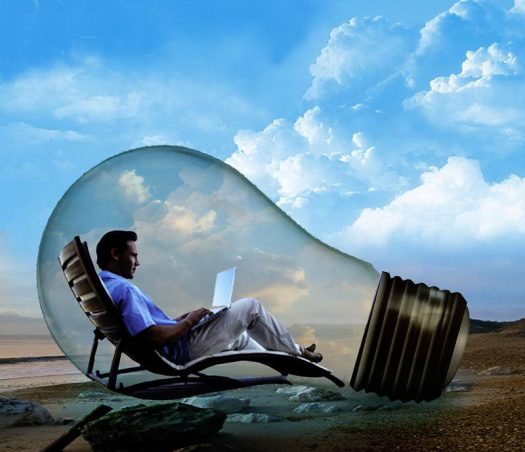 In this strange stay-at-home year, publicity and marketing for authors has been more difficult than ever. It’s not just that physical in-person launches, events, school visits and festivals have had to be cancelled, postponed or streamlined to be shifted online. It’s also harder to get publicity materials into the usual outlets, and social media has also seemed less receptive to the usual kind of book news. Book people generally have had to invent new ways of connecting with readers and spreading the word about new books whilst providing an entertaining and engaging distraction from the general news.
In this strange stay-at-home year, publicity and marketing for authors has been more difficult than ever. It’s not just that physical in-person launches, events, school visits and festivals have had to be cancelled, postponed or streamlined to be shifted online. It’s also harder to get publicity materials into the usual outlets, and social media has also seemed less receptive to the usual kind of book news. Book people generally have had to invent new ways of connecting with readers and spreading the word about new books whilst providing an entertaining and engaging distraction from the general news.
In my case, as I described in a previous post, I’ve been experimenting with different kinds of online presentations, but what I want to discuss is a form of online presentation which I’ve really enjoyed creating. I call it an illustrated video talk for want of a better, more elegant phrase (any suggestions as to that gratefully accepted!). It’s a mix of PowerPoint slides and audio commentary, turned into a simple video which is easy to make and upload to You Tube or other video channels. The primary focus of these videos is not straight-out book promotion per se–though hopefully they will arouse interest in the book or books discussed in the video. Instead, I intend them to be intriguing, informative and maybe even useful–glimpses into my creative process, inspirations and the writing life generally. Thus they would fit within an overall author strategy, rather than just single-book promotion or even multi-book promotion.
The beauty of these illustrated video talks is that you do not need to be a professional video-maker to create them, or to have access to expensive high-quality equipment. Of course you won’t have the ‘live’ feel of the ‘talking head’ video, but you also avoid issues like mediocre web-cam quality, umpteen takes, large file sizes, etc. And in my opinion you get the ‘storytelling voice’ across more strongly, as there’s less to distract you. Don’t expect them to get you lots of ‘hits’ unless you are very lucky, but do expect that you will be creating some very useful and practical resources, not only to put on your sites and social media, but to give out as links to people who might consider booking you for other kinds of presentations, as well as for school visits, for publishers’ marketing, etc. And they are fun to make!
The basics of it are easy: You write a simple script, use Power Point to create the original series of slides based on important pointers in your script, with illustrations, then record your commentary with the Audio function in PowerPoint (you can also add music if you want). After saving the file in PP, export it to an MP4 format, then upload to YouTube, Vimeo, etc.
Of course there’s more to it it you mean to make something that goes beyond a simple ‘hey, look at this book’ notion. So far I’ve made three of these illustrated video talks: one which looks at the inspiration and process behind the creation of several of my picture books; one about the inspirations and sources behind my new retellings of French fairy tales; and one in a great ‘Journey of A Book’ series that looks at how a book is created from first idea to going on the bookshelves.
I have learned a lot from making these and thought I’d pass on a few tips here.

Photo by Sophie Masson
- Have a clear central theme that you can follow throughout
- Write a basic script to gather your thoughts
- Collect photographs you can use to illustrate your slides (your own photos or photos you have permission to use). There are also sites like Unsplash where you can get great royalty-free photos, as long as you give proper acknowledgement to the photo’s creator
- Make your slides attractive and interesting
- Add text that’ll help to remind you of what to talk about, as well as provide references for the viewer (ie the name and/or URL of a book, website, resource etc)
- Follow a loose outline that you can improvise a little so that you sound natural; don’t read the script
- When passing from one slide to another, end what you’re saying a beat or two before you switch to the next slide, and before you start talking on that one (this is to stop words being cut off, which PP is liable to do if you just go straight from one to the next)
- If you are using music, use only music that you own the rights to (ie if you create music yourself) or have permission to use. There are also sites like Purple Planet Music, which allows you to use royalty-free music for your own non-commercial projects
Length-wise, these work best at anything up to 30 minutes, depending on the subject.
What do you think, WU’ers? Have you made this kind of presentation yourself? Or have you watched any? And what other kinds of online pre-recorded presentations do you think might also work for an author strategy?

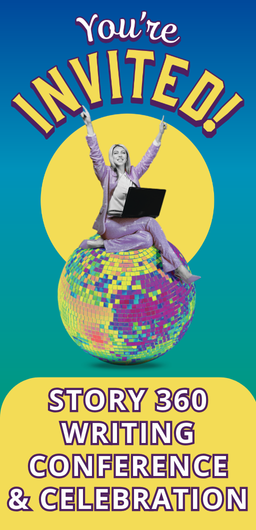
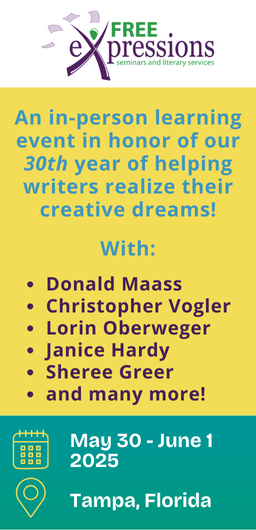
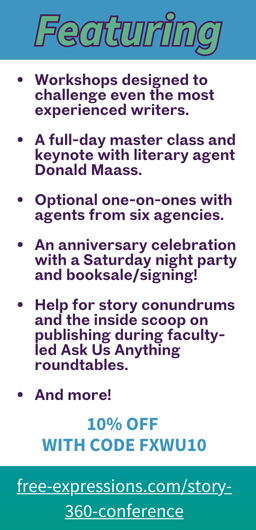





Thanks Sophie. I am beginning to build an online course on writing/pitching/publishing articles and have been thinking a lot about the process and am beginning to outline a “mini-course” to promote it.
I’ll probably end up using some screencasting software like Camtasia (and, though I have a face made for radio, might include my mug in the mix), but your advice on what to do to prepare beforehand is solid. Thanks.
Glad you found the post interesting, Tom, and thanks for your comments. Good luck with your video productions!
Thank you, Sophie. I’m starting to think about video promotion and I’ll file this in my “tools” folder until I can come to grips with it. I’m interested in how you’re presenting the inspirations for the “retelling” of fairy tales. In fact I think I’ll go watch that video talk right now.
Thanks, Michael–hope you find the post useful when you come to making your own videos. And hope you enjoy the French Fairy Tales talk!
Although it is basics to a lot of people this stuff is quire daunting for me so very grateful the instructions and advice on this – I think the ones you have made that I have seen look really professional. And I never knew there was a voice function on PP. thank you
Thanks, Di, glad you find it useful! And thanks very much for your kind words on my videos.
Yes, the audio function on PP isn’t obvious until you know it’s there:-) I learned about it a couple of years ago through having to record a 5 minute virtual presentation for an international conference that I couldn’t attend in person!
Sophie, you amaze me with your constant push to experiment with different methods of promotion and different media.
Also? It’s lovely to hear your voice. All these years I’ve been reading your columns and yet it feels like we’ve finally met.
Thank you very much for your very nice words, Jan–glad you enjoyed hearing my voice!