6 Novel Basics You May be Overlooking
By Kathryn Craft | September 14, 2023 |
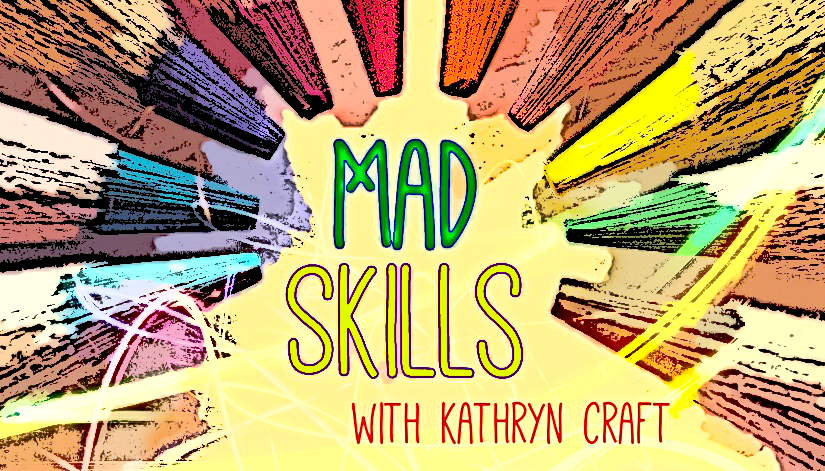
photo adapted / Horia Varlan
Honoring the burst of back-to-school spirit that always invigorates me at this time of year, I thought I’d share this highlight reel of the things I say most often in my manuscript evaluations. They may sound obvious, but it’s easy to overlook foundational skills as word count accumulates. These can—and should—be addressed in a self-edit before submitting your manuscript for developmental help. Let’s see if any of them sound familiar to you.
- Set the scene.
Nothing is more disorienting to a reader than not knowing where the action is taking place, when it is taking place, and whose perspective is delivering the story. Excuses for burying this information run the gamut from simple forgetting to an attempt to be highbrow or artsy. But in this WU post I wrote, using examples from Ann Patchett’s The Dutch House, one can see that it’s not beneath an author of many bestselling literary novels to do so. The answers to who, when, and where—placed right up front—create the most basic context for following the story’s events.
- Give your protagonist (or other POV character) a scene goal
While drafting your story, rather than ask, “What will happen to my protagonist next,” ask instead, “What will my protagonist do next?”
This one shift will address a host of interrelated problems. It will energize the scene with your character’s agency. It will organize the scene, because now you have a goal that can be complicated. Because the character will want to prevail despite these complications, the stakes for achieving that goal will become apparent—and “the thrill of victory and the agony of defeat” (to borrow from ABC sports) will be more profoundly moving than any reaction you can describe.
Instead of telling the story, think about building it. Scenes driven by a point-of-view character’s goal are your building blocks.
- Honor your secondary characters
While drafting scenes, writers (at least those who understand that last point about scene goals) will utilize the other characters in the scene to cause problems for the protagonist as he tries to achieve his goal. That’s great—but don’t stop there. No one wants to be thought of as a tool in someone else’s life. If you asked her why she’s in the scene, what would she say? Ascertain her motivation. Think beyond “because she’s nosy and wants to find out the scoop.” If she is nosy, why? How did she become that way? What exactly is she hoping to find out, and how does that complicate the protagonist’s scene goal? What are the stakes if this secondary character can’t find out what she needs to know? All of that material may not end up on the page, but your commitment to getting to know your major secondary characters will help them appear more relatable and nuanced.
In this interview, Brett Goldstein, a writer and actor in the Apple+ TV show Ted Lasso, says, “You have to write all of your characters with love, even those who deliver only one line.” This became both a joy and a challenge for the Lasso writers as they tried to squeeze all of these rounded characters into the finale—you might have to watch that episode more than once to pick out all of the bit players who are given their due—but rising to the challenge made the ending all the more powerful.
- Position important concepts for resonance
Sometimes writers inadvertently bury key plot points in the middle of lengthy paragraphs. Doing so suggests that the plot point is no big deal. Look for this if your critique partner has, for instance, forgotten that your character got fired. Digging out that information and putting it at the power position at the end of the paragraph, section, or chapter will allow it to resonate over the space beyond the terminal punctuation. And the very act of moving this material to the end will remind you to build the drama toward this ultimate moment, so that the reader will understand—without explanation or repetition—its import.
- Make room for your reader
Readers love to co-create story. If you don’t know what I’m talking about, attend more book club discussions; it’s rare that any two members read exactly the same book. That’s because through any number of techniques—among them the use of metaphor, managing reader expectation by raising questions, and writing “around” something that happened without explicit description—authors of great book club reads trust the reader to add her own vast storehouse of life experience to the story’s interpretation.
This excerpt from Prodigal Summer by Barbara Kingsolver (I’ve used it before here at WU but ah—it’s so good!) invites the reader to do just that. It says so much without directly addressing what happened after the protagonist, a naturalist who lives and works alone in the mountain woods, meets a young male hiker while on the trail of coyote pups.
His presence filled her tiny cabin so, she felt distracted trying to cook breakfast. Slamming cupboards, looking for things in the wrong places, she wasn’t used to company here. She had only a single ladderback chair, plus the old bedraggled armchair out on the porch with holes in its arms from which phoebes pulled white shreds of stuffing to line their nests. That was all. She pulled the ladderback chair away from the table, set its tall back against the logs of the opposite wall, and asked him to sit, just to get a little space around her as she stood at the propane stove scrambling powdered eggs and boiling water for the grits. Off to his right stood her iron-framed cot with its wildly disheveled mattress, the night table piled with her books and field journals, and the kerosene lantern they’d nearly knocked over last night in some mad haste to burn themselves down.
This passage, our first look inside the protagonist’s cabin, gives us a sense of what life is usually like for her there. It’s a great example of how one can invite the reader to draw her own conclusions simply by activating the setting (and note what information is placed at the end of the paragraph!).
- Learn the basics of Microsoft Word
I’ve saved this one for last because it’s the least sexy—but that doesn’t mean it’s the least important. If you want to be an author, you need to know how to utilize the platform that has become the industry standard. You don’t need to be an expert, but at the very least, the needed skill set includes the ability to:
- format the document for one-inch margins
- left-align prose
- create 0.5-inch first line indentations
- center title on the title page and center (or left-align) chapter heads
- insert hard chapter breaks so the document repaginates automatically when changes are made
- insert section breaks so that your title page isn’t page one
- create headers/footers to contain identifying information and page numbers
- view invisibles so you can remove extraneous spaces before and after paragraphs
- change straight quotes (denoting inches") to curly quotes (“denoting dialogue”)
- know how to adjust the format after exporting from Scrivener or Pages
And then, should you hire an independent editor or gain interest from an agent or publisher, you’ll need to be able to:
- view markup so you can see an agent or editor’s comments
If anything on this MS Word list has you scrambling to the help menus, YouTube, or a continuing ed class, good for you! With one look at text that’s been single-spaced, run to the edges of the page, or rendered with paragraphs that run together due to lack of first line indentation, any publishing professional would take a hard pass without ever reading the story; they’d only see a writer who isn’t serious enough about their work. Formatting skills are crucial to creating a professional first impression.
Rest assured that if you are already paying attention to these considerations of formatting, scene structure, and prose, you are headed in the right direction. And should you hire a developmental editor, the attention you’ve paid to these basics will help you get more bang for your buck by allowing them to dig for those less obvious elements that will earn your project serious consideration.
Let’s talk back-to-school basics! Do you struggle with any of these skills, or do you recall doing so in the past? Is there another basic skill that your beta readers call you out on? Do you keep a checklist of things to look for before asking others to read your manuscript?
[coffee]

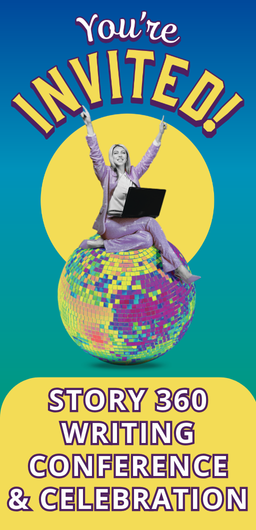
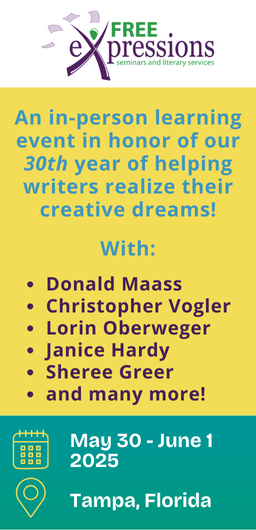
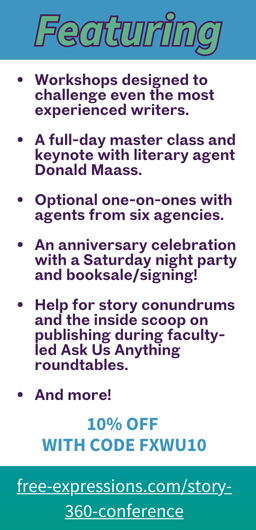





Great information. Thanks.
You’re welcome, Cindy!
Hey Kathryn, great information here. Yes, I do struggle with some formatting issues. May I ask another technical question, since you are so savvy about all this? In MS Word Track Changes, once all the Track Changes are completed (accepted or rejected) and I am at final copy, how do I remove all the rounds of TCs for a clean copy? If I want to send out the MS Word doc to other readers but don’t want them to turn on TC or view all the edits and comments, how do I do that? Is there a way to lock or remove the TC rounds so the document is perfectly clean? Turning off TC doesn’t do it because a reader can turn on the TC and see everything. Your thoughts?
Hi Paula, after accepting all changes you want, try saving it as a new document that does not have tracked changes turned on. That works for me (I just tested it with a client manuscript I handled this way and the TCs are no longer there). Then you can adjust the spacing and punctuation issues that accepting a heavily edited document always seems to leave behind.
I tried saving as a new doc and yes, initially there were no TCs. But once I closed it and reopened it, the TC’s came back on. I think turning TC on and off is still an option. Thanks!
Hmm, this doesn’t happen for me, so I checked with a friend who uses a PC (I’m Apple) to see if she has this problem. She does not. So maybe try this exact steps, which work for both of us:
1. Accept all changes.
2. Turn off tracked changes.
3. Save this document as is.
4. Now save as a new document with a new name (I use “CLEAN” in the title).
This should work. For clients who ask for a “clean” copy, I make these changes and then keep a clean copy on my computer. I can open that copy and turn on “track changes” and nothing is there.
Thanks for another round of insightful thoughts, Kathryn. All of these really are essential skills.
Especially, thanks for including the Word section — knowing the tool itself really does matter. One more trick I’d suggest (though everyone probably has their own “one more”) is Control-PageDown, to Find Again. A single tap of that repeats the last search I ran, so it’s perfect for an ongoing check for a character’s name, a recurring word, or just the word Chapter to jump through the story faster. (Or I do the search for centered text of any kind — that’ll find chapter and scene breaks both.)
And, ooo, that Tip 4. Sometimes positioning a point is as strategic as building chapters (or book climaxes) around a revelation at its end. Sometimes it’s as simple as dredging the more important moments out of mid-paragraph. Paragraphs are swords, lying on their sides: they do their real work with the sharp lines along the top and bottom.
Hi Ken, thanks for leaving the Word tip—it’s a good hack! I’ll try it. I usually do the same in the Find/Replace pane—I love that there are often different ways to do the same thing.
And I love your sword metaphor! Easy to remember, powerful to use.
A wise and practical list of self-editing tips — thank you! This one especially resonated: “While drafting your story, rather than ask, ‘What will happen to my protagonist next,’ ask instead, ‘What will my protagonist do next?'” I’m going to print that for my writing desk. You just fixed a problem I had with a sluggish, meandering scene!
Haha I do the same, Christine! What would our lives be like without Post-Its?
A great post, Kathryn. And thank you for the Barbara Kingsolver excerpt. It’s been a while since I read Prodigal Summer. I loved it and need to reread.
Hi Priscilla! Yes, we biology enthusiasts LOVE that book. Kingsolver is such a good writer. Enjoy the re-read!
All such great rules, especially leaving room for the reader. I will, however, never use Word unless forced. Scrivener all the way, though of course I have to use it for edits.
Barbara, if you come back—or anyone who uses Scrivener—I have questions. I’ve been assuming that the manuscripts I get with hashmarks instead of curly quotes, and spaces between paragraphs, are issues that occur when a Scrivener document has been exported to Word. Is this true? (Clearly, I don’t use Scrivener!)
I tried it with one of my files. At least going from Scrivener docx file to LibreOffice Write, the document comes through with curly quotes and the styles transfer without issues.That leads me to suspect the problem is on the Word side. I would take a look at the paragraph style in the word document. Some of the built-in styles throw extra space between paragraphs.
Thanks for the article, it gave me a couple of things to check.
Thanks for this input, Bill. Yes, I noticed that Word is preset for space between paragraphs these days. Apparently, they think this work horse of a program is now used only for business letters? 😂
All so good, Kathryn, as always. And yes, Prodigal Summer. Thank you!!!
Thanks for reading, Susan!
Kathryn, such a resourceful post! This line especially resonated with me “Instead of telling the story, think about building it.” AND speaking of “resonance” … Your “#4.Position important concepts for resonance” particularly has stuck with me for years through every first-draft and revision. When you were my developmental editor prior to getting published, you called me out on hiding key concepts and emotional moments in the middle of a paragraph. Because of this, I’ve gotten in the habit of re-writing paragraphs with this resonance technique even often in the first-draft stage. When I become aware of doing it, then I find myself re-arranging my narrative flow to move those impactful concepts and words at the end. :)
A great revision technique, Donna! Glad to be the little bird whispering in your ear, lol.
You’ve provided a great checklist! Thank you so much. I’ve struggled with all of the issues you listed. And still do.
I’m glad you’ll make use of this checklist, Bob. Thanks for reading!
Good post, Kathryn. With a few tweaks, your advice/reminders also apply to writing short stories. Thanks!
Great! Thanks for letting our readers know.
MS word scares me the most. I don’t know how to get the title page not to be page one. But you dropped a hint.
After the last line on your title page, got to the “Insert” drop-down menu and choose “Break,” the “Section break (next page). The next page now starts a new section. When you click on “View”—> “Header and footer” and click in the header, then add page numbers, this first page of text should now be page one. If you don’t want the page number to show on that page, select “different first page” from the “header and Footer” menu bar. But the help menus work great because people always need to know this information!
Thank you for replying. I have a finished manuscript. Yay.
Great post Kathryn! I’ve written and had published four mystery novels but this gives me a new way to look at my current WIP. I will refer to your advice as I go – many thanks! Chrystle
Oh I’m glad it will help, Chrystle. I keep waiting for all this to become automatic but I’m not sure it ever does! We all can use checklists and reminders.
This is such a great, useful post, Kathryn! One I’ll be sharing with authors. I see issues in these areas so commonly as well, and this is a practical, straightforward overview of how to address them.
I thought of you several times while writing this, Tiffany, wondering if these would also be on your highlight reel!