Can You Be Too Organized? A Writer’s Review of Aeon Timeline Software
By Jeanne Kisacky | March 30, 2022 |
To say that I am a pantser is not to say that I dislike organization, or that I don’t have an idea of where my story is going. I am a pantser in part because I have never found a tool that lets me effectively organize all the story elements—characters, locations, events, story arcs, and narrative scene sequence. In essence, I start writing by the seat of my pants when all my half-blown attempts at organizing the story fall short. Then I give up and just start getting the scenes down before they leave me.
I have tried many tools and strategies, including:
- Excel spreadsheets – with separate worksheets for characters, scenes, timelines, and locations.
- Post-it notes attached to large boards.
- Scrivener’s corkboard and outline features.
- Multiple ‘mindmap’ software programs (including Mindnode and Scapple).
- A number of published guides and workbooks on how to organize a novel.
- Various ‘timeline’ software programs.
- A home grown Microsoft Access relational database.
Most of these tools tracked one or two narrative elements effectively, but then I had to track other elements using secondary organizational strategies. For example, a timeline app provided a clear temporal sequence, but tracking characters through the various events was difficult. When I decided to tell a story in non-chronological sequence, I was back to post-it notes in addition to the timeline app. Similarly, mindmap apps provided a good way to map scenes and relationships between them, but keeping the events in correct temporal sequence proved onerous.
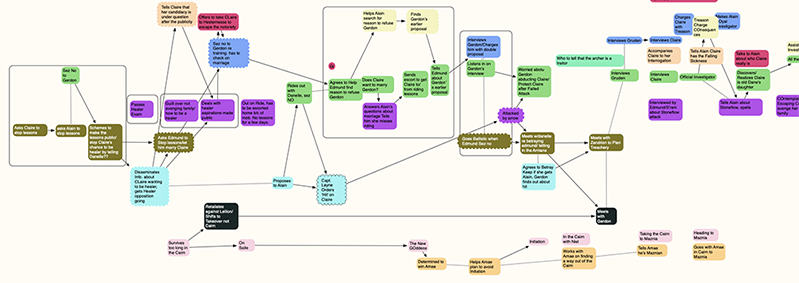 This screenshot shows a mindmap for one of my stories that tracks POV characters (box colors), events (shaded boxes), relationships between events (lines between boxes), and narrative sequence (outline boxes), but chronology is inexact, and character locations had to be tracked off screen.
This screenshot shows a mindmap for one of my stories that tracks POV characters (box colors), events (shaded boxes), relationships between events (lines between boxes), and narrative sequence (outline boxes), but chronology is inexact, and character locations had to be tracked off screen.
What am I trying to track that has defied all of these strategies? Basic story elements:
- the chronological sequence of events (including backstory events)
- relationships between events
- relationships between characters
- which characters are involved in specific events
- locations of events and where the various characters are geographically during any specific event
- narrative sequence (particularly if the story is not being told in chronological sequence).
These are narrative elements that all writers have to manage, but I never seemed to find a workable strategy until I heard about Aeon Timeline. This app, built for project management as well as writing projects, combines a timeline; a spreadsheet; a mindmap; a database of persons, places, and events; the relationships between them (who did what where); a subway diagram to visualize those relationships; and the ability to track themes and even story arcs. Each of the elements (persons, events, locations) can be color-coded. This is the first app that meets the majority of my organizational requirements within the same package. The feature that really won me over was ‘narrative view,’ which provides the ability to drag timeline events into a non-linear narrative scene sequence that can be viewed either as an outline or a series of ‘cards’.
As an added bonus, once everything is all neat and tidily organized, Aeon Timeline can sync with Scrivener or Ulysses to create a scene ‘list’ ready for you to fill in the story. For writers who don’t mind working on-line and can handle a complex application, Aeon Timeline provides a powerful tool.
Some Features:
- Preset Templates. Aeon Timeline comes with preset templates for general fiction, for historical timelines, and for Science Fiction. The Science Fiction template allows the creation of nonstandard calendars (including varying how many hours per day, days per week, weeks per month, months per year, and years per ‘era.’
- Dynamic Combined Interactive Views. The program can show more than one view of the same information and the information can be manipulated in one view and automatically update in the other. For example, if the view shows spreadsheet view and timeline view, it is possible to enter a list of scenes (just the scene descriptions) in the spreadsheet. The rows can then be dragged and dropped onto the timeline, on the appropriate day. Start and end times are automatically added to the relevant cells in the spreadsheet. When a timeline event is dragged to a different day; the information in the spreadsheet automatically updates.
- Timeline view is flexible and intuitive.
- Events can have duration (not just a single dot on a line no matter how long the event takes).
- You can indicate whether an event is an ‘event’, backstory, flashback, or flashforward.
- Events can be dragged and moved to new times, just like moving post-its on a board. But unlike post-its, the timeline app can establish and help maintain constraints between events–like requiring that event A has to happen before event B. To give a concrete example, let’s say a story has two important scenes; one in which a protagonist buys a motorcycle and one in which the protagonist crashes it. If you try to move the crash scene to a time before the purchase, the software will warn you that you have violated a constraint and either automatically resolve or prompt you to manually resolve the discrepancy.
- Once you have connected characters to a specific event, the app indicates how old the character is at the time of the event.
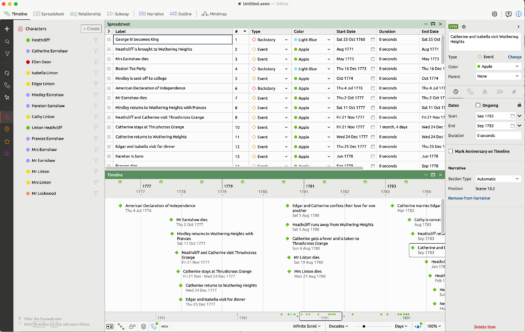
Screenshot of Spreadsheet and Timeline view for Wuthering Heights (a sample training project provided in the app). The lefthand sidebar shows the list of characters; the righthand sidebar shows the details of the highlighted event.
- Relationships In relationship view, for any given event you can indicate which person(s) are involved (whether as participants or witnesses), where the event happened, and which story arc the scene is part of. Once you’ve set these relationships, you can switch to ‘a Subway’ view which can diagram how each person interacts with other characters or other locations across time.
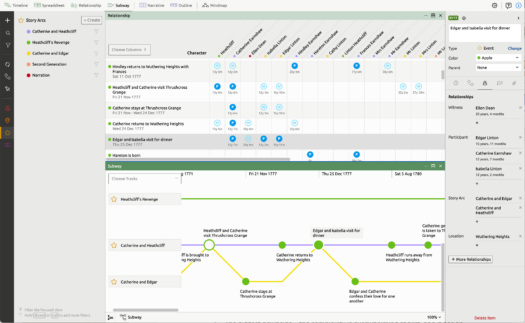
Screenshot of Relationship and Subway view for Wuthering Heights (a sample training project provided in the app).
- Filtering You can focus your view by filtering out some of the information. I can have the timeline show only backstory items. Or just events. I could color code all events that involve Henry in purple, and all events that involve Beatrice in green. If I want to see what Beatrice is going through, I can ‘filter’ out the purple events and see only Beatrice’s timeline entries.
- Narrative and Outline View. This feature lets you maintain the timeline, but arrange events into a nonlinear sequence. By ‘dragging’ events into the narrative pane, it creates numbered chapters and scenes. The chapters and scenes can be moved and rearranged—in outline view as lines in an outline; in narrative view as cards on a screen.
What are the downsides?
- The biggest downside—the complexity is overwhelming at first, and it has an intimidating (and potentially frustrating) learning curve. While the online knowledge base has good documentation of specific features, it is set up for users to ‘learn by doing.’ Tutorials are embedded in the software, with guides that walk the user through the steps of creating a new timeline. I found these steps somewhat clunky to navigate, as the guide boxes ‘disappeared’ as I did the work they guided me to do.
- It is expensive–currently $64.99 for a license key and one year of updates, and $34.99 for another year of updates when that first year is up.
- While it syncs with Scrivener, I haven’t (after 3 months) been able to figure out how to finesse the settings to get exactly what I want. The potential for sync conflicts (when changes in both documents make it impossible to know which change to keep), however, is high.
- It is a potential timesuck, particularly for uber organizers. Without good self-control, the time spent ‘over-organizing’ could take away from time spent writing.
- Having a large computer screen is not a necessity but a huge advantage in using this program.
Who is it for?
Aeon timeline is not for everybody. It is best for
- Writers of complex stories with lots of moving parts (think Game of Thrones) or stories that need a tightly detailed, non chronological sequencing of scenes and events (think Time Traveler’s Wife).
- Writers who constantly have to refer to notes or who are constantly searching back through what has already been written to confirm timing of events or details. Aeon Timeline could organize the project to minimize that searching.
- Writers who have not yet found an organization strategy that works for them, and who don’t mind working on-line.
Who might not need it?
- Writers of stories with events that occur in temporal sequence with a small cast of characters and locations. While they could use this program, it is like buying an entire toolbox when all you need is a hammer and screwdriver.
- Writers who already have a good working organizational system in place.
- Writers who like working offline. Getting useful printouts from this app would be difficult, because static hard copy would hide the dynamic relationships between all the information.
How about you? Do you have an organizational tool that you swear by? If so, what is it? How much time do you spend trying to track you work’s elements?
[coffee]


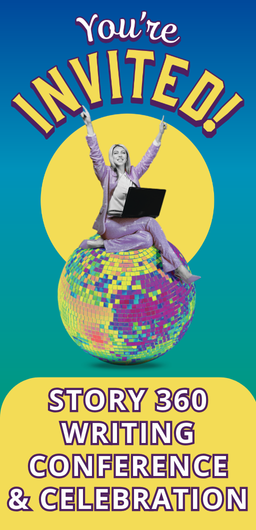
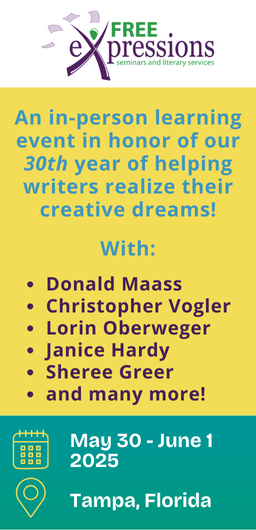
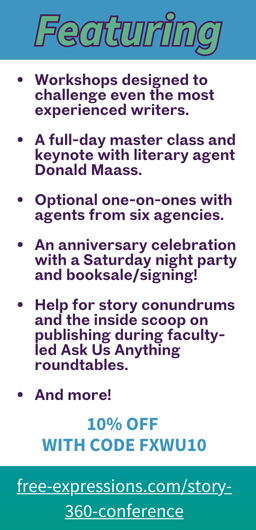





Hi Jeanne. Thanks for your article. Perhaps being trained as an architect, writing non-fiction, and your busy professional and family life explain the lengths to which you’ve gone to schematize writing as a process or system. But at the end, when you list attributes of writers who might not benefit from Aeon, you describe me: someone who writes stories told more or less in chronological order, using a small cast of characters and settings. Why criticize anyone’s approach to creativity? If it works, it’s good. For me, though, one more attribute on your list of “downsides” to using Aeon (or any other “system”) needs to be added: joylessness.
Barry — I know I am definitely off the charts on needing to be organized to keep all the balls in the air. But I actually derive joy from having a visual organization tool that lets me see connections as well as directions. It fuels the writing, and the greatest joy is in the writing. Whatever organizational strategy that works for you supports that joy. I know some people love post-its or index cards, but with them I always end up with pieces of paper kicking around my office floor. My dog even managed to track several of my post-it note scenes into her crate. So definitely everyone needs to foster the system that works for their own writing process.
I love this idea but also fear your prediction that I’ll spend too much time organizing rather than writing. Also I prefer to work offline. But still might take it for a test drive… thanks for the tip!
Just wanted to thank you so much for this article, Jeanne! I have Aeon Timeline (I’m writing a historical trilogy and needed something to help me track the chronology of my fictional world, as well as historical events), but I’ve definitely fallen into the “intimidated” camp: I’ve been using it for only the simplest of timelines. However, this great overview of what it CAN do has inspired me to explore deeper. I kind of wish someone would run a course ;-)
Victoria– I would be interested in a course, too. I feel like I’m only scratching the surface of what it can do.
Thanks for this insightful review! I struggle a bit with timeline in my fiction, but it’s manageable.
My current project is the life story of a Liberian friend… I’ve essentially written up his and his wife’s memoir. We worked hard to place their experiences in temporal order (difficult, as the Liberian culture isn’t calendar-headed like we are). As I wrote, I kept a “Scene map/Timeline” chart in Word. Columns were Page, Date, Key event in the scene, Who’s in the scene, and Historic backdrop; i.e., what was going on in Liberia at large. It’s worked reasonably well for me.
Jan — it sounds like your existing system is working well for you, so there is absolutely no reason to change it.
Agreed! I meant to add that I’m probably in the “don’t buy the whole toolbox” crowd. I do like hearing about others’ processes, though. It often helps me understand my own.
Thanks for the review. I write historical and love to be organized, but am one of those who would get lost trying to over-organize with a system like this. But it’s nice to know such a program is out there should I choose to use it. While having your things organized online is great, I honestly think the least complicated thing for me is to go back to using a large foam board that I use to move sticky notes around on.
BK — I knew I was going to get at least one fan of post-it notes on a board to comment! It is a flexible, intuitive visual system, and I wished they worked for me. I think historical fiction and science fiction/fantasy are the genres that could most benefit from this kind of organizational tool.
I am 1,000% intimidated by this approach! Surely we’ve all seen J. K. Rowling’s organizational chart, handwritten on notebook paper (it’s easy to find online). That’s more my speed.
Anna — the best system is the one that works for you!
Interesting. In learning what Aeon Timeline can do, my mind, too, jumped to the J. K. Rowling chart. But to my mind, Aeon Timeline works very much like what J. K. Rowling’s chart, but more granular and potentially more useful. (I could be wrong about that, for sure.)
The closet to the simplicity of J. K. Rowling’s chart, which make it brilliant is the Freeform Timeline Manager used by Dabble Writer. It’s absolutely awesome, extremely easy to use and just it works as it is supposed to work…
At the risk of hubris — I am adding a comment on my own piece to mention one further reason why this complex organizational software might be valuable. After the draft is done, it could provide an editorial armature that could be of benefit to self-published authors (who are responsible for factchecking their own work) and to many traditionally published authors, who, in this time of declining editing time for each project, are expected to provide final copy that is already at a high level of consistency and accuracy.
Jeanne, it’s great you’ve found something that works for you. Have you been able to complete more stories using this tool? As a scientist, I always appreciate good ways to visualize data and this applies to stories too, seeing the emotional ups and downs. Remember Keith’s Cronin’s excellent essay on Notting Hill and the Bestseller Code: https://staging-writerunboxed.kinsta.cloud/2019/07/26/serious-lessons-from-a-fool-on-a-hill/
My favorite method to keep track of story-people and what they’re up to is very basic–jotting notes on index cards for each scene. Years ago, at an impromptu lunch lecture at Highlights (when they still held it in Chautauqua, NY) Carolyn Coman suggested adding in the dominant emotion as well as a sketch of the action. I’ve incorporated those in my index cards. I’m primarily a short story writer so I can visualize a story on a single sheet of paper, esp. if it’s a picture book.
Vijaya–Thanks for reminding me about Keith’s essay–it was a keeper. I am still on the learning curve with the software so I can’t (yet) say it has helped me to complete more stories. It is also a difficult metric because I am overly ambitious with my projects, and their completion is measured in years. But the software has helped me to create a coherent scene list for a new work, and helped me on revisions of an earlier project. I like your index card suggestion, but I seem to have a paper management problem that defies all hard copy organization strategies. When a software file is ‘messy’ it is less visible.
I use Aeon Timeline and I love it. There is a learning curve, but if you stick with it and only learn the features you want to use (much like Scrivener), you should get comfortable with it soon. I have been using it to help me plot my latest story. It helps me visualize what’s happening and figure out what everyone’s doing at any point. It also helps me notice when I have a character not doing anything.
Monica–I’m glad to meet a fellow convert! I like the attitude to use only the features that you want to use. Owning a toolbox doesn’t mean you have to pull out all of the tools for every project. I think the visualization of connections between characters, scenes, and story arcs that this software offers is the most helpful aspect for me.
Thanks for the article. It’s a great review.
My two cents—I’m in the middle of switching over to Timeline from dead tree tracking. If you understand how predecessor-successor relationships work, Timeline is straightforward. It isn’t as capable as MS Project but it does everything that I’m likely to need while writing a novel at about 10% of the cost. I can already see that it’s going to eliminate a lot of administrative drudgework. I’ll be able to spend more time writing and less time frantically double-checking details, verifying that each scene has a cause and an effect, calculating ages, and similar painful things that I don’t like doing. After playing with it for a couple of months, I think that it’s a good tool for folks who are looking for a scheduling package. As al
If you’re new to scheduling, here are a couple of things to remember, 1) The schedule is descriptive, not prescriptive. 2) Don’t schedule any detail you don’t need to. 3) A schedule is a big game of “When this happens, what happens next? Once you understand that, the rest is mechanics. 4) Don’t panic. It’s simpler than it looks.
Bill– It’s exactly the frantic double-checking of details, the scene verification, and calculating of ages that I was extremely happy to automate as well. I like your 4 points as well. Definitely I need to remember number 2. I particularly like that those four points sum up strategies for ANY organizational system, whether dead tree or software based.
As I’m about 10K away from finishing my WIP that I pants my way through, I wonder your thoughts on using it for revision? I have several sub-plots and main events in the past that fuel events in the present that I’m trying to keep track of. Ironically, I bought this program for a previous book and never used it. It’s sitting there not being useful and I’d love to wrangle my story into shape for my revisions. Will it be too much work to take a story that’s already written and ‘plot’ it using Aeon Timeline? I rather think that it might improve my chances of having less iterations of revision, although I will say it is a daunting idea.
I actually purchased the Timeline software to help me wrangle a finished draft into coherence, not to write a new project. (Although now I’m using it to plot my new project). I had a very long MS draft that had been revised multiple times, and I just could not keep the details straight. So I made a timeline for that finished project that was a simple way of making sure events happened in logical sequence and that I could manage the characters’ story arcs separately. I think it was easier to use the timeline as a post-completion organizing tool than as a tool to plot a new project. It is much easier to limit the entries to only what is essential when the work is already complete. So if you already have the software, do what the other commenters have said — use it for what you need. Make a timeline to confirm that everything works in sequence. Don’t fuss around with the stuff that you don’t need to verify. In other words, it is definitely worth a try, and not so daunting if you can just use it for what you need. Just take the hammer out of the toolbox since you already have it, and then you will learn how to use the hammer. Next time you can take out the hammer and the screwdriver and see if they both work for you.
I couldn’t write the novel I’m working on now without Aeon. I love it! It helps so much simply knowing the ages of all the various characters and being able to filter the events by location or character. There are a number of things you mention doing that I can’t figure out, however. For example, “subway” or “spreadsheet” views. I even searched the user manual. I’m using the most up-to-date version of Aeon 2 on a MacBook Air os 12, also up-to-date. It would be great if you wrote a follow-up step-by-step series on how to use Aeon!
Boy, Jeanne, I’m generally one for playing with new software, but I don’t see myself as being ready for this one. I love paper, but with it’s lack of portability and the tendency for post-its to go amiss with three pets in the home, I’m using the much more limited Plottr software. Even then, once the planning is done, I’ve simply moved the scene timeline to Scrivener cards, lest I become overwhelmed. Too much detail can do that to me.
All that said, I’m glad you found something that works for your brain and I’ll keep this in mind as an alternative, should I need it years down the road.
I’ve been struggling with the Mac OS version of Aeon Timeline 3 for the past four weeks since March 2022.
I’m writing a fiction series set over the 1980s and 1990s using Scrivener for Mac for the writing and Aeon for the timeline.
I have found Aeon to be a steep learning curve.
I’d previously tried Plottr (this is the correct spelling), but it was so-so, and it frequently crashed and lost my work.
I love the idea of Aeon Timeline, but the lack of a detailed guidebook (like the old Dummie’s guides) is a pain.
I’m considering putting it to one side and just using the corkboard on Scrivener to outline my book series.
Any thoughts, suggestions, advice or ideas would be gratefully appreciated.
I discovered Aeon a while back and really love it (for all the reasons you mention). One additional bonus is that you can sync your character and location sketches between Aeon and Scrivener, which helps keep your story bible complete as you work.
For example, in Scrivener, I have two custom metadata fields for each scene (Onstage Characters and Offstage Characters) that link nicely with Aeon’s Participants and Observers fields. (I rename the Observers field to “Mentioned.”) By syncing my characters folder, every time I set up a new character in Aeon, it adds a new character sheet in Scrivener (and vice versa). This way my character list stays complete, even when I forget to add someone to it as I write.
Thanks for the review and details. I also studied architecture and also I like the idea of Aeon. Causal? :-) I can’t find a way to change the default font. Is there? It looks somewhat dated to me.