Uses for Scrivener Beyond the Manuscript
By Gwen Hernandez | November 23, 2021 |
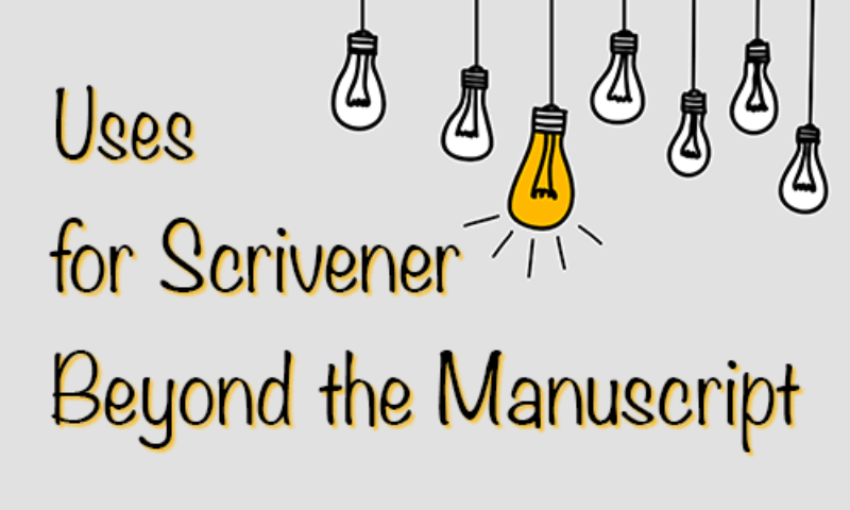
I believe most of us here focus our writing efforts on long-form fiction and nonfiction, but Scrivener is also great for creating and organizing shorter works and non-writing projects.
Here are a few ideas for getting value from Scrivener beyond your manuscripts.
Blog Posts, Newsletters, and Articles
I have one Scrivener project that contains all of my blog posts and newsletters from the last decade. They’re organized by year and month, but you could just as easily sort them by topic or website.
I use the Label field to color code them by website, which also lets me create a list of every blog post I’ve ever written for, say, Writer Unboxed with a couple of clicks. Then, once I have that list, I can easily search within it for a specific word or phrase.
You can use other fields like Keywords or Status to track things like topics, site, and submission status. Even just scanning the titles has saved me from accidentally writing a post on a topic I already covered last year.
By having all of my posts in one place, I can not only avoid embarrassing duplicates, but also quickly find an old post and use it as the basis for an updated version, or for an article.
It’s also pretty cool to instantly see that I’ve written more than 270K words in blog posts since 2011.
Storing my newsletters in the same project allows me to easily create a blog post from the public portion of my newsletter content. I also have a folder where I capture ideas for future posts and newsletters so everything’s in one place.
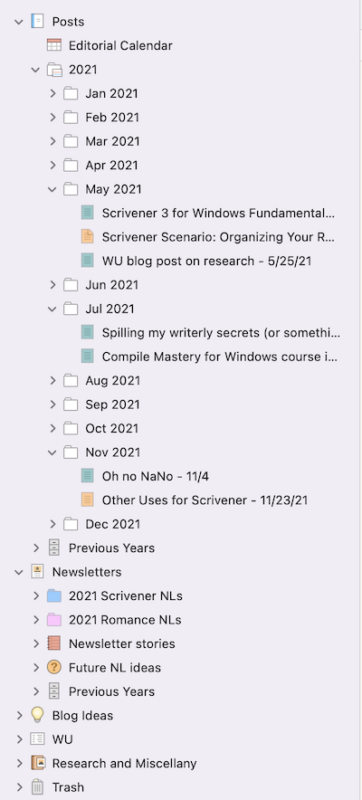
To get the blog post out, I just copy and paste the text into WordPress or MailChimp, or export (File>Export) the selected document to a DOCX if I need to send it to someone. You can also export to HTML, MultiMarkdown, and other formats.
Poems and Short Stories
Similar to using Scrivener for blog posts and articles, you can create a single project to hold all of your poems or short stories. Or maybe one project for each topic or series or “world.”
You’d then have the ability to move the documents around to play with the order, and compile varying combinations of files.
Public Appearances
This might not apply to everyone just yet, but if you’ve ever submitted a workshop proposal, or been asked to speak at a workshop, Scrivener can be an excellent way to track everything about that (potential) appearance.
For example, I paste in the key email(s) from the conference/group organizer so I have the details of who, what, when, where, how long, and the payment offered.
Under the section for that event, I have separate documents for the workshop description(s) and the bio I sent them, and I color code the documents by where in the process I am (Planning, Submitted, Accepted, Delivered, Declined). The color coding was more important in the early days when I was submitting to conferences and groups for speaking opportunities instead of having them approach me.
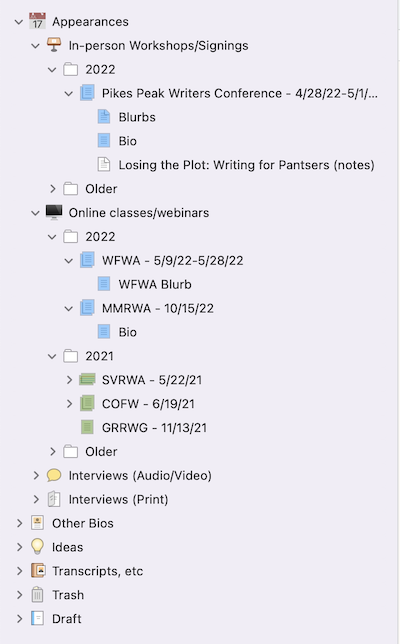
This project file gives me access to everything promised on both sides so I don’t have to read through a bunch of emails to find out whether I said I’d cover a topic or how long I’m expected to speak. I can also quickly crib a previously used bio or description to save me time.
Courses and Workshops
I’ve been using Scrivener to write and organize the content of my online courses for ten years. Again, it’s a great way to keep everything for the course in one place, easily reorder lessons, and track where each lesson is in the writing/editing/posting process.
I organize them into folders by topic, mimicking the hierarchy that will appear on my website. When my courses ran live by email for two-to-four weeks, I color coded the lessons by which week each lesson was in, but folders would be another way to keep track.
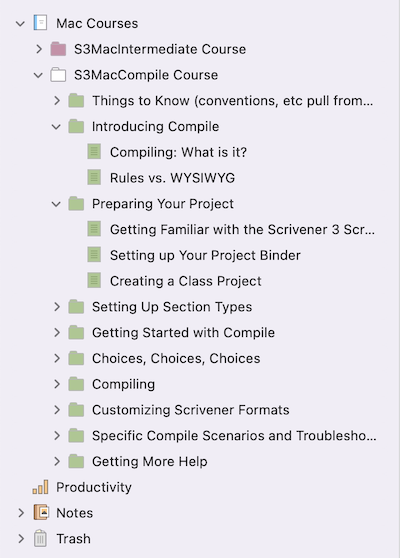
Other Ideas
Honestly, anything where you want to be able to break down the writing or information into discrete sections that you can move, tag, color code, or search is probably a good case for Scrivener.
For example, social media/marketing content, a series bible, and agent/editor submission tracking (especially if you’re not great with spreadsheets or want to keep track of the version you sent, by importing or linking to it).
Do you have any other creative ways you use Scrivener, or could imagine using it? Share—or ask me a Scrivener question—in the comments.
[coffee]

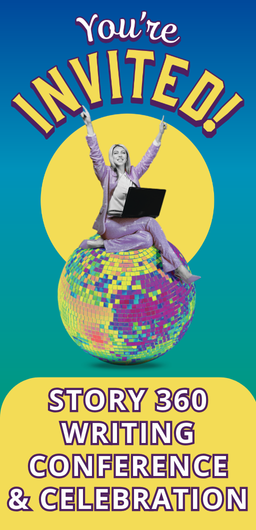
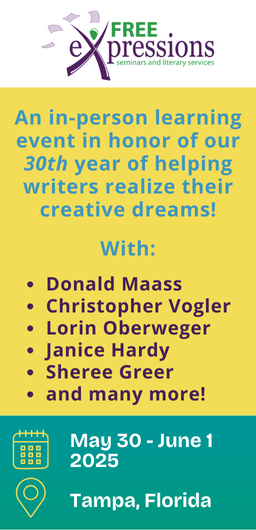
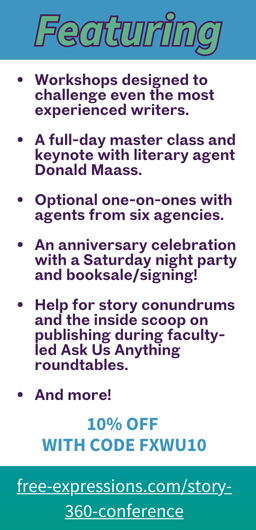





Thanks Gwen for this much needed information! I’ve got several blog posts at different stages—some published, some seasonal and waiting to be published, and others that are still a mess of ideas. It can be overwhelming to keep track of all these “babies.” I’ll be taking your advice to organize them in my Scrivener program.
Besides being a writer I’m also a choreographer and I use Scrivener to plan concerts and organize tasks and dancer scheduling. I suppose I could also store photos and videos for promo purposes.
Thanks again and Happy Thanksgiving!
Absolutely, Carol! I think Scrivener could really help you keep track of those posts. I love the idea of using it for planning concerts and dancer scheduling. If you don’t want to import large files (especially videos), you can use Bookmarks to keep links to them handy. I have a post on that here: https://staging-writerunboxed.kinsta.cloud/2020/01/31/using-bookmarks-in-scrivener-3-for-quick-access-to-supporting-materials/. Thanks for sharing!
As a student, not a teacher, Scrivener is also the perfect way to organize the teaching and assignments. I love how it will copy everything in from an online link, so when the course is over and locked I can still access the info. I can go back and easily find the assignments or prompts and do them again for a new WIP.
I have one project called Marketing My Book where I organize all the info I randomly come across like Keywords, categories, review sites, award applications, ad rates, promo ideas, local newspapers, etc. As well as different lengths of my bio and book descriptions.
I also have projects for my non-writing creative pursuits. I use it as a place to document my own designs, patterns and techniques, so I can recreate pieces. But the extra benefit is that someday if I want it, I’ll have a foundation for a non-fiction book.
I wrote most of my blog posts before I had scrivener, so I never thought about organizing them in it. That’s a terrific idea.
And your mentioning to use it instead of spreadsheets really has me inspired. There are some spreadsheet-type data that I need to create that I’ve been avoiding.
Thank you for the post!
Those are some great ideas, Ada! And you reminded me that I used Scrivener to capture all of my notes and the handouts from a conference I attended recently. I especially love your “Marketing My Book” project. Thank you!
You’re absolutely correct, and thank you for the reminder that if you write it and need to organize it, not matter what it is, then Scrivener is a great place to have it. The reminder, for me, is that I could be using it for more than I do. Currently, I use it for novel writing, of course, but I also have a project that holds all my short stories and another that holds my novellas. I once used it to assemble poetry into a book, too.
It really does excel for almost any type of writing, Christina. Glad to provide a nudge. ;-)
Hi Gwen, I do use Scrivener for my short stories. I also like to use it for my research into my maternal grandfather’s life. It is a great way to store research, ideas, speculation about the lives of family members. All the notes are there, so my daughters and grandchildren can read the complete story of what I have learned about these people.
I am often asked by friends to revise their resumes. A resume that accompanies a job application needs to be carefully tailored to the job. So keeping a Scrivener project that holds all the resumes I’ve produced for a person is very useful. I have who knows how many documents by now, and it makes a lot of sense to store the very important ones in Scrivener so I can quickly locate something I wrote years ago. That is similar to collecting blog posts and reading your discussion of how you organize your posts makes me feel I’m on the right track with my resume collections.
Happy Thanksgiving to you and your family! I’m on the other coast…in Maryland.
Hi, Bob! Keeping all the resumes in one project definitely sounds handy. I love that you’re keeping the history for your family. We’ve lost so much of ours. Happy Thanksgiving!
Oh, Gwen, this is excellent. Having thought earlier that Scrivener would probably help me organize the text and notes for my narrative NF WIP, but no more, I can envision expanding my project file to hold not just the ms and notes but lists of friends of the project and others who are interested or may contribute in some way (“friends-adjacent”), preliminary notes toward a potential website for it, references and research notes, my personal comments on the historical facts and events (eventually to be folded into the book, or not), and a whole lot more.
Not to mention project files for all my other writing! So much better than storing them all in Word! Thank you!
Yay, Anna! One of the things I love about Scrivener is that you can store almost everything related to your manuscript in the one project file. I’m glad this post helped you think bigger. ;-)
Great column! At its heart, Scrivener is a database that tracks everything inside it and lets you compare and snapshot versions. I like to use a special Project Setting that employs Custom Labels, so I can assign POV and characters — to see at a glance who’s gotten airtime recently in my novel. I tell Scrivener to show that POV character’s color (we can assign those, too) in the Binder as a Background Color, which makes it easier to spot in the binder.
We haven’t even gotten to keywording yet. There’s so much in there, and if you write all the time, everything gets to go into Scrivener so you have a better chance of finding it.
Thanks, Ron! It sounds like you’re really making good use of Scrivener’s features. I’m a huge fan of color coding too.
I love Scrivener for all kinds of projects – just as you do. I think of it at a ‘content management system’ with extras.
So many things lead directly to ‘start a new Scrivener project and just start dumping information into it.’
But searchable!
Glad I’m past most of the basic learning curve, because it means I just go, and don’t lose anything.
I used to keep notebooks, reserve a couple of pages in the beginning for a rough index. Not searchable. Slow – because I like handwriting, but my typing is so much faster. But I don’t do even small projects on paper any more because it is too much trouble to keep track, and my mind goes off on tangents all the time.
I love being able to identify a piece which should go elsewhere, move it there, but leave it marked and in the original place (annotated briefly to tell where it went) so I can immediately see something’s been dealt with.
My Scrivener projects can get messy and huge and they still work fine, and I can find anything if I have the slightest idea what I want.
And I haven’t even upgraded to Scrivener 3 yet (bought, not installed yet). I’ll get there.
Your course was so much help.
That’s a great way to look at it, Alicia. The nice thing about Scrivener’s design is that it does handle large projects so well. And the extensive search capabilities mean you don’t always have to be so organized. Sounds like you have a good handle on things. And don’t worry, version 3 isn’t so scary, and I do have a free transition course on my website to help you make the switch when you’re ready. There are some nice new features to look forward to, and you should be able to get the upgrade discount. Thanks!
Thank you for writing this piece. Unlike most of your other responders I am not a very committed writer. I do however see the value in Scrivener and I do use it.
However, not very well!
You have given me some wonderful insights and encouragement into the use of this very powerful and impactful tool.
Thanks.
Absolutely, Dan. All levels of writers are welcome. :-)
I write quite a few genealogical and technical reports. Both often require an indented outline format. Scrivener 3 appears to be incapable of indenting table and lists to match the indentation of the section in which they need to be placed. Frankly; this seems like a flaw in the design of the product and, to date, the company has been unable to advise me on a work-around. I understand that others do use Scrivener for a similar type of writing to what I do. Do you know of a more-or-lest standard way of overcoming this issue?
Hi, Gary. Lists can get tricky, especially if you’re trying to copy/paste into them. Your best bet is to probably add the text and then apply the list format afterwards.
You can use tab to indent a line, and shift+tab to reduce the indent of a line. Unfortunately, if you’re trying to create deeply nested outlines where every indent uses a different letter/number/bullet, it’s going to get tedious. In that case, it might be better to use Scrivener to draft and organize your work (it’s core design purpose), and format it as needed in another program once you have the draft finished.
My understanding is that Scrivener just uses the basic, built-in word processing capabilities of the platform you’re on (Mac or PC). While it has all kinds of formatting features, some are not as robust as Word or Pages. Best of luck!
I think of Scrivener as offering a data store for my content. It has the ability to organize my content. I have never expected it to also do complex formatting (with a markup language like HTML for example) or styling with a styling specification (such as Cascading Stylesheets or CSS.) I wonder if Scrivener (version 3) offers an API for an external program to extract content from a *.scriv file.
Thank you, Gwen. Your speedy response is appreciated.
An email from L&L tech support acknowledged it is a bug, which could be due to their software or possibly that bundled with the Mac OS. Their questions suggest (to me) that they employ some of the TextEdit libraries to create tables and lists in their editor. Since the TextEdit editor has no ability to indent tables and lists, neither would Scrivener. I note that your response aligns with this assumption.
I suppose that one “fix” would be for Scrivener to use another public domain editor library that contains the needed features or possible write their own. Having written a fair amount of software, I think this is something that will need to happen sooner or later. Of course; this decision is totally up to L&L and would likely not happen any time soon.
Your suggestion has merit, but does limit the utility of the excellent compile-time capabilities of Scrivener upon which I’ve come to depend. it has been suggested (by colleagues) that I try to present my tables and lists as images. This may be the best option (for me), since I often prepare these ahead-of-time anyway. This approach should allow me to continue employing all the other useful features of Scrivener.
Images are a good way to go, Gary. When you consider the formatting in ebooks (and Scrivener does an okay job on those compiles) then the images are going to be rendered reliably in everything from Apple Books to Kindle. For more control, you can use something like Vellum (for the Mac) or a newcomer in the Mac-Windows world, Atticus.
Thank you, Ron, for confirming the idea as a workable solution. I’ve always wanted to find a way to overcome the deficiencies I’ve found in Scrivener, so that I could use it in my Genealogical writing.
Scrivener is quite attractive, because I tend to write a section on each piece of documentation I have and then need to organize those sections into a timeline. This is something for which Scrivener is the perfect choice. I also wanted a way of outputting the result in various formats, depending upon my audience. Again; Scrivener does this quite well. The ONLY real drawback I’ve found is Scriveners dependence upon the TextEdit libraries on a Mac. TextEdit was a cheap editor, included free with the Mac OS and never designed to do serious writing. I don’t know why L&L chose to use its libraries, but at least using images for lists and tables should overcome this until L&L fixes the problem.
Gary: If you do go the image route, consider using image tags for more flexibility in how they’re displayed, especially across multiple types of output. Best of luck!
Thank you, Gwen. I’ll do that.
I use Scrivener for recipes, for blog post ideas and blog posts already fulfilled. I have a giant one of story ideas, names I like, potential titles that stir ideas in my brain. I have NOT used its full potential with respect to labels or color coding but I like how you think, Gwen. Thank you for the inspiration!
Thanks for sharing, Jan! Those are all great ways to use it. :-)