Avoid a Writing Cat-astrophe
By Jan O'Hara | October 21, 2019 |
 Last year, events conspired to threaten the life of our geriatric cat.
Last year, events conspired to threaten the life of our geriatric cat.
Now, I don’t like to see any creature suffer, but Needles is special. He manages to be independent without being aloof. He greets strangers with a tongue-bath and an intense stare that says, I see you. And he is intuitive about psychological pain, often curling up in the laps of the distressed. In fact, when one of my children went through a profound episode of depression during elementary school, Needles was a rare and consistent source of comfort.
So when he fell ill and the treatment meant a big financial investment with little promise of good results, we were grateful we could afford the expense. Still more grateful when he pulled through.
Then, during a routine followup visit to the vet’s, we nearly lost him, anyway.
It was partly our fault. Because we didn’t know any better, we were making do with a hard-sided kennel meant for a medium-sized dog. That’s fine when the goal is to prevent a cat from walking around loose in a vehicle. It’s not ideal when dealing with lane-changing idiots.
Picture this: my husband forced to slam on the brakes. Momentum flinging Needles’s 6.5-pound, still emaciated body against the bars. His low-key yowling—an unfortunate and constant feature of car trips—stopping altogether. And into the ominous silence, the piercing scent of ammonia, signifying that our fastidious cat had lost control of his bladder.
Thankfully he survived, with dignity and body sullied but spirit intact.
After this near cat-astrophe we got smarter, purchasing a soft-sided, properly sized, airline approved pet carrier that Needles occasionally uses for naps.
What does this have to do with your writing?
Well, perhaps you’re like us, motoring along, making decent progress in your work-in-progress with the equipment at hand, unaware that said equipment contains built-in vulnerabilities. Why wait until a sudden jolt threatens a crisis? Periodically, take a few minutes to question your assumptions and ensure that you’re using the right tool for the right job. While you’re at it, see if you can become more efficient.
For instance, when I started writing, I made do with pen, scribblers, and Microsoft Word. Over the years, I’ve gradually come to see the following items as useful or indispensable:
Backup equipment and routine
Are you prepared for a localized computer problem such as a hard drive failure? Awesome. But is your backup system in the cloud and potentially vulnerable to hackers? Or local and vulnerable to the same house fire that could destroy the original files?
It’s worth taking a few minutes to build in true redundancy.
Please do your own research and come to conclusions about best practices, but to get you started, here’s a post from the Passive Guy explaining risks and potential solutions.
Computer glasses
If your optical prescription is stable and you use bifocals or progressives, consider having a special pair of glasses made just for office work. The larger visual field reduces eyestrain and headache frequency, making it possible to spend longer periods at the keyboard.
Recipe cards, sticky notes, and poster board
Though I began writing as a pure pantser, once I learned to use these items, I successfully transitioned to becoming a quilter. (For me, it provides the perfect blend of reassurance that my story has a solid structure without feeling hogtied by a strict outline.) Before starting a new project, I try to flesh out my plot using one card or sticky per scene. Then I move the cards around on a segmented poster board until I’ve found the right sequence of events. Finally, I mount the board on a wall and revisit it whenever circumstances dictate a change or addition.
Want to learn more? For a good primer on plotting and story beats and an example of a plotting board, it’s hard to beat Alexandra Sokoloff’s work here.
Scrivener
If you are a linear thinker, you might not care for the design of this program, which chunks your manuscript into visible sections. There are areas where you can input your outline, areas for keywords, a section where you commit the actual writing, and yet another for project notes.
But if, like me, you already have a ton of sticky notes or files attached to the same writing project, you might appreciate Scrivener’s ability to capture and organize the chaos. (Important: Scrivener makes the chaos more easily portable!)
Further, if you do any sort of indie publishing, you can use this program to generate decent ebooks and paperbacks.
That said, I prefer the next program for actual publication.
Vellum
I wrote my first published book in Scrivener, exported it into Word, and then formatted the manuscript there with chapter header images and everything. It was a useful exercise and I learned a lot about customization. It was also painfully time-consuming.
Vellum (which is only available on the Mac platform), simplifies and streamlines options for those with modest technical ability.
For example, with the click of a button, you can generate store-specific ebooks. What do I mean by that? Let’s say you upload directly to Kobo and Apple and Amazon. Let’s further say that you write in a series and want your readers to be able to click a link in the backmatter of Book 1 and be led directly to Book 2’s purchase page—within the relevant vendor. (Readers are never more likely to purchase another book from you than when still high from your last book. Don’t make them hunt for a link. Do whatever you can to reduce the friction of a purchase.)
To do that in Word, you’d need to create three different versions of your book. And if you discover a typo down the road? You need to remember to correct all three versions. In Vellum, you simply fill out a table of urls, click one button, and it generates each store’s version simultaneously. i.e. Your Kobo book will contain a Kobo-specific link, and so on.
Regarding print, Vellum makes it a breeze to offer your readers different trim sizes. In fact, I did this just recently for Desperate Times, Desperate Pleasures. My sister suggested I offer an illustrated cover on top of the photorealistic one I had already chosen for the trade paperback. I figured, why not? Once I had the new cover, it took all of five minutes to create a mass market paperback.
Down the road, if any of my books generate sufficient demand, it would be a simple task to generate a large-print version, too.
Internet blocker
Have no self-control when it comes to the internet? That’s okay; neither do I. That’s why I purchased Freedom, a program that allows you to create custom block lists, schedule recurrent sessions, and sync across platforms.
Intrigued? Sign up for their newsletter and try it for free. Eventually they’ll send you a code for 50% off, allowing you to purchase it for life for a modest fee. (Maybe hop to it now, as I wouldn’t be surprised if they make this offer during NaNoWriMo.)
Over to you, Unboxeders. Which writing tools do you consider indispensable? Any near-disasters that inspired their acquisition? And what one new writing tool would you love to purchase or master? Please share.

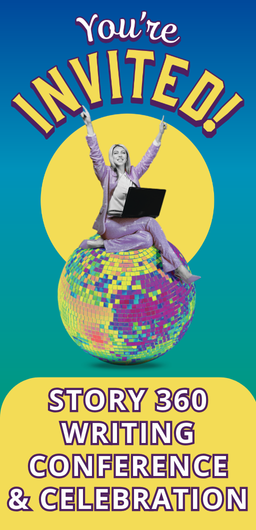
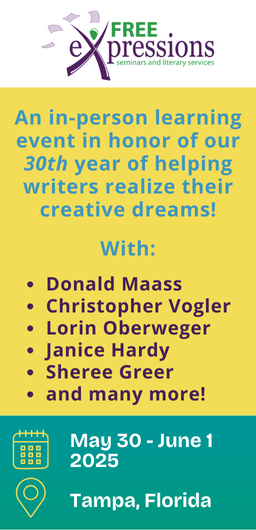
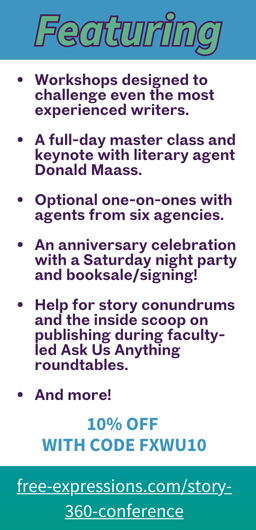





I love the term “quilting” and have not heard it used this way before. I need to become better at this, as an easily overwhelmed human. Thank you for this great roundup, Jan, and for sharing Needles’ story!
Wish I could remember where I first heard the description, T, but it’s the best word to describe my process, such as it is.
Glad to hear Needles is doing well again, Jan, and that he digs his new digs (napping in the kennel is ideal – G has always loved hers, too).
Thanks for the tips and for the nudge to check the equipment periodically…. (Uh, that sort of sounds weirder than intended.)
“Tool.” “Equipment.” “Item.” When one possesses a dirty mind, any word you use can be fodder for a chuckle. As me how I know, V. ;-)
It’s nice when they aren’t afraid of their kennels.
Glad Needles is okay, the stalwart old gal! She looks just like my Cujo Coquette, the antisocial night marauder, for whom I would also (strangely) be willing to shell out the big bucks for medical care.
Vellum intrigues me – thanks! Am checking it out. At least a free trial is in my future.
I’d love to know what you think of Vellum, Dana.
“Cujo Coquette” is a very cool name. I assume there’s a fun story behind it. In our case, “Needles” was obviously appropriate because he possesses a sharp end.
I went and took a look at Vellum, the only thing you listed above that I don’t already have (like many of us, I generated the last book’s pdf print file in Word).
It’s expensive, but, compared to the time it took to wrestle Word, if the next book were more efficient it could actually save money.
I like that you can download it and use it – and not pay until you have a book ready for market.
But I couldn’t find a list of the features I use for headers and footers, providing some navigation I’ve never seen in a novel, and which I find helpful. I’ll have to check. I’d hate to put a lot of work in and then find out Vellum doesn’t have what I need. The learning curve of any new piece of software gets more expensive the older you get.
And I beat Word – I got what I wanted. But with too much manual intervention, which makes it a pain to fix typos.
Alicia, Vellum is FANTASTIC. If you have Qs that aren’t in Vellum’s FAQ section, reach out and ask them; they are helpful and responsive. Fwiw: I highly recommended this program for Mac users.
Alicia, it is not as fully customizable as Word if you are getting super fancy, but it makes up for it with speed. You can generate a quality manuscript far quicker than in Word.
I personally would like more header customization or font customization for print. I’d also like the ability to begin a segment on a left-facing page, which you cannot do at present. (For example, in trad books, an author’s backlist frequently is on a left-facing page.)
If you have already mastered Word and weren’t frustrated by the process, or if you aren’t selling wide, where the store link issue isn’t a big deal, it’s harder to make the case for Vellum.
For me, though, it was worth it. I purchased a refurbished Mac because it reduced my publishing pain point significantly.
You already listed too many red flags.
The author should get to choose which page to put something on!
I’ll still probably download it, and see how easily I could duplicate my previous book (which has everything I want and worked hard to pry out of Word). It’s fiction, so we’re not talking ultra-fancy navigation in footers, but it’s too expensive to have to fight it, too.
My perpetual bugaboo is being able to right indent an epigraph at the beginning of the chapter. Scrivener won’t, so I had to learn to do some HTML post-processing (all documented on my blog) to make it look the way I wanted it to: epigraphs should be in a different size type, and centered, with indents on both sides.
Thanks.
They do permit some different text formatting. I can’t remember if this applies, but I believe they’ll also issue a refund if you’re not happy within a certain time period.
Anyway, yes, play with it and see what you think.
Jan, I almost didn’t read this because my sweet kitty Malibu has been missing for a month now, and it hurts. But good to know that Needles is still with us.
I use most of the tools you recommend—backup and computer glasses included—and have found that putting together research-heavy articles in Scrivener works as well as for fiction.
Joanna Penn says great things about Vellum (and she is astute), so I’ll look into that when needed. As for Internet surfing, I don’t use the Internet, so it’s all fine. (And if you believe that, we need to play poker.)
I’m so sorry to hear about Malibu, Tom. May he/she hear their name whispered over the internet you’re not browsing and turn up in time for tonight’s dinner. Or maybe you come to peace with the loss.
Yes, Joanna Penn’s recommendation was one of the reasons I took Vellum seriously. Then a ton of others piled on.
I hear good things about Jutoh as well but it sounds like the learning curve is much higher.
Glad Needles is OK! My current cat is middle-aged and round, but my previous cat lived to be 17-ish and survived several health issues…so I can vividly imagine both the skinny kitty in a box and the bladder mishap. :-(
I love your list of tools. Coming up with a good backup system has been sitting on the “tackle soon” list, so that link to Passive Guy’s post will be very useful. I already love Scrivener, but Vellum is new to me. And I’ve had Freedom recommended many times, while I stubbornly keep trying to use my own limited willpower. I’m taking this as a sign that I really should check it out!
As someone who drafts longhand, my indispensable (if unsurprising) tools are looseleaf college-lined paper and trusty pens. I can rearrange the looseleaf pages/sections as needed before they ever get to Scrivener. I tend to preplan on that paper, too, shuffling the sheets into character, setting, theme, etc.
Alicia, I’m offering a fist bump of solidarity to another fan of low-tech writing implements.
Some people have taken to writing in Vellum in lieu of Scrivener. It’s an experiment I’d consider if I didn’t need to tame a wild thicket of sticky notes and loose-leaf papers. Would be nice to get rid of the Scrivener-to-Vellum step.
I should mention, too, that you can drag-and-drop subfiles from one Vellum manuscript to another, just like in Scrivener. So if you have consistent front matter, for instance, or the same author page, you grab the icon for that section and it’s duplicated, easy-peasy.
Good luck with your future experimentation.
Two things I wouldn’t be without:
LyX, a word-processing programme which does exquisite typesetting for you, with some setup;
and my husband (ok, not really a thing as such) who provides emotional support, technical support, regular off-site backups (to a known computer on a separate landmass) and razor-sharp proofreading skills. Also a regular supply of home-baked sourdough…
I was going to say that I had never heard of LyX, Deborah, but I think my brother uses it. Of course, he’s an engineer so he has that advantage on me, but I do like open source software…
Thanks for mentioning it. Perhaps it will help someone else here.
As for your husband, does he rent himself out? For the breadmaking alone, he’s probably be worth it.
Alas, food safety laws – if I am not mistaken – prohibit the selling of food from domestic kitchens. Also the bread might not be so fresh by the time it travelled from New Zealand to the US…
If you’re interested, you can see what else he’s up to (Seussical poetry! undermining the banking system!) at circulex.nz
Very cool!
As for the sourdough, guess I’ll just have to bake some myself. Has been a lifelong goal, actually.