Using Ergonomics to Design the Optimal Workstation
By Grace Wynter | July 25, 2017 |

Photo by Andreas Palmer on Unsplash
I had been planning it for months. That Monday morning I was up early, dressed, and ready to make the ten-second commute down the hall to my home office to begin my first full day of self-employment. I was excited, caffeinated, and ready to work my assets off. And for the first few hours, it was glorious.
By the afternoon, though, my back was aching, my neck was stiff, and I had eaten an entire bag of chocolate-covered almonds. Not a promising start to entrepreneurship. Fortunately, I have a sister who is an occupational therapist, and when I mentioned my aches and pains she dropped by my office, assessed my workstation, then gave me some advice. Her first bit of advice was “Stop buying chocolate-covered almonds.” Then she got down to business pointing out several ways I could use ergonomics to optimize my workstation. I took her advice and experienced immediate relief. I’m sharing some of that advice with you today.
Ergonomics is an applied science that deals with improving efficiency and safety through product design and arrangement. Whether your daily word count goal is 50 or 5,000, incorporating ergonomic design into your workstation is a must. Utilizing ergonomics can help reduce injuries caused by repetitive movement and can help alleviate things like eyestrain, back pain, and headaches.
Despite chatter that says otherwise, optimizing your workstation doesn’t have to break the bank. In fact, a large component of ergonomic design involves improving how we sit, stand, and move through our workstations.
So how can writers use ergonomic design to help optimize their workstations? Here are a few suggestions.
Head/Neck/Eyes
You know the image we often see on TV of a writer tapping away at the keyboard of a laptop resting on her bed? That romanticized snapshot of a writer’s life might be popular, but I wouldn’t suggest working that way. Typing with your laptop on your lap or bed might be comfortable in the short term, but believe it or not, laptops aren’t ergonomically designed for prolonged use. The proximity of the monitor to the keyboard makes it impossible for your head and hands to be in the correct position at the same time. The result? Neck and back pain. Here are some solutions that might help reduce the likelihood of long-term injury:
- Utilize a separate monitor and keyboard.
- If you’re lifting or lowering your chin to view the screen, you’re causing neck fatigue. You’ll need to adjust your monitor to avoid future neck pain. Position the monitor so the top is near eye level, about an arm’s length away.
- If purchasing a separate monitor isn’t an option, DIY solutions work too. Propping your laptop on books, boxes, or an adjustable laptop stand and using it in conjunction with a separate keyboard can be great workarounds.
- Follow the 20-20-20 rule by taking a 20-second break from the screen every 20 minutes and looking at something 20 feet away. Optometrists also recommend using lubricating eye drops several times a day to prevent dryness.
- Reduce overhead lighting to eliminate screen glare.
- Increase text size for easier viewing.
- Use a document holder instead of resting reading materials flat on your desk.
Hands/Wrists
Repetitive Strain Injuries (RSI) are caused by overusing the hands to perform repetitive tasks such as typing, using a mouse, and writing. These frequent repetitive movements can lead to pain and soreness on the top of the hands, around the wrists, and along the forearms and elbows.

Ergonomic Keyboard
- Consider purchasing a vertical mouse. The hand naturally wants to rest in a thumbs-up position. The standard mouse forces the user to rotate their forearm into a palm-down position. A vertical mouse prevents pronation by positioning the forearm in the anatomical rest position.
- Invest in an ergonomic keyboard. These contoured keyboards allow users to type with a lighter touch and help maintain proper vertical hand position.
- Use speech-to-text software to help reduce stress on hands and wrists.
Sitting
If you do the bulk of your writing sitting behind a desk, a good chair is a must. Brands such as Herman Miller, Hon, and Steelcase are highly rated and range in price from hundreds to thousands of dollars. When shopping for a chair, there are several important features to look for:
- The chair should be height adjustable.
- It should swivel, roll, and provide lumbar support.
- Armrests are optional depending on your preference, but elbows should be kept at 90 degrees, and wrists should be slightly extended while typing.

Ergonomic Office Chair
Once you’ve chosen a good chair, employ the following steps whenever you sit to ensure proper body mechanics:
- Maintain a 1-inch gap between the edge of the seat and the back of your knees.
- Position your knees at or below hip height.
- Rest your feet flat on the floor or use a footrest.
By doing research and finding a local closeout dealer, I was able to snag a $900 Steelcase chair similar to the one in the image on the right for under $300. Even better, I was able to test dozens of chairs in the showroom before buying.
Standing
Standing desks have surged in popularity over the past few years, and the benefits of spending more time standing have been well documented. Automatic standing desks can cost thousands of dollars, but smaller desktop models start in the hundreds. And a DIY standing desk can be as simple as using varied height boxes to arrange your laptop and monitor.
Correct monitor positioning and desk height are just as important with standing desks as they are with

Standing Desk
traditional desks:
- Standing desks should be positioned at elbow height.
- Screens should be between 20-28 inches from the face.
- Utilize an anti-fatigue mat to help reduce tiredness and lower back pain.
- Although sitting all day is bad for your health, standing all day shouldn’t be your goal. Studies indicate that 1:1 or 2:1 sitting versus standing time ratios can provide optimal comfort without disrupting productivity.
Taking Breaks
One of the best pieces of advice I received was the simplest and least expensive: get up. The pitfalls of sitting at a desk for prolonged periods are well documented. It can be tough for writers to interrupt their workflow to take breaks, but breaks are an essential part of our long-term health and well-being. Use the timer on your phone, an app, or even a kitchen timer to remind yourself to get away from the screen and walk or stretch at least once every hour.
I’m still building my workstation, but I’ve already taken several of the steps above. How about you? What tools and methods are you using to make sure your workstation works for you?
Note: Images do not constitute product endorsements. Main post image is not the author’s office. She wishes.
Photo credits:
Main image by Andreas Palmer on Unsplash
Ergonomic Keyboard: Flickr
Ergonomic Chair: Flickr
Standing Desk: Flickr

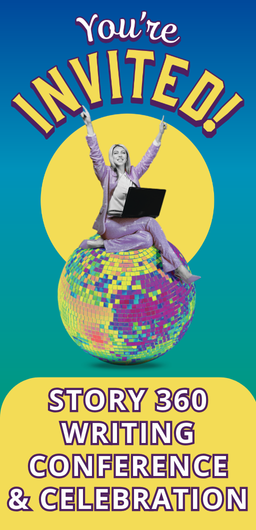
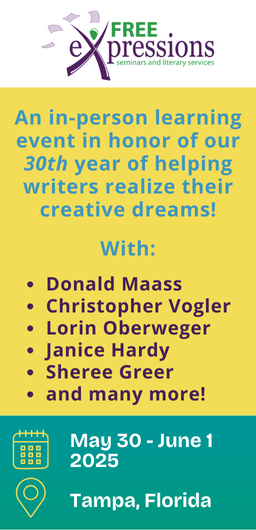
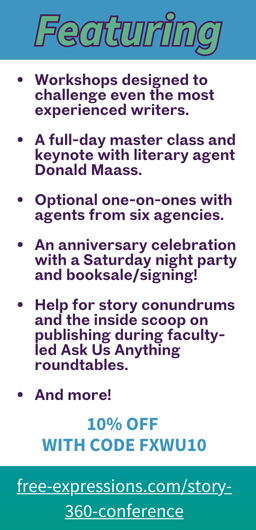





Great tips, Grace. While I was transitioning from carpentry to writing (goodness, almost a decade ago now), I had recently suffered radial nerve damage to my right arm. (It was a repetitive motion injury.) And so I had to redesign my desk just to do more of what was then a secondary occupation. I came up with much the same as you’ve elaborated here.
Regarding the stand-and-stretch breaks, I would only add: Drink LOTS of water. All day. Two things will naturally occur. First, you’ll need to get up to refill your glass. Second… well, you’ll need to get up and leave your office for that, too. ;^)
Wishing you limber and pain-free days of writing joy!
Thanks, Vaughn! Great tip. When I had the 9-5 job I drank a lot of water during the day and since our suite didn’t have a bathroom, I was forced to make the trek out of the suite and down the hall for bathroom breaks. I didn’t realize how helpful those breaks were until my bathroom was only a few feet from my office. Now I use a timer on my phone and have 5-minute dance breaks every hour. I kid you not. Ha!
I get caught up in what I’m doing and don’t actually get around to getting more water – so I have a pot of tea on my desk (or water with lemon in warm weather) which I automatically pour and drink, pour and drink… and then I have to go up and down a flight of fifteen stairs to deal with the results.
I do need to make a change to my laptop-only writing habits, though!
Thanks for this helpful information! It is perfect timing for me since I plan to FINALLY get an office desk for my writing sometime soon. No more sitting at the kitchen table for me.! Thanks for sharing this. :)
Congratulations on getting your desk! I remember getting mine and how “legit” it made me feel. As I said in the article, I still have a few things to do to have a fully optimized office, but I’m already experiencing benefits from the things I have done.
Love this post, Grace, thank you!
I miss my treadmill desk. We’ve been renovating our family room, where that treadmill generally lives, and I’ve been without it for a number of months. If ever I needed a reminder of the importance of ergonomics… My wrists are messed up from a season of working in ergonomically incorrect conditions. Luckily, the room is nearly finished!
I recently purchased a vertical mouse (thinking of my wrist), and absolutely love it. It was much easier to adjust to than I thought it would be, and on the few occasions when I’ve moved between two systems, I can tell the vertical mouse is the healthier choice.
Thanks again!
My vertical mouse is on its way and I can’t wait to give it a go. I’ve heard great things about treadmill and bike desks. I’ve got one of those mini foot pedal things under my desk. It doesn’t replace standing, but it keeps me active while I’m sitting. I can’t pedal while I’m writing fiction, though. I lose focus. But it’s great when I’m updating social media or doing admin work.
I recently made my workspace more user-friendly by purchasing a laptop stand, a bluetooth keyboard and mouse, and a better chair that I can adjust the back, tilt, and height.
I drink a lot of water and keep a bottle in the kitchen with my glass so I tend to move around a lot. I also have a baby gate that I climb over because I like to keep the dogs in my home office and not have them loiter in the living room, looking out the window, and barking at everyone who walks by (even though that would get me up to investigate what the ruckus was all about).
The baby gate is a great idea. When you get a chance, post a picture of your workstation. I’d love to see it.
My four-legged friends join me in my office on a daily basis. I love it, except for the snoring. :-)
Wonderful post Grace, thank you! As a person who lives with chronic pain, my goal has been to create the ideal work-space. Your suggestions are ones which I implement. What I find I do, is have a variety of mini stations or areas where I can work throughout the house. This enables me to be standing or sitting; sitting on the floor at a low desk, sitting on a ball and using the coffee table, using a variety of boxes at the dining table, and of course, seated at my desk. I admit the best two purchases I have made recently are my ergonomic chair, and my dictating software. Thanks for such a wonderful post, now I’ll keep my eyes peeled for an ergonomic mouse!
I love the idea of mini stations! That way you don’t have to schlep everything around with you each time you want to change your setting. My ergonomic mouse is on the way. I’ll let you know how it’s working out for me once I’ve given it a go.
I am curious to know how you find the ergonomic mouse!
I would like to mention by using work stations at different heights, and sitting on different things, (floor, ball, chair) requires I use a variety of muscle groups throughout the day in a healthy way, instead of the same muscles by always being seated in a desk chair.
One extra tip for the eyes: monitor-staring promotes dry eyes, so I periodically squeeze my eyes tight 10-12 times in a row – it both lubricates the surface of the eye, and reminds me to blink. Much faster than reaching for eyedrops, and it is using your body’s own lubricating system – which makes it work better.
Thanks for the tip on the foot pedaling thing. I’ve wondered about those.
What a good suggestion for the eyes! I’ve inherited dry eyes even without the monitor-staring, and I think I’ll have to try that. (In addition to my optometrist-ordered drops.) :-)
My comments:
Desk height matters and varies by user, Ikea has nice desks that you can set the height of, although they discontinued the Gallant line, which I loved and have several of. When sitting at the desk with your hands on your wrist-rest, your forearms should be about level.
The place your keyboard sits should be sold, and keyboard tray aren’t, so I don’t use keyboard trays.
Cover your wrist-rest with a long crew sock. You’ll see how filthy it gets. When the filth starts annoying you, send the sock to the wash and put its mate on the wrist-rest. Repeat as necessary.
Multiple monitors are incredibly useful. Most Windows systems support having two monitors. I’m a bit extreme: I have five on mine: a 34″ center monitor, flanked by two 24″ monitors in portrait mode, and topped by a pair of 21″ monitors. When I’m working, they are all in use. I don’t need to search through closed windows, I just look around to find what I want.
Monitor resolution matters too. A high DPI monitor is much easier to read on, the text is smooth and sharp. My 34″ monitor is a 4K display (3980×2160), and the two 24″ monitors are the same DPI, they are 1440×2560 displays. It’s a heavy investment, but worth it to prevent eye fatigue. I love them.
The aesthetics of the environment matter too. Being tense (literally, with your muscles tensed) will cause increased fatigue and strain. So use a soothing wallpaper on your monitors, keep the room air comfortable, and have some music playing. Plants, art, windows and the like help too. Paint the walls if the color bothers you. You want to sit down to work and think “This is such a beautiful and comfortable place, I like being here and working here,” not “Dang it, I need a better office.”
I’d love to see your workstation. Join the conversation over on FB and post a pic in the WU Facebook group if you’d like to. A couple of us have already done so.
I’ve been using an ergonomic keyboard for years. I think it helps me stay at work longer, tire less. Writers always need to think of their body needs long term. I’ve had back and elbow pain, which can really cut down on your desire to work. Thanks for this post.
Great advice. Good to remember this on a regular basis.
The best thing to remember is that every body is different, so try stuff out and only use it if it works for YOU! Same as writing advice, really…
I use an ironing board for my standing desk with a tall cabinet to put my separate monitor on. I tried to include a photo here, but can’t figure out how. I still need a couple of books underneath my laptop, but it’s good having another option to sitting down all the time. The ‘pomodoro’ technique is good – 25 mins working, 5 mins break, Every 2 hours take a longer break – there’s an app for that! :)
I have a really small house, so although I wanted a treadmill desk, there just isn’t room for it anywhere. Instead, I got a bike desk–which takes up much less space–and I love it! I can type and read on it easily (and surf the web, and talk on the phone, and watch Netflix….). I can’t write by hand very well while pedaling–but I probably wouldn’t be able to on a treadmill desk, either. Best part: when one of the kids asks how much I wrote that day, I can say, “I wrote 15 miles!”