WU FAQ: Why Doesn’t My Picture Appear in Comments?
By Writer Unboxed | August 21, 2016 |
Faces sit alongside comments in WU’s epic comment threads — which are read nearly as often, and as carefully, as the posts themselves. You know it’s potentially important, with today’s emphasis on community building and platform, to connect with others visually as well as through the written word. But your face, for some reason you’ve never understood, doesn’t appear. What’s going on?
The answer to that worthy Q starts and ends with a Gravatar account. Through Gravatar, you’ll load a photo that will sync with your comments here and on other blogs. It’s easy, and absolutely worth your time. Learn more HERE.
What if you have set up a Gravatar account and things still aren’t working for you? A couple of possibilities:
- The email address you used to set up your Gravatar account isn’t the same email address you’re using on WU to leave a comment. Solution: Double-check your Gravatar account, and either switch your email address there or start using that email address when you leave comments on WU.
- The email address you’ve left on WU comments previously contains a typo, and that typo’ed addy auto-fills for you each time you visit WU. Solution: Look carefully at the address field before you leave a comment, and correct your address.
When you want to change out your headshot, simply visit your Gravatar account and update the photo.
We look forward to seeing your face in WU comments. Write on.

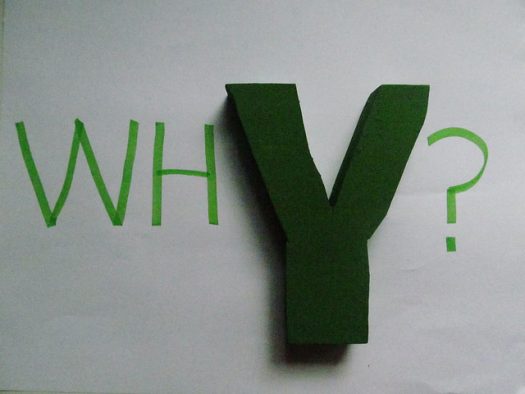

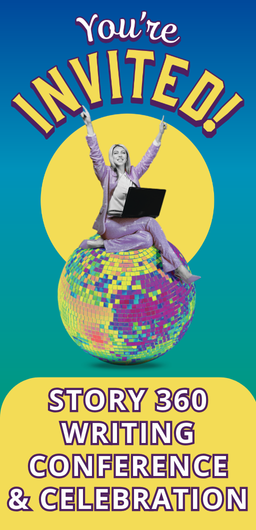
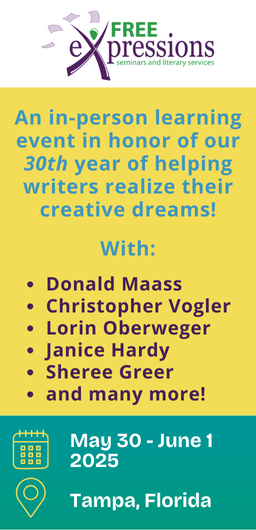
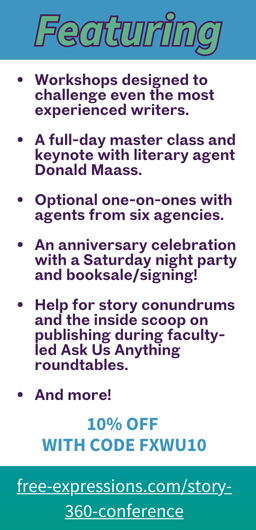





It’s time to face it, WU!
You can also go to Gravatar, select the email address that doesn’t have a picture associated with it, and choose the same (or a different) picture of the ones you’ve already uploaded there.
Or you could even upload a new photo – and associate it with the email address.
I know this – because I had to do it recently, and yup, I use two email addresses, and only one had a photo linked to it.
THANK YOU!!!!!!!
Thanks! I’ve been looking for these instructions for a while. Managed to change mine successfully so I don’t look 7 years younger than I should, only 3.