No Time to Write? Maximize Your Minutes (Multitasking Series, part 3)
By Therese Walsh | April 14, 2015 |
If you multitask because you feel you have to in order to stay on top of things; if you’re overwhelmed with too much information and an inability to sort though it all; if you’re losing momentum on your writing projects because there is just too much on your plate… This post is for you.
It may be that you have a 9-5 job and are writing for yourself whenever you can, juggling several projects. You might have a book about to launch and another in the works. Your inbox, your desk, and your mind are in a constant state of chaos. I often have people ask me how I stay on top of things–family, WU, my writing career. Well, sometimes I don’t. But I do use strategies to maximize my time as often as possible.
First Steps
Declutter your mind with a few basic but key steps every day.
- Keep a to-do list. Keep your to-dos either on a physical piece of paper, a set of index cards (one task per card), or in a digital file. Keep your list in front of you, and add any stray thoughts that try to derail you as you work through your day. “Write down all the chatter, like ‘pick up milk on the way home’ and ‘don’t forget to call back your friend Alan’ and ‘property tax bill is due today,’ ” said Daniel Levitin, PhD, professor of psychology and behavioral neuroscience at McGill University and bestselling author of The Organized Mind: Thinking Straight in the Age of Information Overload. “That way, your creative time is pure creative time, not intruded upon by the necessities of life.”
- Keep your writing and personal lives organized with a digital calendar. iCal is a favorite among my author friends, while Dr. Levitin names Outlook calendar as his all-time favorite app. “Everything that is time-bound goes in there and it shows up automatically on all my devices,” he said.
[pullquote]Dictation technology has come a long way since even last year. The microphone feature on my iPhone translates my audio notes into actual words that make sense—even to other people! I use it for texts, emails, and digital notes.[/pullquote]
- Apply the two-minute rule to email and other small jobs. That means if you can do something in ~two minutes, go for it; you’ll ultimately save yourself time. Clumping these small tasks can be efficient, too. “If you’ve got a bunch of little things that only take 2 minutes each, do them all in a marathon block of 20 or 40 minutes,” said Dr. Levitin
Mono-Takes & Multiple Mediums
Smartphones, laptops, iPads… Just because they’re separate things doesn’t mean they can’t work together to create a streamlined experience for you via programs that sync across platforms. A few golden notables that work with multiple devices:
- Meet Diigo: a powerhouse resource every author should try. If you’re anything like me, there’s always an article to read, either on the industry or for book research, but saving your thoughts on a resource can be a pain. Should you print out and highlight every article? Then what? Where will you keep them? With Diigo, you can highlight, tag, and annotate articles online; you can take screen shots or archive single photos; you can even bookmark articles to read later. Diigo stores all of that in a personal online library—a huge time-and-paper saver. And it’s free.
- Digital note-taking programs like Evernote and OneNote can help you manage and organize your thoughts. Like Diigo, they can also save clippings found on the Internet and store photos.
[pullquote]Why should you tag? Using tags as you file things online will make them so much easier to access later via a search for that tag. Conversely, not using tags is the equivalent of having a giant filing cabinet stuffed with wads of paper. You can apply this idea to email, too. If you use gmail, take the time to add labels. If you use Outlook or something that doesn’t have the labeling function, try adding a unique hashtag to your reply. Later, simply do a search using the hashtag you need and you’ll find all emails relating to a project.[/pullquote]
- Pocket articles to read later. While I use Diigo to save articles relating to novel research, I use Pocket for everything else, including articles on the industry. (This is one time when it works for me to have separateness built into my tools.) Because I can access Pocket on my phone, too, I never sit in a waiting room without reading material I really want to spend time with. Pocket can become an unruly mess, though, unless you take the time to tag your articles as you go.
- Dropbox enables you to pass electronic info like Word drafts, PDFs, and pictures between devices easily. Who needs a flash drive?
4 Quadrants x 2
You can’t recall the last time you worked on your manuscript. Your characters are pulseless, your word count coated in dust. What is happening to your hours?
You can’t improve your efficiency without first understanding where things are slugging down. Try Stephen Covey’s quadrant approach: What sorts of activities define your days?
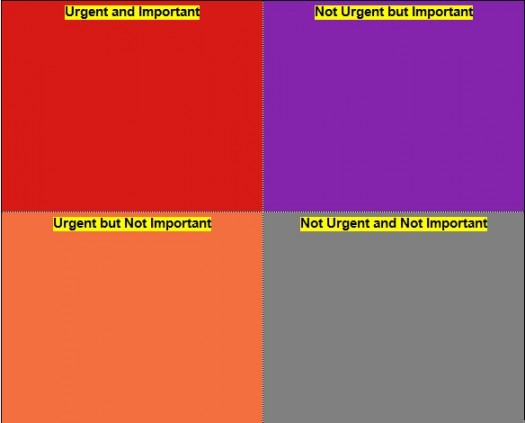 Pay attention to your behavior over the next week. Then ask yourself:
Pay attention to your behavior over the next week. Then ask yourself:
- In which quadrants do you dwell?
- Which do you neglect/avoid/ignore?
- Where is “time to write”?
- How often do you make “time to write” less of a priority than you’d like for it to be?
- How often do you make unimportant activities more important than “time to write”? (If you find a lot of time lost to the unimportant, you may want to read my last post: Snakes on a Brain.)
Now use the quadrant a second time, marrying it with your daily to-do list.
- What activities can fall away, to make time for the things you want to do? Cross them off the list.
- Can you break your writing tasks into smaller tasks that you can wedge into a busy day (e.g. research what it would take to dislodge a body from a lake; increase tension in chapter 17; respond to critique partner)? Add them.
- Can you include one “to do” that involves asking another person for help in tackling a larger task? Do it.
- Once you’re finished, rank the items on your list. “Prioritize your tasks every day so that you know that whatever you’re working on at any moment is the most important thing you could be doing at that moment,” said Dr. Levitin. But don’t forget the all-work-and-no-play rule. “Make sure that you get break time, staring out the window time, listening to music, going for a walk, etc… every 2-3 hours,” he said.
[pullquote]About Scrivener. Though Scrivener isn’t something I’ve yet mastered, it definitely deserves a mention. This software can help you manage your chapters; and house a database for your novel-in-progress, including photos, article notes, and more. Though it doesn’t work across platforms, it does handshake with the multi-device powerhouse Dropbox. Learning the program thoroughly takes time, but I’ve heard from enough authors to believe it: It can ultimately save you time. [/pullquote]
Porter Anderson’s Time-Finding Strategy
I know few who are as busy as our own Porter Anderson, currently in London covering three events in quick succession: Publishing for Digital Minds, The London Book Fair, and IndieReCon. How does he do it? His tips:
- Work while the world rests. “Give yourself as many hours before dawn as you can,” said Porter. “The world is asleep and doesn’t need you. Your mind is settled, and you can think so much more easily.”
- Try RescueTime, which keeps you honest by tracking your online behavior, and even lets you block distracting sites during the hours of your choosing via FocusTime. (Porter has offered that all of us can experiment with it using his free trial via this link. Thanks, Porter!)
- Find an off-desk filing system that works for you; Porter uses a rolling hanging file cart. A cluttered desk is both distracting and causes wasted time as you hunt for lost notes.
- Porter also swears by Campari. Go figure.
There is no global best way to stay organized, or keep a to-do list, or manage your time. But you can make small changes that’ll make a big impact, and have more time for the things that are important to you.
Your turn: How do you stay on top of things? What tools do you use to streamline your time? What are your favorite productivity apps?
PREVIOUS IN SERIES:
Monotasking: The Forgotten Skill You (and I) Need to Re-Claim, ASAP
Snakes on a Brain (Multitasking Series, Pt 2)
NEXT IN SERIES:
On Meditation: An Interview with Leo Babauta



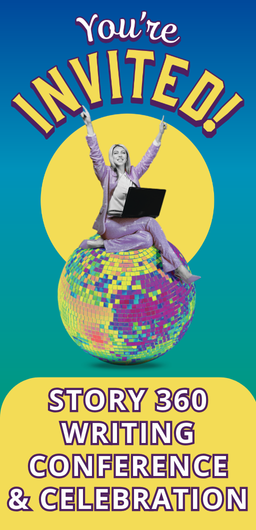
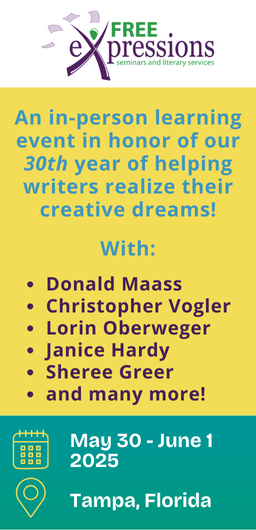
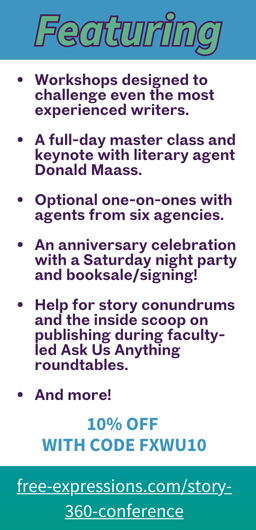





Mono-takes. I like that, Therese. It means keeping my focus on one thing at a time, right? I am NOT GOOD at doing that. Somehow I’ve developed the habit of multi-tasking and it’s proving to be very hard to break. These are good ideas. Thanks!
Hi Mia, yes! Do one thing at a time, and try not to engage with something twice if you can get it off your desk with one brief and focused effort.
Multitasking woes inspired this entire series for me. I hope you’ll go back and read the first and second articles. Since I’ve been more aware of my multitasking behavior, things have become easier. Awareness really is very important. Best of luck to you!
So many great suggestions in this post!!! I will be trying Focus Time today. I am home with my kids and a couple of them are in school for a full day. I’m starting to get better about using small windows of time to do things. I always thought I needed hours of time to write-get warmed up, get going, etc. I realized if I wanted to finish my book before the end of this decade, I would need to stop being a prima donna and figure out a way around the realities of my life right now. Loving this series, thanks!
Patti, I have a similar mental hangup about wanting huge blocks of time for bigger projects, and I start to resent the little intrusions when all I want to do is “go down the rabbit hole.” But you can definitely accomplish big things with sips of time. I wrote two novels that way, so I’m here to say it can be done. :-) Good luck!
So helpful!! I will definitely try the quadrants test. And I need to revisit all of Porter’s suggestions — at one time I started to use RescueTime and need to start again, it really helped. Thank you, Theresa!
I haven’t tried RescueTime yet, either, Julia, but Porter swears by it and his productivity is very high. The quadrants are very eye-opening; you’ll see!
Wonderful suggestions, Therese!
I’m trying very hard to get my head into writing right now, but it’s not easy when I’ve got big ‘life’ things happening. I know time could be carved out if I would only make it so, but it’s difficult to see that at ten pm, when I’m emotionally drained. My saving grace: knowing it will pass. Eventually life will iron itself out and I will focus on my writing again.
In the meantime, I’m gonna try your suggestions!
Dee Willson
Author of A Keeper’s Truth and GOT
Pre-pub craziness — I remember it well, Denise. Don’t forget Dr. Levitin’s advice to work “fun” into your day. That should help with the stress I’m sure you feel right now. Hang in there!
Posts like these make me feel like such a dinosaur, with my variously sized pieces of paper all over my desk. There’s no rhyme or reason to it, but I manage. My big takeaway is the quadrants chart. That will really help me with my pieces of paper. And I do use Outlook, and thank the heavens for it. I just got a notification that I have a haircut appointment in an hour. I’d completely forgotten about it. (I know there’s a reminder on a little piece of paper somewhere here.)
I suppose my best tool for finding time to write is to put it ahead of everything else. It’s the center-piece of my day. Once you adopt the correct attitude toward it, it’s a reprieve even on bad or crazy days. And if you miss it, you well-note it, and look forward to the day you can get back to it.
Wonderful and valuable series, T! Your posts are always great fun to read, even for us dinosaurs.
We can’t stay on top of everything. Sometimes it seems there’s a new app every ten seconds. But there are some great tools out there, for those who need them. You may not, V. It sounds like paper works great for you! If it isn’t broke…
I love the Mono-takes idea, and really need to just carve out a specific block of time – maybe right after I drop off the kiddo at the bus stop – where I just tackle a bunch of those at one time. If I do it all at once, maybe I won’t be so prone to coming up with things to do the moment I sit down to write. They’d all be done already!
The quadrant idea would also be useful. I tend to jot things down on whatever piece of paper is handy. Sometimes these random things get put into Outlook (which I do use for important things like appointments) and sometimes they get lost in the pile on my desk. I feel like such a dinosaur because I haven’t even heard of Diigo or Pocket. I’ve never used Evernote or OneNote. I tried Scrivener, but it gave me a headache! Dropbox is a must since I work on two different computers!
This is such a valuable series of posts, T! I know they must be labor/research intensive, so thank you for that!
I hope you try Diigo, Kim. It really is an incredible tool. As for Scrivener, I do think it’ll be worth the time to understand the program, I just haven’t yet found that time. (Hmm… Irony…)
Like Porter’s “Work while the world rests” advice, author Laura Lippman’s writing mantra is “Pay yourself first.” It’s easy for the day to get away from me, so writing first thing in the morning is the best way for me to ensure I get to it. Of course, I’m a morning person, so that helps.
Barbara, that’s great advice. Some people prefer to do less creative tasks first, to get them out of the way, but my most productive days begin with at least a little writing. Then even if I have to break to do something completely different, the writing has already become a part of my day and it’s somehow easier to loop it back in.
Lots of good ideas here…I will definitely have to check out Diigo and Pocket, as Feedly hasn’t quite done the trick for me and I find I end up emailing article links to myself to read later (!). And clearly it’s time to revisit Covey’s quadrants: the last time I looked at them I was using them for a day job with very different tasks.
I like using both Scrivener and OneNote (which I had become comfortable with at a day job). I know Scrivener could keep research bits for me, but I really only use it for drafting–and that’s after I have done the initial bits longhand. It’s good for those points where whole sections are being moved around or removed/tucked away. I have one OneNote notebook for the current WIP research/ideas and a separate one for platform/publishing/website resources.
I don’t think working on paper makes one a dinosaur, it’s partly a reflection of how one works and thinks. I know I am visual and kinesthetic, which means I need to see the options laid out before me but also move them around with my hands and pen. Eventually the words get into the computer, but whenever I start a new revision I go right back to printing out and scribbling on a hard copy! The biggest challenge at that point is to manage all the paper piles and files, though. Sigh. I like the hanging file option that Porter mentions, especially because it means the papers would be out/available. I resist putting things in the file cabinet until they’re “done” (that visual thing again)!
Alisha, I used to do the same thing — email myself links to articles to print out or read later. I think you’ll love Pocket and Diigo. Save articles to Pocket, then use Diigo for storing highlights or annotations on an article worth saving. (And don’t forget to tag!) For me, this approach takes what seems an unconquerable amount of reading material and reduces the pile to something manageable.
I agree with you about paper. I still use it for note-taking all of the time.
Thank you so much for this timely post.
I just realized over the past two weeks, with a self-set deadline for a first finished draft heading toward me, that I was wasting time on social media that I should be spending writing. And I realized that I was doing it deliberately, though perhaps subconsciously. I am going to try out Focus Time, and I am going to try the other hints as well.
Thank you for the post and thank you for the series. Time well spent!
Thank you, Diana! I’m glad you’re enjoying the series. (I really think self-awareness is 90% of the battle.)
Very helpful post, thank you! Two-minute rule and quadrant approach really work: I regularly use them to write more in less time. And thanks for mentioning Pocket and Diigo – will definitely try them out.
Hi Pimion, so great to hear from someone else who can attest to the effectiveness of the approach, thank you. Do give those tools a try; I expect you’ll love them (especially Diigo).
Therese, I will put Diigo in an empty Pocket tomorrow morning—thanks for telling of two tools that might navigate my morass. Speaking of more ass, I have been one the last two days: I love Scrivener, and wrote (and rearranged and rearranged) my book on writerly perception in it. But man, I’m right at the finish line, but trying to get certain issues of font, leading, headers/footers just how I want them in the Compile part has been wretched.
Even with reading a lot of help material and cruising the net (as the clock yawned on), I haven’t been able to resolve the issues so that I can produce the various ebook (for self-pubbing) formats so the output is correct. So more hours today tweaking in other HTML programs, back and forth, input, output, clusterfu**!
Still think Scrivener’s great for putting the big picture together, but the niceties of compiling for ebooks have escaped me. Use Dropbox all the time, and I’ll print out the colored quadrants to play Twister on (yes, I’m that old).
Thanks for your continued good work on this stuff.
Tom, your comments always make me laugh (“more ass”). But, hey, on the Scrivener front, I may be able to hook you up with a guru or two. Interested? I’ll shoot you an email.
Therese, sure, let me know what you know, you know?
And if we want to spin the madcap top of the charms of distraction toward a compliment, notice that “leaky attention” is a sign of genius (sort of) according to the Washington Post: https://www.washingtonpost.com/news/speaking-of-science/wp/2015/03/04/cant-focus-maybe-youre-a-creative-genius/
Informative post as always. Writer Unboxed is one of my favorite blogs. Thanks for all you do.
Thank you for being a part of the community, Julaina!
Fabulous insight, Therese. I personally need to overcome my fear of using all of these online apps/software tools, as good ol’ fashioned print-out lists are not cutting it for me.
Your post also inspired me to see if our Historical Novel Society might bring in an expert on Scrivener to give us a short tutorial of sorts. Frankly, there are SO many electronic tools that they, too, can become overwhelming (and I’m not a fan of teaching myself how to use new software, sadly). So maybe I’ll just stick to the easier, smaller tips — like mapping out the quadrants, and using Diigo, OneNote, etc.
As I mentioned on Twitter, so glad you’ll be interviewing Leo Babauta!
Keep these fabulous resources coming our way. I know I appreciate it greatly!
Melissa, I’m so glad you found the post useful. And I think your idea for having a Scrivener expert talk with your group is fantastic. Scrivener is complex software, and a live how-to demonstration could go a long way to helping others learn how to maximize what seems a powerful writers’ ally. Good luck!
The concept of “multi-tasking” was born in the twisted mind of an evil CEO some 25 years ago; an individual who is hopefully rotting in the depths of hell right now. Only recently has science proven what the rest of us humanoids know: multi-tasking is inefficient and counterproductive. Writers and other artists will never find the time to hone our craft; we have to make that time, regardless of what else is going on in our lives. There’s just no other means to get it done. Thanks for your input, Therese!
I couldn’t agree more, Alejandro. Thanks for your comment!
Therese,
I read your post this morning before I headed out on a busy day. Your four quadrants example really stood out for me, so before I sat down to work today I took a sheet of paper and made myself such a diagram. As the day progressed every time I thought I had to do something, instead of doing it I wrote it down on the paper in whichever quadrant it belonged. The result: today I finally got my website hosting set up and now am just a few tweaks away from launching the website that will replace my former blog. I also got a great newsletter plan put together. These things were top priorities for me today, so despite all the other mosquitoes buzzing around in my head, I got the most important things done.
Under not urgent but important went “comment on the WU post,” and here I am at the tail end of the day popping in to say thanks again for another useful tool.
John, I’m so glad the quadrants idea resonated with you. I, too, found myself much more aware of my choices once I had that idea firmly in mind. I hope it continues to inspire more productive days for us both. (Thanks, too, for swinging by to commment!)
Of course, Mr. Time Finder here is so completely run off his journalistic feet that he barely has time to thank you for the kind words, Therese, lol. (London Book Fair is a bit like a three-day binge on Campari, you come out wondering where you’ve been, what else has gone on in the world, and how you managed to meet with so many people under one Victorian barrel vaulted roof. Thank God for nametags to remind us of our names, I’m not sure I’d recall mine right now without it.)
If anyone has questions about RescueTime (or the offer of a free Campari), they’re welcome to ping me but should be aware that normal (ha) communications won’t resume until next week after a good deal more Morris Dancing has been done here at #LBF15.
My favorite signage so far (our Brits are so good at this ) was at the Publishing for Digital Minds Conference here at Olympia London. It’s a lovely, helpful, beautifully crafted sign posted on both sides of a conference hall doorway with a ramp:
BEWARE THE PEDESTRIAN SLOPE
Signing off as a sloping pedestrian, thanks again,
-p.
On Twitter: @Porter_Anderson
You didn’t find the time while reporting for three conferences to leave a comment? Shameful, Porter. (Ha!)
Thank you again for your willingness to share some truly unique ideas for this series.
“Beware the slope” might be the best industry slogan I’ve ever heard.
I’m just going to bookmark this post and bow repeatedly at your feet. Fair?
More than fair. :-)
Oh boy – I needed to hear this today. I have 4 unfinished projects in various stages of preparation and I am freaking out! LOL
Thank you for your insightful tips and implementable tactics, Therese #HUGSS
Kitto
PS: I read somewhere that over-scheduling your calendar defeats you even before you begin your day. I need to just set 3 tasks per day adn accomplish them! I am hoping this momentum will help me get more done in less time.
Krithika, I love that tip. Thank you for sharing!