Everything You Need to Know About the Retweet
By Annie Neugebauer | May 11, 2013 |
If you’re new to Twitter, you’ve likely already seen retweeting come up. If you’re about to jump on the bandwagon, this is one of the first things you’ll need to learn. And even if you’re a seasoned tweep, the intricacies of the mysterious retweet can be confusing. Don’t you worry; I’m here to help. Let’s walk through the details step by step.
What a Retweet Is
A tweet is 140-character message. When someone else publishes a tweet that you like, you can share it with your own followers by “retweeting” it – which you’ll commonly see abbreviated as “RT.” There are several ways to retweet someone, and we’ll cover those below.
What a MT Is
You might see “MT” floating around the twitosphere; it stands for “modified tweet.” A modified tweet is exactly like a retweet except it’s used when you’ve changed some of the original tweet. So if you have to cut out some of the original tweeter’s words or adjust their phrasing for some reason, you should use the abbreviation MT instead of RT to let your followers know you’ve tweaked something.
Why You Should Retweet
Retweeting is the heart of Twitter, which is why I’m dedicating a whole post to it today. The beauty of Twitter is in its brevity; the fact that tweets are so short make them easy to share and pass along. Retweeting excellent tweets does several things: it improves (and varies) your content for your followers, it supports the original tweeter by getting their content viewed by a new group of people, and it lets someone know you appreciate their tweet – an easy way to make steps toward connecting with others.
How to Retweet
There are two ways to retweet: manually or by pushing the retweet button.
Pushing the buttons is very straightforward; the original tweet will appear in your followers’ timelines just like your own tweets do. The original tweeter’s photo and Twitter handle will still appear next to their tweet. This option is ideal for when their tweet is complete, self-explanatory, and you have nothing to add. Easy-peasy.
A manual retweet involves copy-pasting the original tweet and putting it after “RT” (or “MT,” if you’re changing any of it). Usually that looks like this:
My comment! RT @strange_writer Original content.
Occasionally, you’ll also see old-school users do manual retweets like this:
RT @strange_writer “Original content.” My comment!
Or this:
RT @strange_writer Original content. // My comment!
The manual retweet is a great option for writers who are sharing links to blog posts or other external content. Twitter is flooded with writers, and most of us aren’t famous. Since you’re hard at work on building trust with your followers by making your Twitter full of quality connections, your endorsement can go a long way to getting a link from a stranger viewed. So instead of pushing the retweet button on this:
@strange_writer Read my latest blog post! “Muddling through Chaos.”
You can let your followers know why it’s worth checking out, like this:
I love this smart post about how to organize your story submissions! MT @strange_writer My latest blog post: “Muddling through Chaos.” #pubtip
How Not to Retweet
There are two types of manual retweets that I believe no one should use. This:
RT @strange_writer Original content.
If you don’t have a comment to add to someone’s tweet, don’t manually retweet. Some people are actually offended by this, as it takes their content and puts your name and avatar next to it for no reason (unlike the retweet button, which simply publishes their tweet as-is in your timeline, or the manual retweet with a comment, which adds incentive). So if it’s fine as-is, just push the button.
This is another no-no:
RT @strange_writer Original content. My comment!
If you’re manually retweeting, there must be a clear divider between the original content and the retweeter’s comment, not just for clarity but for attribution. You don’t want to appear to be “stealing” someone else’s copyrighted content. Think of retweeting properly as citing your source when you share.
And no matter how you decide to retweet, don’t forget to include the original tweeter’s handle. If you “retweet” their tweet without including their name, you really are stealing!
What to Retweet
Funny jokes. Thoughtful comments. Things that ring true to you. Blog posts that you found useful or insightful. Exciting news from your closest friends. Anything you think your followers would benefit from reading.
What Not to Retweet
Everything that crosses your path. Everybody wants to be nice, but there is such thing as too nice. If you retweet every sneeze that graces your timeline, I stop looking at all of them. And if you retweet things without reading them first, people will eventually find out. Ever clicked on a link with a completely incorrect description or comment and realized the person who shared it didn’t even read it? Yeah. That person loses your trust. So don’t be that person. The more quality you share, the more likely people will be to trust your taste, and the more weight your recommendations will carry. And of course, sharing others breeds goodwill and leads to them more readily sharing your content. A little friendly back-scratching never hurt anyone; just don’t get carried away. It’s not about keeping score or sucking up.
Sometimes people say nice things about us, and it makes us really happy. The instinct upon seeing such a tweet might be to push the retweet button. But wait… when was the last time you did so? There’s nothing wrong with tooting your own horn every once in a while, but constantly retweeting your own compliments makes you look like a self-important egomaniac. Refrain, and hit that “favorite” button instead. It still shows your gratitude to the person who said it, but doesn’t flood your followers’ timelines with your praises.
Likewise, don’t retweet #follow lists:
Thanks! RT @strange_writer #FollowFriday @RandomPerson1 @RandomPerson2 @RandomPerson3 @RandomPerson4
We are all well aware that this, too, is a compliment. But worse than an actual compliment, it looks like mindless clutter. You should never retweet any type of @ list. Especially if you’re in said list. Period.
How to Deal with RTaholics
Okay, so you’ve learned not to be a RTaholic, but how do you deal with those who haven’t? You could unfollow them, but sometimes, for whatever reason – maybe it’s your boss or something – you just can’t. Luckily, I have a solution. At their profile, click on the little box of the man’s silhouette next to the “follow” button. Scroll down the options to “Turn off Retweets.” Ta-da! [Note: this only works when they’re pushing the retweet button. If they’re manually retweeting, the only solution is death by rabid squirrels.]
One Last Tip
When you manually retweet someone, change the hashtags. This is a consideration to the person you’re trying to help, as it gets their tweet seen by a new search term. So instead of keeping it #amwriting, you might change it to #writing, #writetip, or #books. It’s also a nice courtesy to other Twitter users, as it helps prevent the same tweet from showing up countless times in a single hashtag search.
And if you have no idea what hashtags are… don’t worry. That’s a post for another day. ;)
Retweet questions? Throw ‘em at me!


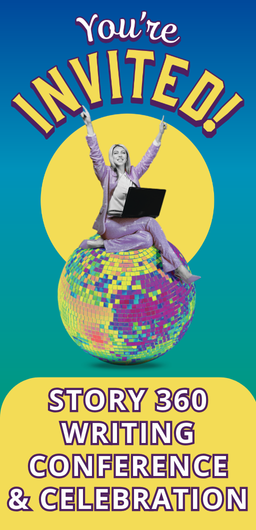
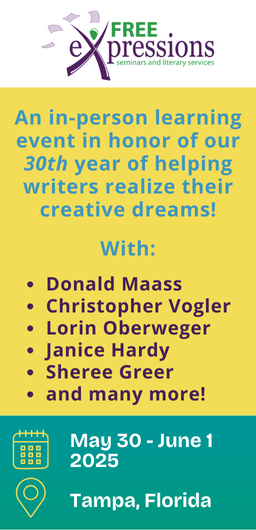
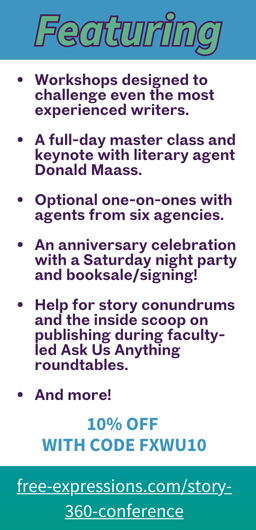





Thanks for the tips. I’m not on Twitter yet, but I’ll definitely keept this in mind when I do get on.
You’re welcome! I hope you join the wild west that is Twitter soon; it’s a fun place. =)
Great practical stuff. there’s always more to learn!
There is indeed! Thank you Helen!
Thank you so much for the tutorial, Annie. Just what I needed!
Wonderful! So good to hear. Thanks Lori!
I started following one of my followers on Twitter. He went through my tweets and retweeted most of them. A few were months old. Quickly unfollowed him.
That’s strange behavior on his part. I’m surprised to hear that you unfollowed him though; most people love being retweeted… even if he was a bit overzealous.
Thank you thank you…I swear I sometimes give myself a headache thinking on how to RT when to and am I over RTing? This helps a great deal!
Tweet ON!
Awesome! Happy it helped!
Thanks for the useful info! Regarding retweeting #Follow lists, I used to always just send a thank you to the sender, but then I noticed that so many people were retweeting the entire list and adding a “TY” at the beginning. So I took that as proper etiquette. In fact, I have seen people retweet a #follow list and add something like “in good company.” If the retweeter takes their name out of the list, I don’t find it objectionable. In fact, it acknowledges the other people on the list, rather than just thanking the sender as if you are the only one on the list. I’d love some further clarification and hear some other opinions!
Hi Iza! Yes, a lot of people do the FF lists, so it’s easy to think that’s “the right way” to do things. (Long story short here, your original instinct was much preferable, in my opinion.) If you’d like to acknowledge the other people in the list, a much more meaningful way to do so would be to follow them and start a conversation! That forms a genuine connection that you can remember and build on.
The reason I don’t like follow lists is this: With very rare exception, no one reads them except the people who are in them, which makes them clutter to everyone else. The idea of recommending someone for your followers to follow is a good one, though, and a much better way to do that is to highlight one to three people each week and explain why, like this:
#FollowFriday @strange_writer for her witty cracks about the book industry, plus for her sweet spirit.
As long as you limit the number of people you highlight and choose someone new and interesting each time, this is something that other Twitter users are more likely to take the time to read.
So as you can imagine, retweeting such a list becomes even more clutter. If you’ve been listed in a #FF list (and hey, not everyone knows; it’s okay) and absolutely feel the need to thank them, etc., I would recommend doing so with an @mention rather than a manual RT. In other words, when you tweet this:
Thanks, in good company! RT @strange_writer #FollowFriday @RandomPerson1 @RandomPerson2 @RandomPerson3 @RandomPerson4
everyone in your timeline has to see it. But if you tweet this:
@strange_writer #FollowFriday @RandomPerson1 @RandomPerson2 @RandomPerson3 @RandomPerson4 Thanks, in good company!
only the people already mentioned see it. This is better, since it won’t come off as “bragging” to your followers that you were #FF mentioned.
Does that make sense, Iza? I hope I’ve helped clarify! But in the end, your Twitter is your Twitter, and you can run it how you want to. It’s an art, not a science. There is no one right way to do things, so if you feel strongly about something – more power to you!
^ This! Agreed 100%! Annie, you could write a whole post just on Friday Follows, lol! :)
Thanks Laura! Yes, and I’m starting to think that maybe I should! ;)
Thanks, I didn’t know about MT. That will save me a lot of hand-wringing. I hate misquoting people. :)
Yes, the MT is a handy little trick! The etiquette is similar to using […] in a quote; it’s fine as long as you keep the spirit of the original quote true.
Very helpful, Annie! Thanks for taking the time to explain this, and it makes a lot of sense. I will take your advice!
My pleasure, Iza! It’s always nice to talk to shop.
I agree with Iza – I also believed it was the etiquette to thank and acknowledge all the people on the list (minus yourself). Would love to hear what other people think!
But thanks to you, I have finally figured out how to do manual retweets. I’ve wanted to use it many times, but I kept thinking there was a trick to it instead of just simple cut and paste.
Hi Marina! Yes, please see my comment for Iza. It’s a long one; I guess that could have been a blog topic of its own! ;) Long story short, though, is that I don’t have a problem with thanking people who #FF you – only with retweeting the list. And I’m glad I unveiled the super-secret trick to manual retweets for you, hehe. Sometimes things are simpler than we think!
Thanks for this information. I got the link in a retweet. I’ve come across something else that’s relevant – the hat tip. I’ve seen it used a couple different ways. My preference is to use it when tweeting a link I got from another user when I don’t have the original tweet for whatever reason. Either I have a completely different context for the link or I’m using a tweet button on the site. Perhaps I left a link open to read later and remember who it was from. The format I like is this: my comments link HT @original_source. I’ve also seen the HT @original_source at the beginning but I don’t like that because you can’t tell who contributed what. If you want their comments, use a retweet. I use the hat tip to give someone credit for pointing me to something useful when I either don’t have or don’t want to share the original tweet. I also use it when I got the information somewhere else (like G+) and know the person’s twitter handle.
Awesome tip, Danielle! I also often see that same concept done as “via.” So you’ll include your comment and the link and then tag at the end: via @soandso & @google+. That way you attribute your sources but can say what you want. Thanks for sharing!
I have a question: do you think it is a good idea to re-tweet tweets from your direct competition on the market, even if the tweet is of high value to my readers?
Hi Mark. Personally, I do. If your “competition” is putting out good content, your followers will hopefully appreciate you sharing that with them. Or even better – create your own content that’s so good your competition will share that with their followers!
Annie,
As a Twitter advocate I appreciate the useful advice. I must confess I did not know about the MT. Another useful tool. It really is all about sharing. Thanks for this post.
Awesome! Thanks CG.
[…] Writer Unboxed » Everything You Need to Know About the Retweet […]
I found your great blog through the WLC Blog Follows on the World Literary Cafe! Great to connect!
Thanks Marquita! You too!
Wow, I almost didn’t read this post because, being a seasoned Tweeter, I thought I knew everything there was to know about the retweet. Boy, was I wrong. :) Great post!
Hehe, glad to hear it! Thanks Dina. =)
I’m a seasoned Twitterer and didn’t know what MT was but have been seeing it a lot lately. Good lesson in RTing. THanks for sharing.
The MT is a very useful tool! Glad to have shared something new with you.
[…] So come play with me! My newest Twitter column is called “Everything You Need to Know About the Retweet.” […]
Did not know you could hide RTs! (until you told me on email recently). You truly are the MASTER. There are only a few people who over RT and having that option will keep me from unfollowing. So yay!
And you know the retweeting of the #FF list is one of my BIGGEST pet peeves. It’s clutter upon clutter upon clutter.
Great post! Such good info and really not just for beginners. For ALL of us.
Thank you, Nina! That is high praise coming from you. I really appreciate it!
Such great tips, Annie – for new and old. I had no idea you could “Turn off Retweets.” Nice! And what a sensible suggestion about changing hashtags to help the person whom you’re re-tweeting. Bravo.
Cool! Thanks Melissa!
Great post. It reminds me of another that I read here: https://withoutsushi.com/everything-twitter/
Very informative for a Twitter newbie.
Thank you!
[…] Everything You Need to Know About the Retweet […]