Twitter Lists to the Rescue
By Nina Badzin | February 10, 2013 |
New Twitter users (and even seasoned ones) complain about the sheer amount of tweets demanding attention all at once. It’s a valid 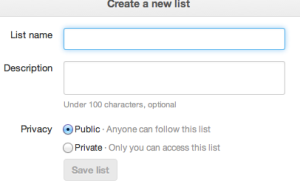
concern with one good solution: TWITTER LISTS!
The good folks behind Twitter.com designed a way for us to separate the people we’re following into categories. Once you have created lists and slotted the people you’re following accordingly, you can stop reading tweets as one manic blast of information. Our brains like order. If you’re following more than 100 people, do your mind a favor and get those Twitter lists started soon.
Perhaps right now you’re thinking, but I only follow writers, what kind of categories can I possibly create?
First, let me repeat last month’s advice to follow a variety of people, which will make your Twitter feed full of more than “tips on characterization!” and “free ebooks!” But even if you insist on a writers-only Twitter experience, you can make lists. How about a list for local writers, one for writers in your genre, debut authors and so on? The key to making lists is that you absolutely cannot put someone in two lists. If the local writer also writes in your genre, you have to pick one category for that person unless you want to see tweets more than once. (Trust me. You don’t.)
HOW TO MAKE LISTS
Please note: Twitter makes changes from time to time. These directions are correct as of 2/10/13.
1. Log onto Twitter. As an example, I will use the Twitter account for Great New Books, a book blog I help run. I did not make lists for the @GreatNewBooks Twitter account until we were following about 300 people. See, it is not too late to get organized!
2. Click on your Twitter name above where it says “view my profile page” in small letters. On the screen that appears next, choose “Lists.”
3. Now look at the center of the page. After you click “Create a List” on the right, the box below will appear.
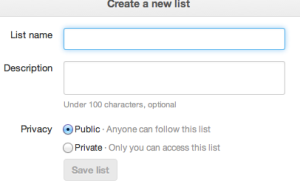 This is where you start creating categories. On my personal account (@NinaBadzin) I have categories such as Blog Friends; Parenting Bloggers; Book Bloggers; Twin Cities; Know You in Real Life, and so on. The categories only need to make sense to you. Create the initial categories that come to mind. You can always add more categories or edit the lists later.
This is where you start creating categories. On my personal account (@NinaBadzin) I have categories such as Blog Friends; Parenting Bloggers; Book Bloggers; Twin Cities; Know You in Real Life, and so on. The categories only need to make sense to you. Create the initial categories that come to mind. You can always add more categories or edit the lists later.
Let’s chat about public vs. private lists for a moment. There are benefits to a public list such as helping people find one another and letting others know you’re paying attention to their tweets. The benefit to a private list is that you have 100% privacy if you don’t want people to see your lists. All the lists on my personal account and the ones I created for @GreatNewBooks are public.
Create your lists and hit “save list” each time. Below is the completed list of categories for @GreatNewBooks.
4. After you create categories, you’re ready to slot the people you’re following into lists. Look at the top of the page and ![]() click the word “following.” Take note of the square next to each name. Click the first square. From the drop down list that appears, choose “add or remove from lists.”
click the word “following.” Take note of the square next to each name. Click the first square. From the drop down list that appears, choose “add or remove from lists.”
You should see the names of your previously created categories now. If someone doesn’t fit well into one of your lists, you can create a new list right from there. I use a list called “Getting to Know You” as a temporary spot until a category becomes more evident. As you go down the “following” page, keep adding people to lists. It’s a tedious process the first time you’re getting organized. In the future, any time you follow someone new, or perhaps every few weeks, you can add the newest names to your categories. And remember, only assign people to one category so you’re not seeing the same tweets twice.
5. Lists will save your sanity. When I’m curious about what the other book bloggers are saying, I read the tweets on that list. When I want to see tweets from the authors we’ve featured on Great New Books, I can easily see those tweets in one column. Twitter does not feel noisy and overwhelming to me, and I attribute that to my use of lists.
6. A final note on lists: If you use Hootsuite or Tweetdeck you can arrange the computer or iPad screen so that all of your categories are next to each other.
And now for some Writer Unboxed NEWS . . .
I am excited to announce that Annie Neugebauer, a novelist, short-story writer, and an award-winning poet, will be the next Twitter addict, I mean Twitter guru, to lead the Writer Unboxed community through the wild world of Twitter. Annie will take over the column, bringing you a fresh perspective. I think it’s important to acknowledge that social media is more of an art than a science. We need more than one voice discussing what works “best.” I hope that my posts have helped Writer Unboxed readers use Twitter more effectively. I have certainly told you all that I know and had a great time discussing Twitter etiquette and tools with all of you. Annie’s tips will continue the conversation of how writers can make Twitter work well for their careers. I will be taking notes for sure!



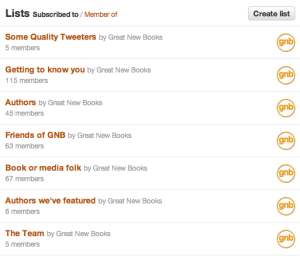
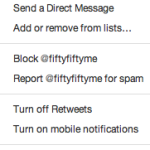
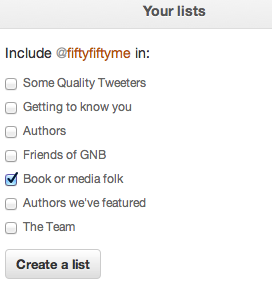
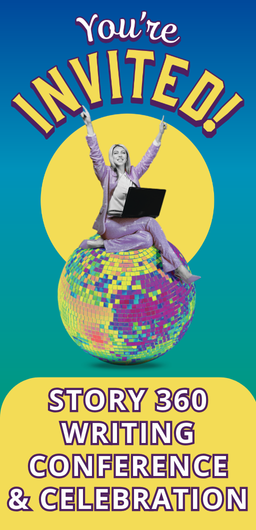
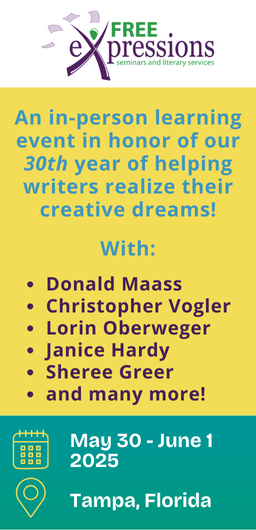
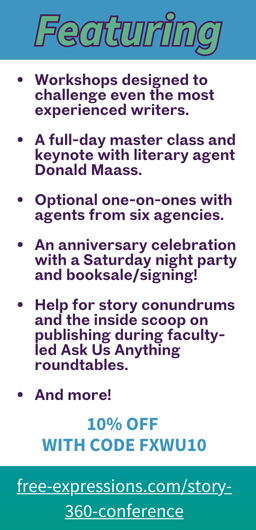





this is a very very useful post -thank you! I now have everyone organized and in their proper box… LOL
That was fast! Glad you could it get it done so quickly. The worst part is that initial set up. Now it will be easy.
Thanks Nina for all your advice. I’ve saved all your posts to re-read as I’m planning to join Twitter really soon. And I want to go back and re-read all your advice. Since I’m just starting, I’ll definitely take your advice and start out with lists. Looking forward the series continuing.
Natalie,
Since you haven’t started you should for sure set up your lists from the get-go. I’m jealous you get to do it that way!
Thank you for sharing so much of your Twitter Know-How with the WU community, Nina! We appreciate you. And we look forward to getting to know Annie in the continuation of the Twitter series.
Writer Unboxed is an incredible resource for writers at ALL levels! I have been a fan since 2008 and I will still be a regular reader, of course. I’ve been so honored to contribute to the great work here! It was a HUGE thrill to be part of the team.
This is an outstanding tutorial in using lists on Twitter. And thank you for all of your posts on Twitter — they’ve been so helpful to me and so many others. Thank you, Nina!
Thank you, Jennifer! This step-by-step with the screen shots is definitely the extent of my technical know-how. :)
Thank you Nina, I remember discovering that idea about a month ago. I wish I would have had that revelation earlier. I had to move around 1000 people. Whew! It was worth it though. I agree with you. It is very helpful.
Brian,
You comment will hopefully inspire others to make those lists even if the whole process takes a few hours. Put on a good movie, grab something (coffee, wine, whatever) and get to work, right? It CAN be done! And once it’s done, it’s so easy to keep it going.
Thanks so much Nina. This will take me some time to create but will be worth my sanity in the long run!
Barbara, I promise it will be worth the time!
As always, your step-by-step tips are so helpful Nina!
Thank you, Stacey!
What a fabulous tutorial. I’ve only been using twitter for five months, but I’ve already experienced the “noise”. Thanks for quieting and organizing my life. Thanks, Nina.
That sounds about right! The noise is immediate.
I’ve been using Twitter lists since … well, your first recommendation to do so. It helps. Thanks for all your posts on the topic.
Thanks for the reading them, Stacy. Lists for sure help, but Twitter is still noisy. Lists organize the noise at least, right?
Nina, aka mind-reader! I really really needed this. As someone who’s hasn’t put nearly enough time into becoming Twitter-fluent, this wonderful *stay calm, get a grip and make lists* post arrives just in the nick of time to talk me down from the noisy and confusing Twitter ledge. Thanks, Nina.
Always happy to help, Barbara. And let me know if you have any other questions after you get started.
This is really helpful, Nina! Thanks!
Good! Now make sure to get those list started before you’re following more people
I’m sorry I’m late to this party; I’ve been out of town. But what a lovely homecoming. Thank you, Nina. I’m honored to be joining the WU team, and will be striving to uphold the quality bar you’ve set!
I know you will!
Ohhhh – this comes at such a great time, though I am going “awww do I havvvvvvveee toooooo” – but I’m doing that about all the organization I really really reeeeeaaaly need to do right now.
Organization would make my life so much simpler *sighs wistfully*
and since I do not follow only writers – but foodies and fitness-ssse-ssses, and vodka people, and musicians, and artists, and weird people, and all manner of this’s and that’s and the other’ses, well, you can see how organizing would help me tremendously!
That’s a great set of categories right there–including weird people!
I’d be lost without my twitter lists. Cannot agree more.
Your posts on good Twitter habits have been invaluable. I’m pleased to report your influence has been so beneficial I had already accomplished everything you recommended today in using lists. See, you really are making a difference, influencing writers’ behavior, and just plain making life easier for the overworked, short of time producer of books. Thanks so much!
Thank you for taking the time to me know the posts have helped. That means a lot, Judith.
Thanks for everything you’ve done, Nina. You’re awesome. I’m pretty sure the best is yet to come for you. =)
Thanks for sharing all your useful Twitter info. I started making lists and then sort of lost them in the last new Twitter updating of the interface. I actually thought they’d been eliminated. Now I’ll have to go see if there’s any way I can use them to organize all those followers.
I also really admire you for realizing you’ve said what you have to say and moving on. Brave in this era of “carve out our niche and work it to death.”
Aw, Nina! We will miss you here, but thank you for another insightful social media post! You do make it look like art!
Nina, your tips have been so invaluable to me – they’ve helped me enjoy Twitter, instead of tearing my hair out. My following is becoming quite diverse, and I’m still unsure how exactly to categorise them, but I’d get nowhere fast without lists. Thank you for all your great advice – and best luck to you for your next adventures :)
YES! Twitter lists have made Twitter usable. I live by two of them 90% of the time I’m on Twitter.
Thanks for all your advice, Nina. I have to admit I’ve committed one of your cardinal sins by placing people in more than one category. Will have to ponder how/if I can fix it!
Welcome, Annie!
It’s easy to fix! When you click on someone’s name, then click “add to list” your categories will appear. Simply UNCLICK one of the categories. For ME, (and it could be just me) having people in two categories would be worse than just reading the general stream where there are at least not double tweets.
I’ve loved this series, Nina. And I have to confess that I copied a lot of my list names from your list names! Twitter does work so much better when organized. :)