More Technology for Writers
By Keith Cronin | November 13, 2012 |

Last year I wrote a post about some inexpensive high-tech tools that I found useful as a writer, and the response I received suggested that this was a pretty hot topic.
Since that time, I’ve become aware of several more pieces of technology that writers might find useful, so I thought I’d share them with you, along with my initial impressions of these tools.
In my previous post on the topic, I focused on tools that I use regularly. But in this case, I haven’t worked with all of these yet, and none of them have yet become indispensable to me as a writer. But I think it’s possible that could change as I delve deeper into my Latest Attempt at Literary Awesomeness (or, LALA).
I’m still a big fan of cheap, so again I’ll focus primarily on the most affordable tools I’ve recently encountered, with a couple of more expensive options as well. The good news is that there are a LOT of choices out there. Let’s start with one of the most popular ones.
Scrivener
Website: https://literatureandlatte.com/
Price: $40-45, depending on operating system
My one-line summary: Tons of features make this a suite of tools worth exploring.
 Many of you may already be familiar with this tool. A longtime favorite with Mac users, in 2011 Scrivener also became available for PC. Check out WU contributor Jeanne Kisacky’s excellent write-up on the PC release of Scrivener here.
Many of you may already be familiar with this tool. A longtime favorite with Mac users, in 2011 Scrivener also became available for PC. Check out WU contributor Jeanne Kisacky’s excellent write-up on the PC release of Scrivener here.
As you’ll see at the Scrivener website, this is an extremely full-featured tool for writers, offering organizational tools, text editing, a wonderful “corkboard” interface and more.
I used Scrivener for several weeks, and while I’m highly impressed with all the functions this software offers, to me it ultimately became more than I wanted to deal with. I felt like I was spending more time making sure I gave Scrivener all the information it needed, and less time actually writing. And I sometimes felt all the various tools and windows that are available in Scrivener began to take over my screen, making the window where I did my actual writing seem like a bit of an afterthought.
BUT – and this is a big but (yes, I like big buts, and I cannot lie…) – it’s important to note that A) Scrivener is highly configurable, so you can control what tools and windows are visible, as well as their size; and B) I use a tiny little netbook as my main computer. This is probably not a smart move for a writer, but I became so fed up with how quickly my big super-ultra-mega-awesome laptops or computers would become either hopelessly slow and buggy or flat-out killed by some asshat virus, so I finally decided to start treating my computers as disposable commodities. So I bought a $300 Acer, and will be happy if it lasts as long as a pack of disposable razors.
My long-winded point is, I may have found that Scrivener crowded my screen too much simply because I use a computer with such a skimpy monitor. So although I no longer use Scrivener, I highly recommend it as a tool worth checking out.
Writers Blocks
Website: https://www.writersblocks.com/
Price: $149
My one-line summary: Powerful features made less attractive by a hefty price tag.
 Probably my favorite feature in Scrivener is the corkboard, which gives you a virtual bulletin board on which to pin your ideas in the form of note cards.
Probably my favorite feature in Scrivener is the corkboard, which gives you a virtual bulletin board on which to pin your ideas in the form of note cards.
I’m a visual guy, so that sort of thing is really helpful, because I lack the desk space or handwriting skill to use actual physical 3×5 cards or Post-its. So I looked around for other software that offered something similar, and found one that is definitely a top contender.
Writers Blocks is another powerful piece of writing software that uses the notecard metaphor, with an emphasis on providing the ability to easily move those cards (or blocks) around as you build and tweak your book idea. I’ve been aware of Writers Blocks for a while now, and over the years this software has become more and more feature-rich, and it’s worth checking out as an alternative to Scrivener. However, I think the price is rather high, at least in comparison to the other tools currently available. With Scrivener finally available on PC, I’ll be interested to see whether Writers Blocks considers lowering its prices.
Text Block Writer
Website: https://text-block-writer.en.softonic.com/
Price: FREE
My one-line summary: Nothing but notecards, and at no cost – sweet!
 After bailing on Scrivener and choking on Writers Blocks’ price tag, I began searching for some other products that offer a computer equivalent of pinning notecards (or pressing sticky-notes) on a bulletin board.
After bailing on Scrivener and choking on Writers Blocks’ price tag, I began searching for some other products that offer a computer equivalent of pinning notecards (or pressing sticky-notes) on a bulletin board.
There are numerous options, but this one is particularly attractive for its price: nada. Zilch. Bubkes (which I’ve also seen spelled as bupkis, bupkes, and bupkus – but I digress…).
While not as sexy as the faux corkboard that Scrivener offers, Text Block Writer gives me what I need – the ability to create, configure, and position small notecards, which I find helpful for piecing together the flow of my book-length projects. I’ve just begun using this, but so far I’m very happy with it.
Snow Flake Pro
Website: https://www.advancedfictionwriting.com/info/snowflake_pro/index.php
Price: $100 (discount offers available)
My one-line summary: Full-featured but non-sexy tool for getting your literary ducks in a row.
 This is a piece of software developed by author Randy Ingermanson, who came to my attention with his innovative and impressive “Snowflake Method” for writing a novel. I love experimenting with structure and process, so last year I took advantage of a coupon offer and bought the software.
This is a piece of software developed by author Randy Ingermanson, who came to my attention with his innovative and impressive “Snowflake Method” for writing a novel. I love experimenting with structure and process, so last year I took advantage of a coupon offer and bought the software.
Snow Flake Pro is another very full-featured tool for planning and organizing your work. It prompts you to create a one-sentence storyline, one-paragraph summary, character sketches, scene lists, and more. On one hand this can feel overwhelming, but on the other, it pushes you to do the things you should probably be doing anyway.
The interface itself is not at all sexy, mostly resembling a spreadsheet. I think Scrivener does a better job in this area, with a much more engaging interface. And I think Snow Flake Pro’s price is too high, given what it’s competing with. I experimented with this for a while, but when I changed computers late last year, I didn’t bother loading this on to my new machine. But for a writer to whom such organizational tasks are hard to manage, this software may be worth exploring.
WriteRoom (MAC, iPhone/iPad)
Website: https://www.hogbaysoftware.com/products/writeroom
Price: $4.99 download for Mac, $1.99 app for iPad and iPhone
My one-line summary: Distraction-free writing goes old-school.
 I like to keep things simple, and have used simple word processing machines like the AlphaSmart and the NEO to draft most of my work for the past decade, free from the distractions of email and the interwebs. But that requires an actual piece of hardware.
I like to keep things simple, and have used simple word processing machines like the AlphaSmart and the NEO to draft most of my work for the past decade, free from the distractions of email and the interwebs. But that requires an actual piece of hardware.
Another approach is to make your own computer so simple that all you can do is write, by filling your screen with a simple plain-text window, similar to what computer users would see prior to the invention of the mouse-driven Graphical User Interface.
One of the most popular pieces of software to offer this is WriteRoom, which gives you an old-school plain screen where there’s only one thing you can do: write.
WriteRoom has been tweaked and revised over the years, and is now also available as an app for your favorite iDevice. But if you don’t use a Mac or an iSomething, fear not – as you’ll see next, there are similar tools available for PC.
Writemonkey (PC)
Website: https://writemonkey.com/index.php
Price: FREE
My one-line summary: PC version of WriteRoom, with some added features.
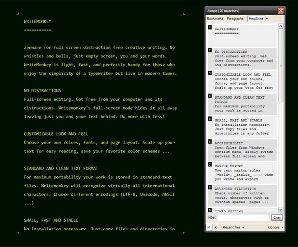 Writemonkey touts itself as “Zenware,” a concept I find quite appealing, in that its goal is to “function with a minimum of superfluous user intervention.” The primary function of Writemonkey is similar to that of WriteRoom: to provide a distraction-free writing environment.
Writemonkey touts itself as “Zenware,” a concept I find quite appealing, in that its goal is to “function with a minimum of superfluous user intervention.” The primary function of Writemonkey is similar to that of WriteRoom: to provide a distraction-free writing environment.
That said, this software does offer more than a simple text-only screen – check here for some additional features you may find useful.
I’m one of those guys who hates it when software that I like keeps changing and adding new and unnecessary bells and whistles with every new release. (For example, find me whoever is responsible for adding the “Ribbon” to the most recent versions of Microsoft Word, and I will cheerfully beat them to death with a 5B drumstick.) So I can definitely see the appeal of tools like WriteRoom and Writemonkey. It’s also worth noting that a variety of similar programs exists, either free or at very low price points. This Wikipedia page lists some other options that might be worth a look.
MasterWriter
Website: https://masterwriter.com/creative_writer/index.html
Price: $9.95/month, $99/year, or $199 purchase
My one-line summary: An innovative but expensive tool for choosing your words.
 This tool differs from many others I’ve seen, both in its pricing model, and in how it seems to focus almost entirely on word choice.
This tool differs from many others I’ve seen, both in its pricing model, and in how it seems to focus almost entirely on word choice.
I’m wary of software tools that think they know better than I do when it comes to word choice – I turn off my grammar-checker, and have to beat my spell-checker into submission to accept words like gotta, kinda, or bigtime, without which my written vocabulary would be woefully incomplete. But this tool breaks things down in an unusual and yet logical way, which I find intriguing.
Probably the most interesting feature in this suite of tools is the “parts of speech” function, which allows you to search for specific parts of speech (such as nouns, adjectives, etc.) in terms of the intensity of the word, the positive or negative connotation, and by whatever letter the word starts with.
I don’t think my explanation really captures this, so I suggest you check out this video – the description of this feature begins just before the 3-minute mark. If you enjoy devices like alliteration and other wordplay, I could see this being a very useful tool. There have definitely been times when I wanted to use a word that began with a specific letter, but couldn’t think of one that fit the part of speech I needed. This tool addresses that admittedly very specific problem, and seems to do it well. I haven’t purchased this one – it’s definitely pricey, but I think I’ll give the free trial version a try.
Storyometer (app for iPhone/iPad)
Website: https://www.storyometer.com/
Price: $7.99
My one-line summary: Frame your writing project from your handheld device.
 Developed by James Monohan, this app serves as a brainstormer, note-taker, and outlining tool for writers. There’s a cute tongue-in-cheek video about it here, which seems to position it as a 21st-century upgrade of Edgar Wallace’s Plot Wheel (a possibly apocryphal card marketed in the 1920’s, with a wheel you could spin to choose a random plot element). But when you go to the Storyometer website, it’s clear that this app does far more than offer you possible plot elements.
Developed by James Monohan, this app serves as a brainstormer, note-taker, and outlining tool for writers. There’s a cute tongue-in-cheek video about it here, which seems to position it as a 21st-century upgrade of Edgar Wallace’s Plot Wheel (a possibly apocryphal card marketed in the 1920’s, with a wheel you could spin to choose a random plot element). But when you go to the Storyometer website, it’s clear that this app does far more than offer you possible plot elements.
Check out some of the tutorials on this site to see whether this might be a tool you’d find useful. I haven’t used it yet, but I dig its steampunk name and vibe, and can appreciate how this could free writers from relying so completely on their computers.
And that’s just scratching the surface…
There are many other technology-fueled tools for writers out there, so I won’t for a moment claim the above list is comprehensive. But if nothing else, this gives you a sense of the extremely wide range of products available, and I think you’d agree that it’s impressive to see how creative some of these engineers are in looking for ways to facilitate the process of writing.
What about you? Have you tried any of these? What other groovy new techie tools are you using? What’s working for you, and what isn’t? I look forward to your input. And as always, thanks for reading!
Image licensed from iStockphoto.com

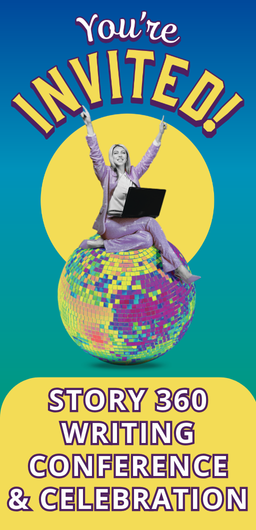
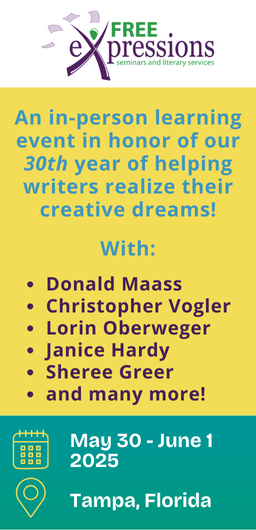
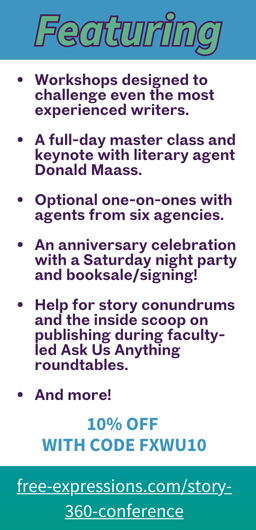





I’m a panster and I hop around a lot, so Scrivener has been a godsend. In revision, I rearrange scenes so much that I ought to have a warning label: Story is geologically unsound and may shift at any moment. In Word, that was a nightmare, and more than once, I’d find I’d managed to accidentally delete a scene. Scrivener made this part of my writing process much easier and safer.
I’m also using Evernote for research notes — though it’s taken a lot of work to figure out how to use it. Not from the technology side, but from what to put in it in a way where I can effectively use it. There’s a lot on tips on how to use the tool, but not a lot on what to do with it.
Thanks, Linda – Evernote looks interesting! I finally joined the 21st century and got an iPhone, and it looks like this could be a handy app for when I’m away from my computer.
I lost it at your “I like big buts but I cannot lie…” :D
Thanks for the tips. Scrivener looks awesome, but I’ll file it away for either a) when I get published, b) any point before then when I get money or c) when I get a slightly better computer that isn’t threatening to lurch through death’s door at the click of a button.
Until either one of those eventualities occurs, the free stuff will be great. My tools can’t be sexy till I can afford them to be sexy. After all, I’ll write with my own blood if I have to… Nope. Probably not. That was a joke. Blood, after all, actually is not cheap at all. But I digress.
All that to say, thanks! I love shiny new tools, especially the ones that are economical if not sexy and sleek.
Sarah: If you’re doing NaNo, you can get 20% off Scrivener, and if you win, you can take 50% off. They do this every year, so if you’re not participating this year, it might be something to think about when you’re ready to buy. =)
Sarah – you may find this hard to believe, but apparently there are *some* agents who find the notion of a manuscript written in blood to be rather offputting. Trust me on this – it’s a mistake I won’t make twice.
Wow thanks for the tip. I was halfway through my first manuscript written with my lifeblood and just got out of the hospital for the second time. Maybe I”ll just use Traditional Ink instead… Glad to know *some* agents find that off putting. I guess people these days just don’t get the signs of a Truly Dedicated WriterTM. Too bad. ;)
If you want similar features of scrivener on PC/linux, choose ywriter.
I purchased Scrivener after completing my word goal for Nanowrimo two years ago. I purchased for $20. Before that time, I had used the full featured beta version for half a year. Don’t wait on Scrivener. Once you start using it, you will wonder how you got along without it.
*Gah! Until *any* of those eventualities occur…..
Great review, Keith. Another package worth noting (perhaps you did last year) is PowerStructure. To me, its a toss-up with Scrivener, with each having their own strengths. PowerStructre is extremely deep, with places to make notes on virtually every aspect of the novel, but the flip side is that with so much info stored away, I always felt like most of what i had done was hidden away. With Scivener’s simpler structure, it’s easy to find everything, but you have to come up with your own list of what details to develop.
I’d say Scrivener leans towards the pantsers and PowerStructure to the planners.
Thanks, Michael – PowerStructure looks like an interesting tool, which I hadn’t been aware of.
As much as I love the concept of Scrivener and the like, I find that the simpler I do things, the better… especially if I write notes to myself by hand. Although… I like the idea of a snazzy program. Definitely on my list of tools to consider!
Jillian, I’m a big fan of simple. I wish my handwriting were legible, because then I could dispense with these tools entirely. Alas, the powers that be have blessed me with the sort of handwriting normally reserved for doctors writing prescriptions. Hmmm, maybe there’s an economic angle in this for me, since I live in the land of pill mills….
Keith,
Wow. There’s so much good info here that my head hurts when I ponder all the software that is out there. I’m a “keep it simple” kind of writer. I’ve never used technology tools to organize my work, but you’ve got me thinking I should check out these neat tools. Thanks for such a comprehensive overview. Now it is back to NaNo for me.
Good luck with your NaNo efforts, CG! I just wish they held that program during a less hectic month.
This is a good research. If its the part of biting the bullet, and nothing else, the part where you must overcome resistance and spill your thoughts to the screen in front, plain truimphs.
Plain paper, plain page, plain everything. That works wonders.
Christiano, when it’s all said and done, I still do 90% of my writing on an ultra-plain word processor called a NEO. You’re right, it’s hard to go wrong with keeping it simple!
Wow so much out there. I have a writer friend who swears by Scrivener. Like you, I write on my Acer netbook (works great) . Thanks for all the reviews. I’m especially intrigued by Text Block Writer.
julie – nice to meet another Acer user. Gotta love this thing’s portability and battery life, if not its rather sluggish processing speed. Definitely check out Text Block Writer – so far I’m digging it!
I use Scrivener, but I have to admit I don’t always get it. As far as compiling the project, I’ve yet to do it in the way I want to (I write verse novels and need to arrange things differently, but I’ve yet to get it right).
I’m finding for me it works well for drafting. After that, I like everything together, even if it’s more challenging to move bits and pieces around.
Caroline, the everything-in-one-location aspect is a huge plus for Scrivener. I usually end up with a dense structure of folders and files for each book project, making it very easy to lose track of important pieces of the puzzle.
I love Scrivener. It’s terrific for organizing and moving around scenes, and I like how I can file away research and other notes. Best $45 I ever spent!
Cindy, for sheer bang-for-the-buck, I agree that Scrivener is hard to beat. It’s amazing how much functionality they offer for less than 50 bucks.
Really nice post and overview, and yeah the big buts is a great line!
I use a netbook and Word. That’s it. I’ve tried several programs, and really want to stick with the simplest thing possible to leave my already crowded mind as clutter-free as possible.
There’s a great thesaurus that’s free, and works on Windows. It’s called Artha:
https://artha.sourceforge.net/wiki/index.php/Home
Steve
Thanks for the tip, Steve! I’ve been unhappy with the online thesauruses (or is it thesauri?) I’ve looked at so far, so I’m happy to find another option, and will definitely check it out.
Thanks for the roundup! My favorite part of Scrivener is the full-screen mode (much better than Word’s, at least on a Mac) but like WriteRoom, there are some other alternatives that can give that distraction-free interface. Here are some that I’ve heard of:
https://www.ommwriter.com/
https://www.iawriter.com/
https://gottcode.org/focuswriter/
https://www.beenokle.com/zenwriter.html
Great suggestions, Kristan – thanks! I think one of the biggest challenges we tech-enabled writers encounter is the sheer number of distractions the online world presents us with. These sound like some great tools for filtering/avoiding them.
Keith,
Thanks for all the info! With so many choices, it feels a little overwhelming sometimes. I like the Scrivener program because creating in Word was making me crazy. Word is very bossy and demanding. It also gets cranky when you ignore it’s ideas. Scrivener suggests gently, but accepts the writer’s decision as final. I guess you could say that Scrivener has better social skills.
Agreed, Linda – Word does NOT play nicely with others. :)
I loved scrivener until I figured out that you can’t import tracked changes or comments back into it after critiques, beta reads, or editorial reviews! Wish they would figure out a way to do that.
Thanks for the heads up on StoryOMeter. Checking that out right now, because I am constantly waking up and wanting to make notes in the drafting phase. This would be handy to keep by the bed!
Best,
Martina
Thanks for the great information, Keith!
I love my scrivener, but I use only very basic functions of it. I know it does cool stuff I don’t ever mess with, but for me, the ability to organize scenes and see my notes in the margin are the big draws. And those are the only three things I have on my screen.
And there’s nothing wrong with netbooks. I wrote my first novel on one — in open office. :) I do love my shiny MacBook, but completely understand your sentiment when it comes to the disposability of most PC laptops. My husband’s company leases theirs and gets new ones every two years for just that reason.
I saw a mention of evernote in the comments. I have it, but have never opened it. I’ll have to check it out.
Thanks, LynDee. You bring up a good point about Scrivener, which their own tutorials point out: you don’t have to use ALL their functions. It’s a highly configurable tool, allowing you to use what you want and ignore the rest.
I love Scrivener so much that, for my next novel, I’m considering buying a Mac, so I’m not using the step-child PC version of Scrivener. A forty dollar program so good it makes me want to spend $1500. Ha!
Does anyone else who owns an AlphaSmart have trouble using the keyboard? I SO want to like the AS, but because of the size/configuration/or something of the keyboard and only seeing a few lines of text, it is sitting unused. I hate to buy something and not use it.
Carmel, my main issue with the AlphaSmart was the lack of a Delete key (only a Backspace key is available). But the newer NEO has a Delete key, and the feel of the keyboard is a bit less klunky.
Getting used to the small screen took me some time, but in the long run it helps me avoid the tendency to edit as I go, because only a few lines are visible. As a result, I find it easier to maintain my momentum because I’m not always going back and tweaking. For me, that makes it a great tool for first drafts, but not something I’d want to use when editing.
I’ll give it another try. It would be so helpful to get down those first thoughts without my internal editor getting in the way.
I use Scrivener, but I do get a bit sidetracked by all it CAN do. I actually stumbled across something that I am in love with: Workflowy
If you love bulletpoints, you’ll love Workflowy. And it’s actually robust enough that you could probably write an entire novel in it. Give it a look and check out the videos. They are short and sweet and worth it. It’s my new go-to for To-Do lists, writing assignments, and novel outlining.
And the best thing about it, to me, is that it’s so simple yet not. There’s so much you CAN do with it, but it’s so streamlined that you don’t have a ton of features in your face begging to be played with to the point of distraction.
Thanks, Sky – WorkFlowy looks pretty cool. That’s a nice (and at the end, funny) video intro on the right side of this page: https://workflowy.com/
I am also a big fan of Scrivener. I tried the freeware yWriter but I just couldn’t get into it. I downloaded the trial version of Writers Blocks and while I liked the program itself I hated the price tag. Liquid Story Binder is another one that is good, although I found it more difficult to figure out how to use than Scrivener. Price point is similar to Scrivener and you can download a free trial version as well. I’ve tried Story Lines, Write Way, Write Now, New Novelist, My Novel, Dramatica etc – Many have similar features to Scrivener although not as feature-full (immersive comes to mind) and most have trial versions. Scrivener has a name generator, one of the others had an idea generator. If you don’t like the intensity/depth of Scrivener one of the others I mentioned might be perfect for you – and if you can try for free before you buy – why not try them out. I would have been thrilled with any one of them had I not tried Scrivener first…
As a ‘big fan of cheap’ have you taken a look at Rhyme Genie yet? I have used MasterWriter for years but haven’t looked back since switching to Rhyme Genie which features a very comprehensive thesaurus, a superior intelligent rhyme, syllable matching synonyms and over 130,000 parts of speech. The only thing missing is the positive and negative connotation feature that MasterWriter offers but at a mere $25 Rhyme Genie beats MasterWriter in any other category:
https://www.rhymegenie.com
Thanks, Tom – I’ll check it out!
Lisa, thanks for all those great suggestions!
I’m another who loves Scrivener. I used my 50% off coupon for “winning” NaNo last year–definitely a great way to get the software!
My one complaint about it is with the Windows version, it’s difficult to work on the same project from different computers. About five months ago I suffered several instances when I thought I’d lost my work (turned out the text was still there, but some bug made it appear white) and almost got into trouble with the “save only 5 auto-backup files” because almost all of my auto-backups were of the supposedly corrupted file. (I know what to do now to avoid this in the future, but mostly I just write on my desktop machine, or copy/paste pieces if I’ve written them elsewhere).
The Mac version doesn’t have that issue, from what I understand. So yes, like another reader, it has me considering Macs for my next upgrades.
Anyway, I also like Write or Die when I’m having problems getting going. Web-app is free. I’ve not tried the desktop or iPad versions, but they’re both pretty cheap.
Amanda, I think the PC version is emulating how Macs handle file management, which is not intuitive to those of us who’ve only used PCs. I found the default file management for Scrivener a little confusing, but then I dug around and found where all the files were located, and felt more reassured. But I haven’t messed with moving them from one machine to another.
But you’re the second person in this thread contemplating a shift to Mac – wow, Scrivener should ask them for some kind of kick-back! :)
Thanks for the tech round-up. I’m a pantser in desperate need of something to help me with structure and plot. I tried Scrivner, but had the same problem you did – it seemed like I was spending more time fooling with Scrivner than I was actually writing. I should try again and give it more time.
The only tech tool I use very often is WriteorDie. Have you tried that one? It is great for deadlines.
Ooh, I love the concept of Write Or Die, Carolyn – sounds like just what I need! https://writeordie.com/
Thanks!
I like Yarny. wwwDOTgetyarnyDOTcom. It’s free with limited features, and a very modest subscription fee for more features.
It works like a simplified version of Scrivener (sans the corkboard) and works on the cloud so you can access it from any online device. It’s really great for basic drafting scene by scene. When you’re done you can download the entire file into an text file and convert it to Word later on.
Thanks, Mieke – that sounds like an interesting option. I’ve not yet gotten comfortable with the idea of my stuff living on “the cloud,” but it seems to be the direction more and more applications are heading.
I have a cheap little netbook too. And it’s great. But as soon as it bites the dust I’ll have no qualms recycling and replacing it. Thanks for these. I use Scrivener and like it, and I want to check out the ap for the iPhone.
Thanks, Carleen – nice to find another member of the SON (Society of Netbookers)!
Maybe I have a split (conflicted?) personality, since I just commented on Sharon’s thread that I despise writing longhand. But this post has convined me to stop wasting my time with software writing tools and drop seven bucks on a cork board onto which I can pin cards. Thanks!
I hear ya, Mari. It’s easy to be torn between the desire to be Zen, and the allure of Shiny New Toys!
Just wanted to leave a quick note on handwriting. I was famous for lousy handwriting. I finally learned how to write cursive legibly when I turned 40. Tip number one: find a script you like and want to use. (My fave: Copperplate. I can do it in pencil.) Tip number two: SLOW DOWN. You can find a zen-like calmness in the twists and curves of your letters, and then later you can actually read them (-:.
Tech is so much fun, too, but takes a lot more time to learn.
Micki, I like the sentiment, but trust me, I sweated through so many remedial writing classes and assignments back in elementary school, and nothing seemed to work. I suspect that if I were a kid in school today, I’d be diagnosed with some sort of mild disability – that’s how freaking impossible I find it to make a pen or pencil do what I want. But I’m fine with it – I’m just thankful we have keyboards!
I tried wWriter, found it too clunky.
Tried Liquid Story Binder–not easy to use, not intuitive at all.
I quite liked Write Way Pro. My favorite feature was that you could set a start and stop date with your word count, determine days off, and the graphic interface would show where you were and what you had to do to make your word count if you got off track.
I switched to Scrivener, though, and don’t think I’ll look back. It has more polish and feels more intuitive. I love the corkboard and the framing, love the full-screen view.
When Scrivener doesn’t work for me, though, I’m best to take to pen and paper. The lowest tech usually is the best for problem-solving.
Jan, I haven’t seen Write Way Pro – that’s a new one on me. But I agree, Scrivener brings the slickness.
I haven’t figured out most of the features of Scrivenor for PC yet in my writing. What sold me on it was the ability to open my work in progress and be right where I left off, rather than Word putting back at the beginning of the the document. That was worth the $45 right there.
Scrivener!! My personal fav. Can’t live without it. Thanks for the other suggestions.
Third year here with Scrivener for my PC. I used the beta version in 2010 for NaNoWriMo, and have kept with it since. This year I had planned to do more on my iPad, but couldn’t find a compatible set of iPad/PC tools to let me sync back and forth.
I did use Evernote for a lot of the planning and outlining on the two platforms, adding in their Skitch for quick sketches and maps.
I sometimes use Evernote to work on ideas for scenes on my iPad, but
I still find my best writing is done sitting down at PC, hammering it out in Scrivener.
My iPad remains mainly a tool for consumption, not for creating, enabling me to sit in a cafe and catch up on writerly blogs (via GoogleReader), Facebook, emails, or the occasional book.
If you like the notecard approach – which I do – you should check out Supernotecard from mindola.com. Less expensive than Scrivener (though not as feature-rich), it’s great both for organization and writing. I think SNC was the original note-card writing program. I use and love both, by the way.