More Things to Love about Scrivener
By Gwen Hernandez | June 19, 2012 |
 GIVEAWAY: One commenter will receive a copy of today’s profiled book, Scrivener for Dummies, which will be released later this summer. Winner to be chosen at random next Tuesday. Good luck!
GIVEAWAY: One commenter will receive a copy of today’s profiled book, Scrivener for Dummies, which will be released later this summer. Winner to be chosen at random next Tuesday. Good luck!
Therese here. Today’s guest is Gwen Hernandez, the author of a new book of interest for writers that will be coming out this summer called Scrivener For Dummies (John Wiley & Sons, Ltd.). Not only is Gwen a Scrivener expert, she’s also an aspiring romance author, so she knows just what Scrivener needs to bring to the table for storytelling success. I’m excited to have here today to profile four things we might not know about Scrivener that could ultimately turn us into devotees–if that hasn’t already happened, that is. Enjoy!
More Things to Love about Scrivener
Did you catch Yuvi’s fun video on Saturday? I’m totally on board with his basic premise: The best writing tool is the one that gets you writing. Whether it’s Microsoft Word, an old typewriter, or crayons and construction paper, just do it.
The tool that keeps me glued to my story is Scrivener. Why? Because it lets me write my way. I’m a fairly linear writer, but I also like to make notes for future reference, jot down snippets of dialogue for future scenes, keep track of possible storyline changes, and store research and photos for easy access.
With Scrivener, I can keep them all together in one project. It’s like a virtual version of my old Trapper Keeper with the unicorns and rainbows on the front.
When I met Scrivener three years ago, it was instant love. And that was before I figured out 95% of what it can do. To my mind, just the fact that it opened up right where I left off writing was worth half the price.
Jeanne Kisacky did a fabulous post about Scrivener last August that included some of the best parts of Scrivener for Mac. Now Scrivener for Windows is out–and should be caught up to Mac within a year or so–and Scrivener for iPad is on the horizon. To celebrate, I thought I’d touch on some of my favorite features that Jeanne didn’t mention.
Choosing just a few things to talk about was like trying to decide which child I like better, but since I had to narrow it down, here are four things I love about Scrivener.
The distraction free zone. Scrivener can’t put the kids to sleep or stop the neighbor’s dog from barking, but its Composition mode (Full Screen mode in Windows) can cut out visual distractions.
What you get is nothing but a blank page and a background of your choice, with hidden access to other elements. Have you heard that blue is good for creative endeavors and red for detail work like editing? Change your background to suit your task. On the Mac version–and coming soon to Windows–you can add a photo to calm your nerves or remind you of your book’s setting. I’m partial to Switzerland and Bermuda.
Goal tracking. Do you set daily or weekly word count goals to keep yourself on target? Scrivener’s project targets let you establish a goal for the manuscript, and a goal for each writing session. Progress bars show you how you’re doing on each. On the Mac, you can even set a deadline and let Scrivener calculate your daily goal for you.
 But what if you’re working on an individual document (e.g. blog post, magazine article, scene, essay, or chapter) with a prescribed number of words? Use a Document Target. The progress bar shows up in the footer of the document you’re working on. When I was writing Scrivener For Dummies, I had to stick pretty close to my estimated chapter lengths. Document targets provided a quick visual cue for how I was doing.
But what if you’re working on an individual document (e.g. blog post, magazine article, scene, essay, or chapter) with a prescribed number of words? Use a Document Target. The progress bar shows up in the footer of the document you’re working on. When I was writing Scrivener For Dummies, I had to stick pretty close to my estimated chapter lengths. Document targets provided a quick visual cue for how I was doing.
Capturing ideas. What do you do when you’re knee-deep in a scene and you realize you need to know the average life span of a blue whale? Or you decide that your villain needs to make his first appearance at the baseball game, not the funeral parlor.
Don’t stop writing! Make a note to yourself and keep going. Scrivener gives you several ways to make notes. Annotations are little colored bubbles of text that you can insert right into your document as a reminder. Comments are similar, but let you link to a word or phrase and view the comments in the sidebar to keep the clutter out of your manuscript.
 Just want to jot down a note about the scene, but not in any particular spot? Put it in the Document Notes. If it applies to the whole project, add it to the Project Notes. Or simply create an Idea Log or Change Log document.
Just want to jot down a note about the scene, but not in any particular spot? Put it in the Document Notes. If it applies to the whole project, add it to the Project Notes. Or simply create an Idea Log or Change Log document.
Super searches. Ever wanted to find all the scenes in your manuscript where a secondary character appears? Need to know which blog posts referenced a particular subject?
A Project Search returns a list of all documents that match your criteria. If you use a specific search often, you can even save the settings for future use.
You can also search by format. The Formatting Finder scours the documents you select for annotations, comments, footnotes, text color, highlighter color, or character format. So not only can you add notes and color-coding to your project, you can easily find them again.
And there’s so much more! To sample Scrivener’s awesomeness, check out the free trial. And if you’re already a user, tell me what you love about it or ask me your burning question about how to do something in the program.
Thanks to the Writer Unboxed crew for having me today!
Thanks for a fantastic post, Gwen! Readers, you can learn more about Gwen on her website, and by following her on Facebook and Twitter. Write on.


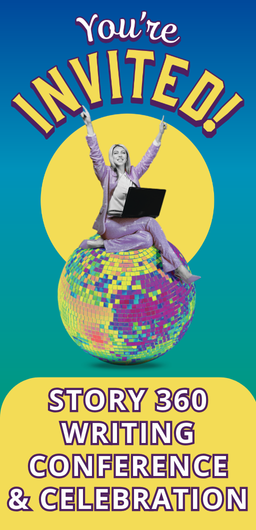
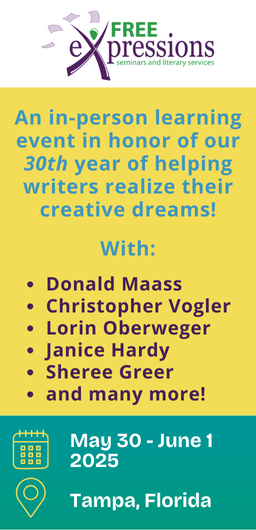
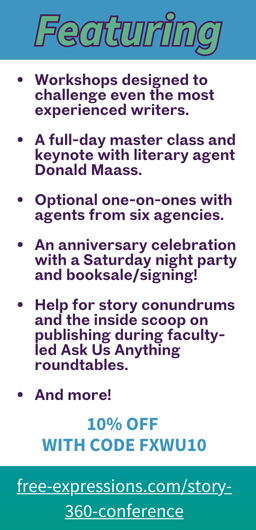





I couldn’t agree more, Gwen! I discovered Scrivener while writing my 2nd novel and I absolutely love it. Writing a book is never ‘easy’ but Scrivener truly does make the process SO much easier and cuts the number of revisions I have to make to my initial draft by at least half.
Exactly, Anna. Now if I try to use anything else I feel like I’m writing by hand with a broken pencil. ;-)
I love Scrivener!
Me too, Stephanie! Thanks for stopping by.
You had me at Trapper Keeper. :) I haven’t tried Scrivener yet but I’ve heard so many wonderful things about it – including this post! Please enter me to win a copy of the book – maybe that will get me going. :)
Ha, I was afraid I was dating myself with that reference, but I think it’s an apt analogy. Good luck in the drawing!
I’m hovering over the ‘buy’ button on Scrivener; have been for a while, in fact. This piece might have sold me on it.
Glad to hear it, Andrew. If you haven’t already tried the free trial, start there. It’s good for 30 uses, so if you don’t shut it down every day, you can stretch it out until you’re sure you love it.
Of course, I bought it after three days. Probably the geek in me… ;-)
Just started my free trial. I look forward to exploring the program. THANKS!
Good luck with it, Sara!
I’ve tried a trial of Scrivener before but just didn’t have the time to invest in the learning curve. The other thing that holds me back is I consistently see that the PC version does not handle the same features as the Mac version.
When all the Scrivener ducks are in a row, I might give it another whirl. But for now, I’m still on the fence.
I understand, BK. No pressure.
One point, though. While the Windows version hasn’t caught up to the Mac, it’s still way ahead of the old Mac 1.54 version that I started on.
If it’s been a while since you tried it out, consider taking another look. A new Windows version just released yesterday. I don’t think you’ll be disappointed at all.
Also, I highly recommend that all new users start with the interactive tutorial to get a good overview of the program. Otherwise you’re staring at a blank page with some weird sidebars and it can be very intimidating.
Okay, so maybe a little pressure. ;-) Whether you choose Scrivener or not, good luck with your writing!
I use Scrivener for Windows and while yes it will continue to benefit from enhancements, it isn’t buggy by any means. I’m a software product manager by day, and I’d be thrilled if my v1.anything release performed like this. And I say this not using 95% of the features myself, either.
Assuming it is equally useful for both Windows and Mac, I’ll be owning Scrivener for Dummies soon regardless of if I’m the lucky winner of the freebie.
Thanks, Gwen.
-Ed
Thanks, Ed! And I’m glad to hear your experience has been good. I agree completely. I know how frustrating it is trying to get even simple programs to run bug free. The folks at L&L do a fabulous job. =)
I bought Scrivener for Windows as soon as it came out but didn’t start using it until May. I like a lot about it, but some things had irked me a little. All of those were fixed in yesterday’s release! So now might be a good time to get in there and try it.
I finally got scrivener thanks to the discount given to NaNoWriMo winners last year… it’s absolutely a little gem of a program. Very functional.
The Goal Tracking feature might come in handy to help me stop lazying about… (don’t grin…one can always hope!) :)
Thanks for the article!
Alessia:
NaNo’s a great way to get Scrivener at a discount. Of course, you have to win first, so good job!
I hope goal tracking helps. If nothing else, setting it up is a great way to procrastinate…
I love Scrivener so much it’s not even funny. It was the first tool that got me to finish a bigger story and helped me get my opuitlines in order. I will love it forever (plus I really want that book, because the entire “for Dummies” series is made of awesome)
I know what you mean, Jane. Being able to move scenes, remove and re-add scenes, label them, and color code them all makes me giddy. I used to be addicted to sticky notes, colored markers, and binder clips. Now I’m addicted to Scrivener.
Good luck in the drawing!
[…] I’m over at Writer Unboxed talking about–what else?–things I love about Scrivener. Pop over and check it out if […]
I love Scrivener and tell everyone that if you write this is THE tool to have in your arsenal. It’s a must have and the learning curve is fun!
I agree, Rebeca. Thanks for dropping in!
I’ve barely scratched the surface with Scrivener. I discovered it just as I finished my first novel. How I wish I’d had it then.
I know the feeling, J.B. I wish I’d had Scrivener when I did my master’s thesis. I could have tracked my sources, saved research notes and links, stored my graphics, easily organized everything, and even done footnotes all in Scrivener. *sigh*
I’m trying to convince my son he needs it for AP Language next year. The license covers multiple computers (for the same version), so why not? :-)
Just got it for my birthday and am exited to use it and learn the many wonderful things it can do. Thanks for this post – I’ll definitely need “Scrivener for Dummies!”
L.Leander: What a great gift for a writer! My best advice is go through the tutorial, start with the basics, and don’t be afraid to play. It took me years to learn the ins and outs of Scrivener, and I still find new things to love all the time. Have fun, and happy birthday!
I’m sure I need your book, Gwen. It seems that every time I sit down to use Scrivener, the learning curve just kills my inspiration. There are almost too many things that Scrivener can do and I can’t keep track. But I’m so glad it works for you and everyone else who uses it. I keep mine updated and will soon have the guts to face it again one day!
Mary:
I understand. Powerful tools can also be intimidating. I recommend only using the basics until you get more comfortable. Try just creating a new document for each scene for now. That in itself is quite powerful, I think.
As you gain confidence, or have a need for a feature, then you can figure out the other stuff.
Scrivener for iPad…how intriguing! Will you be able to switch documents from Mac to iPad and back again with notes intact? Because that would be awesome.
Tracy: I’m not entirely sure how the iPad version will work, but the idea is definitely to be able to sync between the iPad and a full-featured version. A lot of people do this now with Dropbox and Simplenote, which works, but not as seamlessly. You can also use Index Card for iPad and sync with the Mac version of Scrivener.
I have the Windows version. Does it do goal tracking too? That would be an incredibly helpful tool.
Marcy: Yes! The Windows version does goal tracking too. The only thing it doesn’t have–yet–is the ability to set a due date and let Scrivener calculate the daily goal. That’s fairly new to the Mac version.
Thanks so much. I’m heading to find that feature :)
Marcy: I should have put it in my last comment. You’ll find Project Targets under the Project menu. :-)
I am hoping to score the big win for the scriveners program. I’ve been trying to hold off to purchase until I compete Camp NaNoWriMo at the end of the month. But to get it as a prize, mo bettah!
Good luck with Camp NaNo, Kathleen!
Whoa, was just talking about Scrivener with my writing critique group at the last meeting. Is the Universe talking to me? Hope so. Would love to put it to the test for the next NANOWRiMO. Hear good things!
Michelle: There’s nothing to lose for trying it. I would recommend going through the tutorial and playing with the program a bit before you start NaNo so you’re comfortable before you need to buckle down and write.
Don’t shut it down every day and your free trial will last all through November so you can buy Scrivener with the discount when you win. :-)
good info. I’m headed for the sample. Thanks, Gwen and Writer Unboxed.
Glad to help, Donna!
I’m still exploring all the goodies of Scrivener for Windows. I bought it when I read about the freeform corkboard and then discovered the Windows version didn’t have that. LOL I’m looking forward with great enthusiasm to your book debut and your fall class. Thanks for all you do, Gwen!
Oh no, Jeanne. Be patient. I think the goal is to have Windows caught up within the next year. And, thanks!
Oh, how I love Scrivener! Thanks, Gwen, for reminding me that I haven’t scratched the surface yet. ; )
You’re welcome, Zan Marie! It takes time (and sometimes necessity) to get to know Scrivener’s features.
Hi Gwen! I’ve already got my copy of your book on order so don’t enter me. The Windows version of Scrivener is loaded up and ready on my laptop and what I have seen so far excites the heck out of me! LOL Worth every penny! :) Can’t wait for the book so I can learn all the cool things I can do!!
Aw, thanks, Melissa. I appreciate you coming by. And, hey, if you win, you can just cancel your order. ;-)
Boy, if ever someone needed a copy of Scrivener for Dummies, I would be that person. That said, I’ve liked Scrivener ever since I’ve started using it (July 2011). Like another commenter, I’ve just barely scratched the surface!
I think a lot of people feel that way, Jeff. What I love about the For Dummies books is that they are easy to follow, but they don’t scrimp on content. I was excited to hook up with them as a publisher, and they’ve been great to work with.
I love Scrivener and I know this is going to be a fabulous book because I have taken Gwen’s class. I cannot think of a better person to write this guide.
Sarah, I’m blushing. You’re so sweet. Thank you!
Some of my friends love Scrivener, but every time I try it out, I just get frustrated. What a steep learning curve! I had looked on Amazon.com before for a book on Scrivener and am glad to know one is finally coming out.
Shauna: I hope the book helps. And if Scrivener’s not for you in the end, maybe there’s something else out there that is. Either way, good luck!
I bought Scrivener last summer and found it a little hard to get into, but then I took Gwen’s class last winter and was blown over by all the wonderful features. It’s a great piece of writing software and thank you Gwen for the fabulous class! I’m thrilled to see the book is coming out soon!
Thanks so much, Terrie! I’m glad to hear the class helped. This September I’ll be running separate Windows and Mac classes at the same time, so the Windows users won’t feel like second-class students. ;-)
‘Dummies’ will be great. Often I’m writing and find I need a function I’ve heard about, but don’t want to stop and learn it and break the flow; consequently, I have only a few aspects that really do their job. Those are just fine, but, oh, do I want more. A book that takes you through the program in an organized manner will be manna!
I hope you like the book, Robin. It’s designed so you can dip into the chapter you need without reading the whole thing cover to cover. Of course, you can if you want to. ;-)
Me want book.
I love Scribner. I’m using it for three (horribly) incomplete novels, every essay I write for school, and am using it to store my short stories until I get enough decent ones to use Scribner to wrap them into one ebook. Even if I don’t win the free book, I’ll be buying this one when it comes out – it will be great to know about any functions I might be missing.
Haha, excellent, Ricky. I use Scrivener for everything. Blog posts, class lessons, articles, and all of my books. The more you figure out you can do with it, the more addictive it is. Of course, I’m kind of into organizing and categorizing things…
I just signed up for Gwen’s Scrivener class. But I figure the book couldn’t hurt either. I mean it practically has my name in. In any case, I’m told that Gwen is the go-to person for Scrivener and this certainly doesn’t hurt her case. I’m looking forward to this book release.
Thanks, Dusty. The nice thing is that the class walks you through the main topics while helping you create a sample project, with the bonus of me there to ask questions. (Yes, modest.)
The book covers more material, and is a good reference when you want to do something but don’t know how. Different approaches to each, but valuable in their own way.
See you in class!
I’ve been tempted to try Scrivener, but have been afraid of the learning curve. Dummies book for the win!
I totally understand, Moon. I’d recommend downloading the free trial and then going through the tutorial to get an overview of the program. Then, don’t be afraid to play a little. No need to master everything all at once (or ever).
Best $50 I ever spent!
Great, Cindy!
Shauna – For very little more than the price of the book when it’s available, you should register for Gwen’s upcoming course. I took it this spring and (trust me, please) you can believe all the kudos she’s received for it. She really covers it all! Granted that it’s a lot to absorb and you probably won’t use all Scrivener’s capabilities, but, hey… you’ll understand the Scrivener drum roll crescendo you’re hearing across the writing blogosphere!
Wow, thanks, John!
I was fortunate enough to take Gwen’s class on Scrivener and learned so much. Thank you for this post, which adds to my understanding of the program. I still feel like there’s so much I could be doing with it and once the book comes out, I’ll be able to see.
Excellent post.
Hey, Pamala, thanks! Every program takes time, and there’s always more to learn. I’ll bet when you first learned Word it was overwhelming too. And how many people really know how to perform a mail merge? Or need to? ;-)
I’ve just started playing with Scrivener and using it to create epub and mobi files for future epubbing. AMAZINGLY simple. I look forward to learning how to utilize all its other features via Gwen’s book and class.
Technical question: in the compiling, I have found little glitches in the mobi file after I open it in my Kindle for PC app. I thought I had a “clean” document, so was surprised. Gwen, do you have some insight or suggestions? I’m assuming I need to go back and check the original documents (chapters) and correct there–but, if they’re OK in the original, what’s happening? Am I missing something?
Thanks in advance,
Janet
Janet: I love creating an EPUB file of my manuscript to read on my iPad or nook.
As far as glitches, I guess it depends on whether you mean format issues or random characters, or what. A lot can be fixed in the Compile options, but I’d need more information first.
Have you tried running your file through the Kindle Previewer (https://www.amazon.com/gp/feature.html?ie=UTF8&docId=1000765261)? It might help you see what’s device-specific and what’s related to your output. I haven’t done a lot of work with Kindle, so you might also check Scrivener’s support forums to see what others have done (https://literatureandlatte.com/forum/).
Feel free to hit me up again in class if you’re still having issues.
Gwen: thanks so much! I’ll keep trying and let you know how it goes. Janet
Hi, Gwen: all is well! Using the Previewer was exactly what I needed. I could “see” how the file looked in all the different Kindle devices (the Fire looked the best, but it wasn’t bad even on the iPhone!). Thanks again for getting me back on track. Scrivener for formatting is magic!! Best, Janet
Oh good, Janet. I’m glad it worked for you. Hope you sell lots!!
As a new writer, Scrivener helps keep my thoughts and research together very easily. However, there is so much more I could learn. Thanks offering this contest, and helping people write!
Happy to do it, Patrick. Good luck!
I use Scrivener in conjunction with my Kindle. It replaced the three ring binder I used to carry everything around in. Now, I carry a paper notebook for ideas and notes. When I get back to the computer, I transpose the notes into my Scrivener file, export it to Kindle format and transfer it to my Kindle. It allows me to carry all my open projects with me at once, rather than just one or two ‘hot’ ones. It also forces me to go through my notes multiple times, which for me is good because I used to write it down and file it, now at least I must review the notes once.
Then, as I got through the notes again, I can classify them into different areas, ignore, rough draft, rewrite, etc. in order to make sure they’re addressed.
Since I use this for screenwriting and playwrighting, I’ll keep it open on a second monitor as I write in Final Draft. Very useful for quickly checking an outline or character notes.
Wow, great ideas, Lloyd! I saw a good one today where someone mentioned taking notes at a conference in Scrivener on her laptop so she could organize them by conference and topic. I love all of the advanced search features on Scrivener that makes it easy to find things again. Paper notes tend to get filed and ignored.
I love Scrivener–REALLY I do. My only teeny-weeny wittle beef with it is that cursor “stalls” out on me. I’ll be burning rubber, moving right along, and suddenly the cursor will stop. For, like, a minute. Then it catches up with me, I’ll continue on for a few minutes, and then it does it again. Or, if I’m trying to paste something into the document, change the font, etc, it stalls. GRRRRR.
Is this something the new version fixes, or have you any dummy advice? (Upping refresh rate, or something?)
Cate: I’m thinking it could be a RAM (temporary computer memory) issue. How old is your computer? Which version are you running? Do you have a lot of other programs running at the same time? When was the last time you restarted your computer? How large is your Scrivener file?
See, I’m good at giving homework. ;-)
I’m new to Scrivener, so a guide for dummies is pretty apt! What I love and understand is the corkboard feature, which is the reason I bought it – but I’m open to trying out some of the other features you’ve mentioned. Thanks for the post.
Trudy: The Corkboard rocks, especially for those folks who love index cards. No more dropping them and losing your order, right?
My best advice from years of teaching software programs is: Don’t be afraid to play. Of course, don’t use your most important file to do it, but your computer won’t self-immolate just because you tried something new. ;-)
Thanks! I just started using Srivener a week ago – I’m still on the free trial but I think I’ll end up buying it!
Great, Sarah. Thanks for stopping by!
I’ve been using Scrivener since 2010- started with the beta Windows version for NaNoWriMo in November. Love it, but wish would catch up faster with the Mac version. I’ve an iPad too, eagerly awaiting the App they are writing for it.
I understand, Mike. Lee and his crew are working like crazy to get up par with Mac. It’s doubly hard because Keith and his helpers are constantly updating the Mac version too. It’s like building an airplane while flying… ;-)
I love Scrivener, would love to learn even more about it. It works the way my brain works, and I love not being overwhelmed by a 300-page document.
Good point, Jan. It’s not so intimidating to face one scene, right?
I bought it this year and I love it, but am so overwhelmed. There are so many features. Great post!
Thanks, Amanda. Scrivener is powerful and full-featured so that it can be flexible. Very few people use all of the features. Pick what works for you and leave the rest so you can focus on writing. That’s what really matters.
OK, I’ve been tottering on the fence a long time. Wanted to get used to my new Mac before taking the leap and buying Scrivener. Your post was the push I needed! Will get the trial version today. Thanks!
Great, Leslie! I hope you love it. I recommend starting with the tutorial.
I’m another of Gwen’s alums from last winter. I got Scrivener for my fifth try at NaNoWriMo, and I got the trial version *right* on Nov. 1 so I didn’t expect I would be able to do it – but I did! I finally “won” NaNoWriMo! I attribute it largely to two things: I found E.ggtimer.com and used it to keep my rear planted in the chair in front of my laptop for two hours (with a five minute break) every night in November – and Scrivener’s wonderful word count tracking gizmo. I just used it like a regular word processor and didn’t try to figure out any of its fancy functions. It worked!
Then I took Gwen’s email class and oh my gosh, is this program great! I am one who needs all the little trickses SHOWN her, then they’re mine forever. Well – until my brain forgets them. That’s why I’d love a copy of the book!
Terry Hickman
Terry: Great job winning on your 5th try! And I’m glad the class helped.
The timer is a great idea. I use one too, both to force me to stay in my chair, but also to make sure I get up every once in a while. ;-)
I’ve taken your class Gwen and pre-ordered the book, but I’ve just started using Scrivener in the past few weeks. Now my biggest challenge is to figure out how to sync my files between one computer and another. Once I figure that out, life will be perfect. :)
Thanks, Emily! I think the easiest way to go back and forth is with a flash drive. If the computers aren’t co-located, you might try Dropbox. The Scrivener manual has a whole section on syncing between computers and devices that you can check out under the Help menu.
BTW, the same file will open on both the Windows and Mac versions.
Good luck!
Emily, I use Dropbox, and it’s pretty seamless. My computer at home automatically syncs my Scrivener projects to my Dropbox, and then when I turn on my laptop with WiFi access, it updates and the file is immediately available. It’s awesome!
The only drawback is if I forget to sync the laptop before I leave the house and go somewhere with no WiFi. :)
Hey, Natalie! Thanks for sharing your syncing experience. I know a lot of people do it that way.
OMG – Thank you, Gwen!! I’m writing my first novel and moved to Scrivener from Word in February… and am about to give it up because I simply can’t figure out how to really use it. Your book is a godsend. It’ll probably save my first novel. I’ll keep you posted.
Wow, great, Elisabeth! Definitely let me know. Good luck getting to The End on that first manuscript!
There’s definitely a learning curve. I love the snapshots and split screen view and rewrite notes on the sides and the bulletin board index card view…etc. Oh and that I can export in mobi to read on my Kindle. :) Lots of great tools and I’m still learning.
I agree, Laura, those are all fabulous features. It’s hard not to go on and on, isn’t it?
[…] Writer Unboxed » More Things to Love about Scrivener. Share this:TwitterFacebookLike this:LikeBe the first to like this. This entry was posted in […]
I’ve been using Scrivener for years now and had no idea it did annotations! Thanks for pointing that out. A new toy to play with! (I’ve been using Comments and the Notes, and sometimes just putting giant bold type in the middle of the line if I wanted to leave myself a note).
Wonderful, Melinda. That’s my goal. Sometimes when I’m lazy I just stick a big ZZZ in the text instead of using an annotation because it’s easy to search for. The beauty is you can do whatever works for you.
I love Scrivener and use it all the time. Every time I discover something new I never knew was there I feel like I have only scratched the surface of its potential.
I know the feeling, Rob. I was amazed how much I learned while writing the book! Of course, it helps when the technical editors also wrote the program… ;-)
I consider myself a very experienced Scrivener user and you still taught me a few things in your post, Gwen. Thanks. I look forward to reading your book!… ~yuvi
Oh, you just made my day, Yuvi!
I keep saying I am going to give this programme a try, hoping it will help keep me on track as a pantser (blogger likes panter or panther better, lol) . Then I just write the next book. Can someone who flies off the cliff without looking get as much out of it as someone who plots ahead?
Ann: I’m a total pantser–yes, that panther thing is annoying–too. I try to fool myself with simple outlines, but really I know almost nothing beyond the first turning point of the book until I write it.
I just open a document and write a scene, then move on to the next document/scene. I use the synopsis to jot down the goal, conflict, and disaster or reaction, dilemma, decision (a la Dwight Swain) for the scene to keep myself on track.
I use the Label to keep track of which POV I’m writing a scene in, and then I turn on the color coding so I can easily see the scene POV in the Binder. I use the Status to track day of the week.
By setting a manuscript goal, I can tell if I’m on target when I reach each turning point. Then I use session goals to keep me writing X number of words per day.
I keep my research in the Binder, add photos of characters and their cars, as well as locations, keep a productivity log, an idea log, and a change log (for what changes to make to previous scenes when I’m in revision mode, so I don’t get distracted now).
And when you get ideas for a scene that should come later, you can just open up a document, write down what you have, and then go back to what you were working on.
So, that’s my long way of saying, “yes.” Scrivener is for pantsers–or panthers–too. :-)
Don’t have Scrivener. I want it like my dog wants a dog bone! BUT like many of you, it’s the learning curve that scares me. Good for me that I know someone who wrote a book for dummies!
Nice post, Gwen. Can I move in with you for about a week while I learn?
LOL, thanks, Cyndi. You’re welcome at my house any time. ;-)
Thanks for the encouragement to use Scrivener. I have been waiting for the Windows version to come out. Nice to know it has arrived but I am wondering if I should wait until it catches up to the Mac version. What do you think?
Allison: The Windows version has already made great strides. If you think you can benefit from the features, I say get it now. Or at least give it a try now and see what you think. The current Windows version is still way ahead of the previous Mac version. I think you’ll be pleasantly surprised.
I love the ability to view noncontiguous documents simultaneously. Just select the ones you want to see, and they all appear in the editing window, ready for editing. Pure awesomeness.
That’s a good one, Ben. You can even create a collection of non-contiguous, but related documents–like maybe everything that pertains to a secondary storyline–so it’s easier to narrow down your selection.
Gwen,
The article got my interest, your response to comments filled in a lot blanks and makes this a product I want to look at more closely. There are so many programs advertised that it can be a full time job just sorting through them.
Thanks for a clear and on target evaluation. Looking forward to picking up the book–and the trial version.
Thanks, CJ! I hope you like Scrivener and find the book helpful.
After hearing about Scrivener for a couple of years, I bought it after watching Yuvi’s video. I’m in that painful learning stage, having watched most of the tutorial, but not quite able to put it all together yet. However, I’m sticking with it because I’m excited about the possibilities. I have a large desk space devoted to the bits and pieces that Scrivener can contain, and seeing the novel as a whole has been one of my issues with creating in Word. I’m so glad to know there will soon be a book with some help in making the most of the program.
That’s great, Kari. Wasn’t Yuvi’s video fun?
Just be patient with yourself. We forget that we learned other computer programs over time, and it’s hard to give ourselves permission to take it slowly because we want to know it all now.
I’m glad you’re sticking with it.
As I reach crunch point on my first complete novel in several years — the one with the impending deadline — I am really itching for more organization. Of course, that could be coming from fear and the desire to procrastinate! I’ve been hearing about Scrivener for a while now, but as a Windows user who’s never been patient with learning new programs, I’ve been turning a deaf ear. I’m listening closely now!
Leslie: Scrivener is distracting like a shiny new toy. I’d wait until you meet your deadline, then download the free trial and play. Or, do it now and procrastinate. Whatever works for you. ;-)
We just purchased Scrivener and I’m beginning to try it out. So far I’m finding it fairly straight forward and easy to use.
That’s great, Jim. Good luck!
After years of being frustrated with Word for writing my fiction, I discovered the holy grail. Scrivener has made the writing process so much easier and I will never use another program again. Great article here about the new features. Thanks for posting.
Chris
The “holy grail”. I love it, Chris! I agree. You couldn’t pay me to go back to writing in Word. Okay, well maybe a business letter.
Thanks!
I use Scrivener for reports as well as creative work. However, I just now discovered that I can change the background to the composition mode—don’t know how I missed that. And now that I’m writing and teaching some flash fiction, I am more and more entertained by (and dependent on) the growl feature in the word-count tracker. I have had the program since NaNoWriMo a couple of years back, and I still have barely scratched the surface.
WinonaWW: A lot of people don’t know about the background. Actually, you can change the color of just about everything in the Preferences (Tools, Options for Windows). Just click on the Appearance tab.
I swear by Scrivener and when I need to focus on a picture for inspiration, I switch to full screen mode. I absolutely love it!
Sarina: Full screen (composition mode) is great for that.
For those that don’t want to use it that way–or for Windows users who don’t have the full screen background pic option yet–you can also drag a photo into the Notes section in the Inspector, or create a photographic synopsis. Or view a photo in split screen.
See? Flexible. :-)
I’ve been using the Windows version for about six months. I love it. Version 1.2.1.0 is the cat’s pajamas. I particularly love the keywords function for grouping and reviewing.
Glad to hear it, Peter. Yep, keywords are very handy. Have you checked out the new Scratch Pad yet?
Thanks so much for writing this book, Gwen. I much prefer to have a handy reference manual than to scroll through pages and pages of help files online. Can’t wait for it to release!!!
You’re welcome, Sandra. It’s great for people to have options for how they learn best. Thanks!
I love Scrivener! I used it to write my first novel last year (which just came out at the beginning of June!), and I’m hard at work on Novels #2 and #3 right now.
What I appreciate most is how easy Scrivener makes it for those of us who think and write in a non-linear fashion. I don’t write scenes in order, and I don’t know before I start writing what my whole story is going to be. Scrivener lets me write little bits without worrying where in the finished manuscript they’ll belong… and without losing them in the meantime.
I also really love the Research area, where I keep all kinds of notes to myself about plot and characters as well as whatever researched info I need to refer to.
And as others have said, the full screen mode is fantastic!
Congrats on the release, Katheryn! It sounds like Scrivener is a perfect complement to the way you write.
It sure is. Scrivener doesn’t write for you, but it does everything BUT.
And thanks!!
One feature of Scrivener: there’s quite a bit of transparency in the tool. While some features like compiling will take a bit of learning, the basic features of the tool are quite easy to learn.
An indirect feature of this transparency: if you see how other people are using Scrivener, it can alter how you use the tool, too. I’m guessing that Gwen has documented some great use cases in this book.
Good point, Phil. As much as possible I tried to point out how or why you’d use a feature. It really helped to have the L&L guys giving technical feedback because they also suggested scenarios where they get a lot of tech support requests.
Thanks for such a great overview of one of my favorite writing tools, Scrivener. I thought I was making progress in gaining ground in Scrivener, but you’ve pointed to a couple of things I hadn’t come across yet. Many thanks! Look forward to your book. :)
You’re welcome, Sherrey. There’s always something new to learn, especially since Keith and company are committed to constantly improving the program.
You pushed me over the line: Scrivener had been recommended – as a fast way to ‘compile’ code into the different epubbing formats, but I was resisting because I have Word and Styles under firm control.
But I have always been uncomfortable with the fact that Word is not designed for novelists and playwrights – and apparently Scrivener is. Plus my Word is getting very old (2004 version on Mac), and I’m wondering when things are going to start to bite me (such as when I lost the ability to open new Word documents sent to me in a .docx format). So – relatively new program, native to Mac, designed for novels vs. my older Word or a new one, NOT designed for novels – I’m making the jump.
BTW, the code from the August article (“WORDSWITHJAM” in the Coupon Code box in the upper right hand corner) just worked for me today – thanks for the link.
I think I’ll make the switch now, and transfer the WIP neatly – and hope for the best.
After all, I managed (and love) Dramatica – I can handle this.
The option of producing my own .mobi and .epub files easily was the clincher. But your post made it happen NOW. Thanks!
Always glad to give a little push, Abe. ;-) And don’t worry, you can compile into DOC format and add your styles there if you really need them. Scrivener is really about creating content.
I’m another Scrivener fan, and I keep learning new stuff all the time. I never knew I could add a photo to Composition mode: lots of ways I can use that to keep the fingers flying.
Great, Pamela, enjoy!
Sounds interesting. I am going to the free trial version right now. Thanks.
I hope you like it, Lisa!
I purchased Scrivener for Windows a few months ago, but I don’t think I’m getting as much as I could out of it. I’d love to learn more!
Good luck with it, Jacqueline. It just takes time, and don’t be afraid to play a little.
Like the idea of that Composition screen. More incentive to get a PC just for me and end the family sharing.
Oh yes, PatriciaW. If you can swing it, every writer needs her own computer. Hubby and I got our own laptops when we went to grad school, and now I’ll never go back to sharing!
Scrivener is so “easy” to handle actually. Maybe I missed out the best? I hope I will learn from that book – if I win it ;-)
Hendryk: I think some people click with it right away, like I did, and others take more time. I’m glad it’s a cinch for you. Good luck on the drawing!
Yes, however: I like to use Scrivener so far and it will be the program to manage my new project. After I read another blog post about how it can be used for rather scientific works (integrating Bibtex/Citavi), I will reconsider it too for these purposes. A big miracle are the templates for me – yet. Will the book also tell abouth these?
Hendryk: There’s a whole chapter on creating project templates. :-)
I love Scrivener, even though I’m on Windows and don’t get all the perks that the Mac users get (Fullscreen photo. I had my fingers crossed this morning that we would get it in the update). Only problems I’ve ever had out of the program was this morning when I updated, but it was quickly resolved thanks to the wonderful forum tech support. Loved the post, and can’t wait to read Scrivener for Dummies!
AMcBay: The problem for Windows users is they can see what they don’t have yet. If not for that, no one would feel slighted because there’s so much to love already.
I’m glad you got your problem resolved quickly. The L&L folks are speedy and responsive, so those rare times when something does go wrong, you’re in good hands.
I use scrivener for most of my writing. I imported all my lecture notes into scrivener, which makes it easy to choose and update the sections I want, compile them to an epub, and teach from my ipad.
That’s a great use for it, Lisa. I wrote my class lessons in Scrivener too. I love being able to code them by which day and week they belong to, and search easily to see if I covered a topic elsewhere. Thanks for sharing!
I plan on using Scrivener for my next manuscript so I will definitely be buying this book! Thank you!!
Thanks, Jen. Good luck with your next manuscript!
I love the tracking you mentioned. After writing each day it’s my favorite thing to do- see how much progress I made by checking total Word Count on my PC.
I have a MacBook laptop collecting dust because I didn’t know about Scrivener (and the Genius Bar guys made no mention of it when they showed me only the doc features) so I look forward to your book, Gwen. Just hoping it’s written in language for simpletons…I think we both know what I mean.
:)
I use it religiously, Sarah. And then I input the numbers into a file I call Productivity that I keep in every project. Those all go into a spreadsheet and then I graph everything at the end of the year… I think I need an intervention.
Anyway, I don’t think it gets much easier than a For Dummies book. And you never give yourself enough credit, girl! Plus, you know where to find me. ;-) Thanks for stopping by.
I use Scrivener for all my writing – failed novel attempts, short stories, essays, organizing blog writing, making lists! I have been writing daily on 750words.com for nearly two years, and at the end of each month, I import my month’s writing into a Scrivener document that serves as a hard copy of my online journal. I took your awesome online class in February/March which helped me discover all kinds of things about Scrivener I didn’t know, but I think there are many more treasures in the program to unlock. And I am looking forward to an iPad version, because I find the Simplenote route too complicated to use regularly.
Those are all good ideas, Jayne. I’m glad the class was good for you, but yeah, there’s always more to learn. If you want to keep on top of the iPad progress, I’d follow L&L on Twitter (@ScrivenerApp) or follow Keith’s blog (https://www.literatureandlatte.com/blog/).
Great job on the daily writing!
The virtual corkboard is my favorite part. What an easy and fun way to move around scenes or stories in a collection. I have also used Scrivener to output the files for two ebooks so far. Before I got Scrivener I bought a book on ebook formatting. Now that I see how easy it is to do in Scrivener I’ve never even looked at the reference book again!
Janel: The corkboard is great, isn’t it? Especially for those who like to work with index cards, or are used to storyboarding in some way.
I was impressed with how easy the ebook output is, and how well it comes out with very little tweaking.
I am writing my first novel and have notes everywhere, along with scenes. Sounds like this is just what I need to organize all my thoughts. From what I hear from others my writing style is a “panster”. So, I jump around alot in my mind with the scenes and I hope this will help me. I still have not purchased Scrivener but I am trying to learn as much as I can about it before I purchase.
Laura: I think Scrivener would work for you. Writing out of order is no big deal in Scrivener, but in a regular word processor it’s heinous.
You might consider getting the free trial. There’s no commitment, and they don’t spam you or anything. That’s probably the best way to see if the program will work for you.
I’ve loved this product ever since they were still updating the beta version. I love the idea of having all my notes together and readily accessible, and the word count feature. Hooray for Scrivner!
Exactly, Bettye. Hooray! ;-)
I downloaded Scrivner last year after winning NaNoWriMo and I love it, but I know (much like the features of my cell phone) that I am missing out on a lot out of simple ignorance. I would love to learn more about it! Thanks!
I love finding new features, Melissa. Good luck learning more. And congrats on the NaNo win!
Thanks for writing this book. I use Scrivener and I know I’m getting about 5% of its utility because with software I always learn only enough to get going and not much more. Who knows how many tasks I do the dumb, time-consuming way? Really happy to see this book coming. (And please tell me there will be a Kindle edition as well.)
You’re welcome, Pete! ;-) I think 5% use is probably true of most people for most applications.
And, yes, my publisher assures me the book will be available in EPUB, MOBI (Kindle), and PDF versions. I’m not sure why those aren’t yet up for pre-order. Thanks.
When I first started using scrivner, I loved it. Then I quickly hated everything about it. Now I’m growing to love it again. Still not super comfortable with it. I can SEE how good it would be to use, but I’m kind of scared of it, I guess.
December: You made me think of this quote: The confused mind says “no.” ;-) We tend to like what we’re comfortable with. Maybe you could pick three features you really want to use and just focus on learning those. Then, later on, when you feel more confident, you could pick a couple more.
In the end, a writing tool should help you, not hold you back. There’s always some up front learning involved, but don’t fight yourself. If it’s not for you, that’s okay too.
I’ve been using Scrivener for about a year, and I have to admit, I find all the features a teensy bit overwhelming. I’m looking forward to buying your book and learning how to make the most of it!
I understand, Liz. The hardest part is figuring out which ones you need to know, and which ones you can ignore because they are for writers with a different style. I hope the book helps. Thanks!
Scrivener literally makes my life better. I have lost so much time over the years wrangling MS Word – Scrivener has saved me heartache and time. Thanks for the composition view tip – definitely going to try that one out today :)
I know what you mean, Frankie. And I’m conditioned to hit Save after every couple of minutes so I don’t lose all my work when I get the blue screen of death. Love that Scrivener saves after every two seconds of inactivity.
Glad I was able to share something new!
I love Scrivener, though I know I’m not using all that it has to offer. So glad this book is coming out! ^_^
Thanks, Shalena!
Can’t wait for your book to come out Gwen! I’m a newbie to Scrivener and although the tutorials are great on Scrivener’s website, I’d like a book open to the page I need as I work with it. So many thanks for writing this book. This “dummy” really appreciates it!
Thanks, Rita. I know what you mean. I’m sure I’ll end up using my own book as a reference, because I don’t always remember how to find something even though I know it’s there. =)
I’ve played around with it off and on since they offered a windows version–I love it!
Glad to hear it, Nicole, and it’s only going to get better!
I tried it a long time ago. With all the neat changes and functions (plus a book), I may give it another go. Thanks for the post.
I still have much to learn in using Scrivener but it’s become a core tool in my day-to-day toolbox. Most of my writing is non-fiction/project related stuff and the flexibility Scrivener brings is a real game changer. The first time I opened a PDF reference in a separate window inside Scrivener I knew this was the tool. Looking forward to your “For Dummies” book – a few nuggets here and there (thought I’m sure you’ll have more than a few…) and the book pays for itself in time, ease, and productivity. Good stuff!
Ken: I think my favorite thing about Scrivener is that it can be set up to meet the needs of so many different types of writers and for a wide variety of writing projects.
I use different functions–or use them in different ways–for my blog posts, class lessons, fiction, and nonfiction.
Not sure I could have used “different” even one more time! ;-) I hope you like the book!
I hope it works for you this time around Stacy!
I’m already a fan of Scrivener, and while I’ve been using for nearly three years, I haven’t learned half of what I want to know. I’m incredibly excited about your upcoming book! I’ve been hoping someone would put together a “dummies” manual for peeps like me– you know, the writer that won’t take the time to stop writing in order to learn more than what’s guided by a need to know immediately.
Scrivener is a great program with a powerful toolbox. I’ve wanted to learn how to really make the most of the meta-data feature. I have this notion that it might really help as I build my fantasy epic across seven books.
I started my first novel in Word, but it began to act quirky after 300 pages, then after 400 it began downright unpredictable. As I neared 500-600 pages, I began to fear I might lose my work. Scrivener sold me on it’s endless capacity to hold all seven novels in one file, if I want to. That makes it possible to search throughout the entire body of work as I go. Isn’t that amazing? I also keep a separate file for each book, which is the main one I work in.
Good luck to you, Gwen! I know your book is going to be a wonderful success– personally, I have been counting the days ever since the announcement for it’s release. :)
Thanks so much, D.D.! Meta-data is incredibly powerful, but pretty simple once you figure it out. I cover it in Chapters 4 and 5. ;-)
I was so excited when Scrivner came out with a Windows version! I’ve just barely scratched the surface – mostly using it as a word processor, but the ability to have all my research notes, sketches, etc., in one place makes it vastly superior to Word even without all the other features. Still trying to master the script formatting feature (I had to modify it to add formatting for lyrics, as I’m working on a musical). And I really hope they have the daily goal calculation feature rolled out for the Windows version in time for NaNoWriMo. That would be awesome!
Leslie: I love the ability to keep all my research at my fingertips, too. Good luck with the musical! I’ll keep my fingers crossed on the deadline function for you. :-)
I adore Scrivener, though I suspect I’m barely touching the surface of everything it can do. I also use the Windows version – off to see if I can get the upgrade :)
Hugs,
Rach
Isn’t that always the way, Rachael? Every time I learn something new, I’m amazed that I didn’t know about it. I’ve learned that it pays to read the list of changes with each update too, because Keith & Company keeps sneaking in new features and additional capabilities. ;-)
Looked at many other options but not this, would love the book to make my Scrivner exploration easier. Thanks for the great give-away!
Well, I hope you like Scrivener, Gene. Good luck in the drawing!
Looking forward to the book, intrigued by Scrivener. Have used it a bit, but with days in between use, what I learned the previous session tends to get lost before the next session. I’m hoping the book will be organized with a section at the start of each chapter with the basics of each task/ability in the program. That would really help to get back up to speed, then ad a little more each time.
Barry: It can be hard to keep things in mind if you don’t use them often. I still forget where things are sometimes. The key is that you know about them. You can always look a feature up later if you know what you’re looking for.
The book is organized in standard For Dummies format with a comprehensive table of contents and index. Each chapter provides a quick look at what’s covered and then dives into the different topics.
I bought Scrivener recently, but have no idea what to do with it other than to use the cards for outlining. I still write with a different programme and put research notes in a third programme, and keep my pictures on Pinterest. So yes, I could probably do with “Scrivener for Dummies” if I’m ever to get beyond just using it as a virtual corkboard.
Alex, you could definitely streamline if you put all that in Scrivener! Have you gone through the interactive tutorial yet? It’s under the Help menu, and will give you a good overview of how everything works/integrates.
I do use Evernote for keeping book research, but usually only if it applies to more than one book, or is a general topic for possible future use.
Good luck bringing it all together.
I’ve had Scrivener for Windows for about a week–love it, and I’m still learning it….One way or another I’ll be getting your book—
Thanks, Lowell. Good luck with the writing!
Scrivener seems like it’s just the tool I need for finishing my novel.
I’d start with the free trial, Ronda. I hope it works for you.
I found Scrivener very useful in my last novel draft. That split screen allowed me to see relevant images as I described them and saved me time and headaches. However, I know that I wasn’t using the software to the fullest. This book will come in handy for sure.
Beth: A picture is a great use for split screen. I like to use it to view the last few sentences of my previous scene so I can keep them in mind as I start the next one. Or to refer to an earlier scene that’s relevant to the one I’m writing.
Just bought my very own Scrivener . . . between this post and Yuvi’s post, it seemed inevitable. Many thanks!
Sarah: So what you’re saying is that we ganged up on you. ;-) Enjoy!
I discovered Scrivener about a year ago, bought it, watched the tutorial, and been intimidated ever since…until now. Thank you, for this insightful, encouraging post, writing Scrivener for Dummies, and offering an online class in Sept. (I’ve already signed up).
There’s light at the end of the tunnel and I’m running toward it.
Did I say, Thank you? I mean, Bless you!!
Ha, Debbie. Thank *you*! I’m glad the post helped. See you in September!
I fell in love with Scrivener the moment I saw it on the web. I downloaded the NaNoWriMo trial version in 2010 on my Dell a few days before NNWM began. Love! So I gave my Dell to a friend, scrambled over to the local Apple Store, grabbed a MacBook Air, promptly installed Scrivener on it–and have never looked back. I’ve tried a LOT of writing apps and Scrivener is by far the most useful and simple one by far. You probably won’t need tutorials to just use the app and write. When you’re ready to do more, then start watching and learning. Or watch a couple of tutorials on the basics first or read Gwen’s excellent tutorials on her site. I think she covers everything on her site, but keep in mind: you probably don’t need everything! :) I dove right in and, darlin’, the water was fine. I found it to be very intuitive and Scrivener has definitely ruined me. I wouldn’t dream of using anything else now.
I can relate, Lee. It definitely clicked for me right away too. But everyone’s wired a little differently.
Thanks for the endorsement. I don’t cover *everything* on my site, but I try to hit the basics and some of the useful fun stuff.
Hi Gwen: I met you when we toured MacDill Airforce Base at the RWA Conference in Orlando. Enjoyed meeting you very much.
Scrivener is all the buzz now and after I went online a couple of nights ago to check it out, I bought it right away.
This dummy can’t wait for your book to come out so I can really learn the program.
I have heard so many great things about your last class, I would appreciate learning when your next class will be, and how to sign up for it. Thanks.
That was a fun tour, Lynette. Will I see you at Nationals this year?
Thanks for asking about my class. The next one is in September, and you can get all the information here: https://gwenhernandez.wordpress.com/scrivener-online-classes.
I just bought this program for Windows and love the bits and pieces I’ve been able to make work. Looking forward to learning more as I go along.
Blessings,
Normandie
Good luck working through it, Normandie. It only gets better. ;-)
I’ve just found out about this software … I was considering purchasing it but concerned about my tendency to be so intimidated by new software that I take forever to learn how to use it. The availability of a “Dummies” guide book makes a big difference. Thanks!
Glad to hear it, Veronica. I understand the intimidation factor. Consider downloading the free trial and watching the tutorial. Good luck!
I started using Scrivener during NaNo a couple years ago and bought the Mac version at the discount after “winning” NaNo.
I used Scrivener last October to block out my NaNo, writing out cards on the cork board and shuffling them around. I used the outline and plotted out my three acts and major scenes using Blake Snyder’s Save the Cat! beat sheet. I used the character, places, and research section all through October. But when I actually came to writing in November, I found myself writing continuously rather than inside the scene documents. When I got stuck, I’d review my scene cards and start again. In the end, my novel is disorganized vis-a-vis the scenes in the outline portion of Scrivener, making it hard to reorganize.
Still, I like Scrivener and presumably with practice I’ll use it more fully.
Please enter me in the contest for your book. Thanks.
So, Joyce, you’re a plotter! Just because you *can* break up your WIP into scenes, doesn’t mean you have to if you don’t work that way.
Or if you want scenes, the other option is to break up your single document after the fact. There’s a Documents–>Split At Selection option that makes it easy to divide a file into smaller pieces. For a large file you’ll probably want to memorize that keyboard shortcut! ;-)
I discovered Scrivener when the Windows version came out, and also discovered how much easier writing all those past stories could have been. Anyhow, I be the dummie your book is being written for. Can’t wait for it to get here.
Ha, thanks, David. I’m amazed how many people are happy to self-identify as dummies… ;-)
I picked up Scrivener for Windows when it was promoted as part of last year’s NaNoWriMo, and I’ve gotten to know it better with each project. I have one file, incubator.scriv, where new story ideas get a page of their own for the initial synopsis. I just puke out the whole idea, non-linear, specifics, “then something happens” bits, whatever. After I close out one story, I flip through those to see what looks like it would be the most fun to write next.
If the rest of the book is as helpful as this column, I’ll be preordering as soon as I can!
I love your incubator project, Darin. I have something similar for those ideas that have more than just a line or two brewing.
I’m glad you found the post helpful. The book should definitely be more enlightening, since it actually tells you how to do those things! ;-) Thanks.
I love writing in Scrivener, but the compile function always trips me up. I wind up having to reformat the whole thing in Pages because I screw up the settings and wind up with enormous tabs. Still, best program to write a novel in. Thanks for the post!
Meg: Compile trips up most people. I spend two chapters on it in the book, and could have done more if they’d have let me. The user manual for Compile was around 80 pages last time I checked.
For those people who just don’t want to deal with it, I tell them to write in Scrivener, pick a preset, and then tweak the output in their word processor. Like you said, the real value of Scrivener is in the writing process.
I just downloaded my Scrivener program and learning all the in’s and out’s. I am planing on compling all my notes and chapters on the book I am writing over to Schrivener and be better organized. Especially like the projet timeline among other things I am discovering daily.
Sounds great, Bob. Good luck getting it all organized. Scrivener will be even better when you can use it for a project from start to finish! :-)
I can’t wait for this book–I’ve had Scrivener for a while now, but feel daunted by all there is in the program, and I end up not using it because of the overwhelm. My organizational procrastinator side loves the idea of it, though.
Catsuda: I love “organizational procrastinator”. ;-) I hope you find the book helpful. Don’t worry about everything Scrivener can do, just the things you need/want it to do. If you start with the basics, you can fill in the really cool stuff later.
Gwen, you hit all of the highlights that brought me to Scrivener. I need that goal tracker to keep on deadline and MS Word didn’t have it! Plus I like that you can search or just throw notes on the cork board to reference later.
I can’t wait till my download is complete and I can tackle the 2nd book in my series. I think its going to go way more smoothly than the first book!
Looking forward to the Scrivener for Dummies book. I gotta feeling I might need it lol
Renee’
Good luck with the second book, Renee!
I love Scrivener! I’m using it to revise my novel and it’s been so helpful. I’m using it to write from now on.
That’s great, Jessica! I’m glad it works for you.
Bought it. Like it. Could LOVE IT with the help of “Scrivener For Dummies!”
Karen: Were you a cheerleader? ;-) Good luck in the drawing!
Great article, Gwen, and I’m delighted to hear about the “Scrivener for Dummies” book. I finally bought Scrivener last year after hearing so many writers refer to it, and wow, it really is worth every penny. I know I’m not using it to anywhere near its full potential, though, so I’m looking forward to diving into your book to uncover all the functionality I’ve been missing.
Thanks, Kern!
I love Scrivener! One of the latest tricks I learned was compiling to ebook format. Always looking for more to learn about this program.
Anne: Isn’t the ebook format handy? I love using it to read my manuscript like a book without having to print it out. I catch a lot of problems when I view it in a different way.
Gwen, after seven published novels, I’ve just started using Scrivener. Can’t wait to get my hands on your book! It sounds like it’ll be very helpful; I’ve only scratched the surface of what Scrivener can do, I know. Still, it’s wonderful, and I wish I’d had it years ago.
Three questions:
How thoroughly do you cover Scrivener’s compile feature in the book?
Is Scrivener able to convert to .mobi and/or .epub formats? Both?
Can Scrivener make a Table of Contents within either format?
Thanks for taking the time to answer questions. Good luck with the Dummies book (It’s an auto-buy for me.)! And good luck with the romance writing, too! :-) )
–Melynda
Melynda: Wow, 7 books, that’s great! As for your questions…
– Compile is covered fairly extensively in the book (Chapter 12 & 13). I have a whole chapter on understanding the options, which also covers common areas of interest for writers. Another chapter deals with the actual process of compiling, as well as specific considerations and instructions for ebook output. It’s such a huge subject that I could probably write a book just on Compile, but I’m pretty happy with what’s covered. I got a lot of helpful feedback from the guys at L&L on what they get tech support requests on.
– In addition to standard formats like DOC and RTF, Scrivener can export to MOBI, EPUB, and PDF formats.
– When exporting for ebook, Scrivener creates a table of contents. You can also add your own as an extra document, which is covered in Chapter 22.
Thanks!
Thanks for your reply, Gwen. And I’ll spread the word. Can’t wait to dig into Scrivener for Dummies!
Yours,
–Melynda
I love Scrivener but can’t wait to buy your book and find out all of the things I haven’t tapped into yet. It can be a bit overwhelming. Regardless, I love project goals tool and the ease of rearranging scenes. Scrivener has been a life saver!
Thanks, Hallie! I guess you can tell I’m a fan too, huh? ;-)
As a successful NaNoWriMo participant a year or so ago, I was able to buy Scrivener at a discount. I have it now, but keep procrastinating about using it because I *still* haven’t had a chance to check out all the features. Everyone says it’s great, but I’m so familiar with MS Word for Mac, that I hesitate to change. I don’t feel comfortable switching software mid-novel. One of these days, however, I’ll figure it out and then be ready to jump in. I appreciate your post and can see where your book might be exactly what I need. :)
Carol: I understand your reluctance to switch mid-book, and I’d probably wait until the next one if you’re uncomfortable. That said, don’t feel like you have to understand all of its features to get started. It can be as simple as creating a project, adding one document, and writing.
The rest will come in time. Good luck!
I love, love, love Scrivener. It has revolutionised the way I write. Every time I use it I discover new tricks and one of my all time favourites is the ability to set daily targets. Suddenly a 100K word novel becomes achievable in daily chunks.
Another favourite is colour coding scenes in the binder according to character POV. It gives an instantaneous picture of whose POV is dominating.
Alison: Color coding is one of my favorite things. For fiction, I always change Label to POV also, and I love being able to tell at a glance whose POV a scene is in, and whether I have too many in a row in one viewpoint.
For my blog, I color code by which site the post is going to. In my class lessons, I track the week the lesson belongs in. For the For Dummies book, I tracked where a chapter was in the process of writing, editing, etc…
I’m glad to hear Scrivener is working so well for you!
Discovered Scrivener when PC version released 6 months ago. Transformed my life! Can’t stop writing with it and evangelising about it. The best value program I ever bought, in 20 years. Downside is that I haven’t done much housekeeping lately, too busy enjoying writing.
goforich: Skipping housework is a downside? I’ve always considered it a perk. ;-) Of course, my family probably doesn’t agree…
The one thing I miss about my old full-time job is being able to pay a housekeeper!
I’m working on my first novel, and Scrivener has made a major difference in structuring and outlining my book. I started with a text editor, but quickly realized I needed a program that would help me organize my thoughts and writing as I established the outline and plot points. Scrivener has freed me to write.
John: It’s wonderful to hear that Scrivener is working so well for you. Best of luck with the writing!
Trying to get my words on my screen I have used only a handful of tools, especially because most tools are really not user friendly. One thing I already like about Scrivener is the part of setting goals. I will be part of Camp NaNoWriMo again and thus it would be great to be able to register my progress to keep me going. So, thanks! Great post! I will definitely give Scrivener a try.
Great, Anne. I hope it works for you. Good luck with Camp NaNo!
Use it. Love it. But Scrivenor for Dummies would be a great tool to have around. The only problem with Scrivenor is that it does so MUCH; I feel like I’m only beginning to tap its true potential.
Can I get a woot, woot for the Name Generator????
Anne: Isn’t the Name Generator fun? Good for characters, puppies, babies…
Scrivener’s feature-rich interface can make it intimidating, but I wouldn’t worry about learning it all. Start with what you need and add as you feel comfortable. Happy writing!
I have Scrivener for my Mac and had no idea it could do all these things–I love the goal tracker! I’d love to win Scrivener for Dummies as I am slightly (okay, greatly) tech-challenged. Thanks for the opportunity. :)
Kristi: I was worried people would think I didn’t have anything new to show them, so I’m glad I was wrong. :-) Good luck in the drawing!
I bought Scrivenor and have tried to use it, but I keep getting lost in all the features. I’m so glad you’ve written a book to help out all of us dummies! Please enter me for a chance to win a copy.
Will do, Carolyn. Good luck!
Very awesome. I’ve downloaded the trial version and have been trying to work up the nerve to try it with one of the several projects I have going right now.
Karen: Just start small. Create a project, add a document, and begin writing. You can figure out everything else as needed. :-)
Oh Gwen, I was so trying to stay away from Scrivener – I don’t have time to learn a new software, and write two books on contract. But wow, you make it SOOOOO tempting!
Like Pinterest, I can’t get into it, because it’ll become a huge time sink, and . . . you can put a photo behind your doc? How cool is that? But I really don’t have time to . . . Oh man, I so need that little memo bubble.
UGH!! Stop!
Maybe after December, if I can hold out that long…
Laura: You crack me up. You know where to find me if you want some personal help… ;-)
I’ve been torn because of the start-up time. But with a new ms kicking around and a break to write, I’m going to do it with Scrivener. Thanks for the encouragement, Gwen, and the article tips and links that will carry me through with the basics before the book arrives.
You’re welcome, Laurel! This sounds like a great time to start. Just focus on the writing to begin with and worry about the rest of the stuff as you need it. Kind of the way you probably learned your current word processor… I hope it works for you!
I’m a graphic designer/web designer, and I’ve found a great use for scrivener: organizing large design projects. I’ve created a template that includes all the documents I use every time:
PLANNING STUFF
– explanation of our design process (so that I can easily explain it to clients as we’re meeting)
– template for proposal
– copy of accepted proposal
– contact info for everyone I’ll be working with
– template for creative brief
– template for mood board
– logos and art I will need to use
– meeting notes
– screencaptures or PDFs with markups and notes
TECHNICAL STUFF
I also include folders for all the technical information I always have to gather for designing a website:
– social media logins
– wordpress logins
– hosting logins and details
– any custom code that I use
WEBSITE REFERENCE STUFF
I then use the excellent webkit importing feature (just drag a website page straight from your browser into Scrivener!) to make a “site map” of their existing site– or if it’s a brand new site, I’ll drag in samples of other sites they like the look of. I drag each page into Scrivener, ordered in the same hierarchy as their site, so that I have a fully functioning archive to refer to easily, without even having to open a browser. This gives me a very easy way to visualize the way their site is put together. (I sometimes use this in conjunction with a mind mapping tool to get a good overview of how the site is structured. I will do screengrabs of my mind maps for reference.)
CONTENT MANAGEMENT STUFF
I create a hierarchy of the web pages in Scrivener, and use the status tools to mark which pages are still needing content work by the client. I like to view this in Corkboard with color coding– it helps me easily see the status of what’s left to do, and to pester the client to finish their part. :).
WORKING STUFF
As I’m working on the project, I paste into Scrivener all the stuff I end up using or needing along the way: copies of emails, notes to myself about things I need to do, progress reports, etc. It gives me a great way to find anything about the project in one place.
I keep all the working art files in a separate folder, however. It’s not practical to use Scrivener to store all the many art files you work on– it would make the project files explode in size.
Hmm… maybe I should write a blog post about this!
Anyway, that’s how I’m currently using Scrivener in m work, even though I’m not even a writer. It’s a ridiculously useful tool for anyone who needs to organize any large project, writing or not.
That’s a fabulous use for Scrivener, Amy. Thanks for sharing. You could definitely do a blog post on it. If you think about it, every book is a project that needs managed too.
Excellent post & post replies, because they detail exactly how Scrivener can be used.
I’ve been publishing short fiction for a couple of years, but have been dawdling about writing the two novels I’ve outlined. Since I’m the organized sort, I think Scrivener can give me a boost.
Thanks, Suzy! I say go for it. :-)
I am a newbie to writing and have barely scratched the surface with Scrivener. I told my nephew (a professor @ BU) I was trying my hand at writing, he told me about Scrivener. What a change from having handwritten notes, web bookmarks and folders. Perfect application for all types all projects. Thanks
Absolutely, Scott. I’m glad to see more academic types using Scrivener, because I think it’s perfect for that type of writing. I wish it had been around when I was in grad school for sure!
Good luck with the writing.
Hi Gwen! You have always been so generous with your time and expertise! And I’ve tried using Scrivener many, many times … never got through an entire book (creature of habit, I know!) Someday …
Oh, thanks so much, Allison. You’re incredibly generous too, always dropping amazing writerly wisdom on us despite your busy publishing schedule.
Habits can be so hard to break, especially when we’re on a deadline and don’t feel like we have time to try something new. I hope one of these days you can make it work for you. Thanks for stopping by!
Great article! I have just recently started using Scrivener and although I’m more of a fly into the mist writer, I really like it. I wish I had it on my last book. It would have made it a lot easier to put together. Have been reading all your tips on your website and found them very helpful. Can’t wait for Scrivener for Dummies!
Thanks, Eve! As much as I try to plan things out, I’m a bit of a write into the mist girl, myself. The beauty of Scrivener is that it works for all types of writers.
I hope the next book goes smoothly now that you’re using it!
I have so much more to learn on it, but what I love is just the simple binder in the sidebar. I love seeing the order of scenes and chapters–it helps me instantly get a feel for the arc of things; and I like being able to just jump right to a particular section. I can’t imagine writing a novel as a Word doc.
I totally agree, Jessica. The visual overview is a huge part of the appeal for me, too.
Wow! Fantastic post, thank you Gwen. I downloaded the trial version of Scrivener a few months ago and made it half way through the tutorial before my head exploded. I’ve only been using the basic functions and can’t wait to dive deeper.
LOL, Heather. I know the feeling. I’m glad you at least stuck with it. Slow and steady still gets you there. :-)
For years, my suite of tools has served me well as I write, but there is always room for improvement. I will try Scrivener. I am curious how well it supports my work pattern and how it might help me improve that pattern. As I create, I produce hundreds of pages of ideas for stories, scenes, characters, and settings spanning a dozen books. Better management of all of that would be nice.
I hope it works for you, Lester!
I’ve never been intimidated by software, but I have to admit, Scrivener intimidated me. I won NaNo and got the 50% off but had to wait for the Windows version. Then I went 6 months after buying it, not using it! The 40-minute tutorial was daunting. LOL
But I finally started using it in May when I started working on a book that had very little written. I’m slowly using the features as I need them (I’m like a couple of other commenters, hate to stop writing to learn what would be awesomely helpful!).
I made notes from your suggestions and answers in the comments here. Thanks for taking all this time, Gwen! You’re awesome!
What I REALLY need is to learn all the keyboard shortcuts for the stuff I want to do. F11 is my favorite. :) Eventually, I want to get all my promo stuff into Scrivener, too (I’m a spreadsheet queen but I know Scrivener will be better).
Thanks, Natalie! You’ll be glad to hear that the Scrivener For Dummies cheat sheet is all about keyboard shortcuts. =)
I keep looking at Scrivener, but haven’t taken the plunge yet. Congrats on your book!
Thanks, Kristin!
I’d definitely going to buy this book when it comes out! I love Scrivener, but I know there’s SO much more that I’m not even marginally taking advantage of!
Thanks, Shannon! Let me know what you think of it.
I discovered Scrivener about a year ago and have been using it off and on — however, I’m now ready to start implementing it as one of my main tools.
I’m a book publisher, a writer, and a photographer and have been stuck with the limitations of MS Word for many years. I see Scrivener as an excellent way to write and organize many of the aspects of publishing books and especially as I make the shift to digital books. I’m really looking forward to getting your new book “Scrivener for Dummies” so that I can make full use of the amazing tools built into Scrivener. Thanks for this blog post, Gwen, it’s really inspired me to move ahead with this.
Thanks, Gary! I’m glad the post helped. Best of luck with your transition to Scrivener.
Trying to write ethnographies or thesis work is not the usual path for Scrivener, but just as you show for other forms of writing it is an amazing tool. A copy of Scrivener for Dummies would be most helpful for me to hand to people who ask me either what Scrivener is, or why I use it…they could read that and I could get back to writing, which after all is what Scrivener does best.
Ha, Scott. I can get on board with your plan. ;-) I think if more academic types knew about Scrivener they’d be thrilled with it. I sure wish I’d had it in grad school. I’m trying to get my kids hooked this summer, especially my oldest son who has a lot of writing ahead of him in AP Language next year. Thanks!
Three years ago or so, I tried the trial version of Scrivener. I was impressed but I knew that I wouldn’t get to it just yet. More recently, I downloaded the free versions of both Evernote and Scrivener knowing that by the time I figure out their ins and outs I will be ready to take full advantage. Are there any special tips or secret knocks involving coordinating these two programs?
Lori (Lara):
I don’t know about special tips. Evernote is also very flexible, and I love that you can organize into notebooks with sub notebooks. It’s my other favorite program. I use it to store the massive amounts of research and idea-generating web posts I find. I use it to jot down story thread ideas, store pictures that inspire characters/locations, and take notes at writing workshops.
I also use it for recipes, to remember the battery for my dog’s electric fence collar and my print cartridges, and store travel information.
The best part of Evernote is that it’s accessible from all of my devices: iPhone, iPad, MacBook, and the web.
Okay, then with Scrivener, I only store project-specific items that I need quick or frequent reference to. So of all the stuff in Evernote, I might pull in a couple of items that directly relate to the project and leave the rest of the background stuff in Evernote or on my hard drive.
That’s how I use them in concert. Here’s another writer’s way of doing things: https://www.livehacked.com/writing-2/using-scrivener-and-evernote-to-write-your-book/.
I’ve recently bought the Windows version, and we are still making friends, but I keep discovering wonderful features and functions. I love, love, love things like the corkboard, the color-coding options, the radio and stage templates…
Chiara: I love your notion of “making friends”. That’s a great way to look at it. I hope the friendship keeps growing as you learn more!
Gwen, whenever I tackle a new piece of equipment – software or otherwise – I always think of the challenge in terms of meeting “someone”, growing to know them as we start working together, coming across stumbling blocks, getting past them, making friends… not that it always works, but I tend to like the journey. :-)
Love the look of this. It’s on my wishlist because anything that makes the whole writing journey a little less bumpy sounds amazing to me…
Clare:
Maybe you can put it on your birthday list. :-)
I love the title for your class: More Than Word. You would probably make a great copywriter! Thanks for these pointers.
Ha, thanks, Bree!
I have to say you are getting me persuaded to shift to Scriveners. An awful lot of things that annoy me would disappear….
I hope you go for it, Judith. If nothing else, give the free trial and the tutorial a whirl. :-)
I’ve been working with Scrivener for Windows since the beta test–it’s wonderful software, but I’ve got so much more to learn.
Deborah: I’m glad to hear you’re enjoying it. If you keep reading about it like this, you’ll find new things to love without being overwhelmed. Thanks for stopping by!
I bought Scrivener for Mac after I won Nano about two years ago, and am ashamed that I still haven’t really learned how to use it. I’m about to start a new WIP and would LOVE to do it in Scrivener. So I’m extremely curious about this book. And thanks! :)
Mardou: I suggest starting with the tutorial. It pops up on the new project menu under the Getting Started tab. Maybe that will give you enough to start writing. Good luck!
Throw me in the pot!
Okay, LB. You’re in! :-)
Hi Gwen –
Thanks for this post, and for your upcoming book. My husband just gave me my first Mac and the first bit of software I purchased was Scrivener! I have been wanting to try it and am so excited that you are going to putting out a book that will help me learn to use it! :)
Cheryl
Thanks, Cheryl! Congrats on your first Mac and the move to Scrivener. After using Windows for so long, it took me some time to get used to new shortcuts and such, but I think you’ll like it. I find the Mac 101 articles on the Apple support pages to be helpful: https://www.apple.com/support/mac101/
I tried the beta version of Scrivener for Windows last year but after several crashes gave it up and went back to yWriter5. Maybe I’ll take another look.
Lynda: I hope you do give it another try. The problem with judging a piece of software on the beta is that it’s, well, a beta version. So by it’s nature it doesn’t have all the kinks worked out.
From what I’ve seen, the latest Windows version is stable, and it’s been redesigned to run faster than the older versions too.
I’m still using my trial version, but plan to buy Scrivener soon. Thanks for letting me know about the project and session targets. The latter will be extremely helpful to me.
Jennifer: I’m glad you liked the targets. I find them incredibly helpful for staying on track.
I’m a massive fan of Scrivener; I’ve been using it for years. So far I’ve written two novels and a number of short stories and could never use anything else to write again.
Me too, Darren! Does it show? ;-) Good job on all the writing. Keep it up!
I love Scrivener – the only thing I have a problem with is the Compiler. I’m really looking forward to Scrivener for Dummies. I need something that will take me step-by-step through the compiler stage. I’m using the Scrivener PC version and I’m publishing only for Amazon Kindle. The compiler issue is all that’s holding me back. Hopefully Scrivener for Dummies will address this issue. In the meantime – HELP!!!!
PF: That compiler is powerful, but the number of options can be overwhelming at times. I will say the ebook formats are pretty good right out of the box.
From the Format As drop down list, choose E-book, then from the Compile For drop down list, choose Kindle eBook (.mobi).
You can preview your file on different Kindle platforms with the Kindle Previewer, which you can download from: https://www.amazon.com/gp/feature.html?ie=UTF8&docId=1000765261.
And if you haven’t already, check out L&L’s video tutorial on the subject at: https://literatureandlatte.com/videos.php.
I have a whole chapter on just the Compile options in the book, so if the above resources don’t help, hopefully the book will. Good luck!
I love Scrivener – iPad version soon though please and pretty please !!!
Apart from writing books using it, I also use it as an article archiving tool and to write auto-responder sequences (both of which might morph into books and vice versa)
Tom: You’re not the only one eager for an iPad edition. Last I checked they were shooting for the end of the year. Who knows, maybe we’ll be able to put Scrivener for iPad on our holiday wish lists. ;-)
I purchased Scrivener but haven’t yet buckled down to really, really learn it. I want to go through the Tutorial, but I always seem to have work to do…
Lots to love about it, though, and I’d love to win this book! :)
Sarah: Maybe one of these days you’ll find the time. I take my laptop to my kids’ swim practices, ortho and dentist appointments, whatever. If I can’t get into writing, that’s when I do other things I’d never get done at home.
Anyway, good luck!
I’ve been using scrivener for a couple of months now, and the more I use it, the more I learn about it, the better I like it. I’m still figuring out all the features, a slow learner I guess, but it has so much to offer!
I wouldn’t say slow, Jane. Even when I was actively searching for new features to share on my blog, it took me a long time to get to where I am now. Plus, L&L keeps adding new features and extended options.
Every time I teach a class I learn something new, and I learned even more while writing the book.
You’ll get there. :-)
I bought Scrivener recently because Word was driving me crazy, Writer´s Cafe made me confused and Snowflakes was too rigid.
I just love Scrivener, where I can have my novel and two short stories going on parallell and still in total control, and I have recommended it in my blog! :-).
One thing I would like to do, and I cannot find out how to do it.
I would like to be able to print out the left sidebar with the scenes and chapter text, like a table of content.
Can you help me out?
Katinka:
There are several ways to get a list of the items in the Binder. If you’re comfortable with Compile, you can choose Enumerated Outline in the Format As drop-down list, and then Print (or whatever output type you want) from the Compile For drop-down list. Just make sure all the items you want to include are selected in the Contents options tab. This gives you a nice numbered outline with the titles indented to show their hierarchy.
Another option is to expand the whole Manuscript (Draft) folder by Option-clicking (Alt-click in Windows) the triangle next to it. Select all the items you want to include (Shift+click to select a whole range), then copy them using a keyboard shortcut, or Edit–>Copy.
You can paste the list into a Word document or text editor and print it out. It will be a flat list, meaning no indents or numbering.
Hope that helps!
Wow, thank you, made it at first try! :-) Used the Compile, numerated etc way and now I have a very handed printed content list to pin on my wall. Thank you! By the way, I live in Sweden and found your site in a blogpost written by our romance writer https://simonaahrnstedt.se Once again, thank you! Katinka
Glad it worked for you, Katinka. Thanks for letting me know how you found me. I visited Sweden as a child and hope to go again some day. =)
I have downloaded the Scrivener trial, and I’ve already decided I need to buy the full version. The learning curve is a bit daunting, but I bet this book would really help!
Great, Julia! I was the same way. Just take your time and don’t be afraid to play with it. :-)
Well after playing with the trial for windows I just bit the bullet and bought it. Seems like the writing software I’ve been waiting for.
I wish I’d had it years ago when I had loads of essays to do! (though thinking about it I didn’t even have a computer then just a type writer with one line of type and 1 page memory, make me shudder to think about it :)
Always great to get new tips.
I hope you end up loving it, Philip. I would have killed for something like this in college and grad school. I’ve already told my boys they’re going to learn it this summer. ;-)
Hi, Gwen–A group of my friends are already using Scrivener and recommending it highly. When I found out today, you’d written a Dummies book, I went to Amazon and put it in my cart on pre-order. Now I need to download the Windows version. Maybe I’ll give it to myself as a birthday present next week. Then the learning begins. I’m glad I’ll have an actual book to use with the program. Thanks for writing it.
Barb
Great, Barb! Thanks for pre-ordering, and happy birthday!
Took Gwen’s course online and can’t wait to get a copy of the book.
Thanks, Caryn!
LOVE Scrivener! It is truly a tool that adapts to its user, but it is sad that so many (myself included) don’t utilize its full capacity. Every time I learn a new trick, I think, “Wow, wish I had known that yesterday/last week/any sooner!”
Me too, Amandaf. And I feel exactly the same way about my iPhone. ;-)
[…] Many of you have probably heard of the software Scrivener. Writer Gwen Hernandez has a great blog at Writer Unboxed about this word processing program here. […]
I recently found Scrivener and am still learning everything I can about it — it’s an amazing tool that I’m already in love with.
Great, A. Maire, enjoy!
Hi Gwen,
I took your class twice. Scrivener is awesome and your lessons were fabulous. Looking forward to the book too. Anything new we need to know with the Scrivener update I got today?
Chris
Chris: I caught your comment on my site first. Not enough differences probably to make it worth taking a third time! ;-) Thanks!
Congratulations to Chiara, who has won a copy of Gwen’s book! Chiara, Gwen will be in touch with you shortly.
Thanks for all the fantastic participation, everyone, and a huge thanks again to Gwen for this post — and a book that seems destined to become a favorite with writers.
Thank you, Therese – and Gwen! I’ll love the book, I’m sure, and it comes so very at the right moment, too. :-)
Gwen, I am a new Windows Scriv user. Have just pasted and split up nearly 185k words of a book project. Are you SURE it can handle this size? I had a bad crash with Word Master Document years ago, lost some crucial work, and since then have kept the chapters in different files (which of course kills any sense of control or progress). Now I am sort of frozen with it all pasted into Scriv… in case it does the same.
I am a writer and screenwriting professor and was thinking of assigning scrivener to my budding screenwriters – question are the mac and windows versions really compatible? Typically I will be having student upload their docs to the course website – they need to be able to download/read/enter comments/re-upload – are the windows and mac versions capable of going back and forth like this?