Better Writing through (Cheap) Technology
By Keith Cronin | October 17, 2011 |
 I love technology, but historically I’m a late adopter. I mean, I still own a cellphone with a retractable antenna. And yeah, it only makes phone calls.
I love technology, but historically I’m a late adopter. I mean, I still own a cellphone with a retractable antenna. And yeah, it only makes phone calls.
It’s not that I think iPhones and Androids aren’t cool. I’m just cheap.
Plus, I hate the idea of investing in something that’s likely to become obsolete before I finish my next draft.
As a result I am particularly attracted to technological tools for writers that don’t represent a significant strain on my wallet. So today I thought I’d share with you several high-tech tools that have been a huge help to me as a writer, but which also have the advantage of being cheap. Let’s start with the cheapest one.
NaturalReader
Price: FREE
One-line summary: Find out whether you wrote what you think you wrote
As author Laura Harrington pointed out in this excellent post, reading aloud is an extremely effective way to evaluate and revise your work. I completely agree with her. In particular I’ve found that weak or awkward writing really stands out when read aloud, as do the small but inevitable errors that occur when our familiarity with our own work causes us to see what we think we wrote, as opposed to what we really wrote.
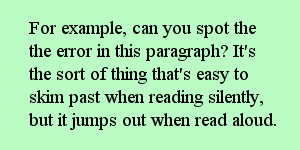
 To give myself even more distance from my work, I use software that reads my text back to me, “speaking” aloud in a computerized voice. Numerous types of this software exist, but I’ve been very happy with the free version of NaturalReader, available here.
To give myself even more distance from my work, I use software that reads my text back to me, “speaking” aloud in a computerized voice. Numerous types of this software exist, but I’ve been very happy with the free version of NaturalReader, available here.
The company offers several more expensive versions that come with more realistic voices, but I figure if my text sounds okay coming through that robotic voice, I’m in good shape. Plus, it can be perversely entertaining to hear your most emotional passages read aloud in that mechanical monotone.
ClichéCleaner
Price: $12.95, free trial version available
One-line summary: Discover bad habits you didn’t know you had
Don’t let the name of this software fool you. It doesn’t “clean” (or otherwise change) anything you write, and it does more than focus on clichés. ClichéCleaner scans your text for common figures of speech, clichés, and repeated phrases. You can set the sensitivity for how stringent its searches are, as well as a few other helpful parameters. Available from this site, this little piece of software has become an essential part of my revision process.
 From using ClichéCleaner, I discovered I have the habit of repeating certain phrases verbatim in different parts of my manuscript, particularly when it comes to small bits of stage direction or “beats” inserted into dialog. For example, in an early draft of one of my manuscripts, ClichéCleaner showed me I had an insane amount of instances where a character “shook his head.” Seriously, my characters would all be wandering around wearing neck braces, given the amount of head-shaking I had them doing.
From using ClichéCleaner, I discovered I have the habit of repeating certain phrases verbatim in different parts of my manuscript, particularly when it comes to small bits of stage direction or “beats” inserted into dialog. For example, in an early draft of one of my manuscripts, ClichéCleaner showed me I had an insane amount of instances where a character “shook his head.” Seriously, my characters would all be wandering around wearing neck braces, given the amount of head-shaking I had them doing.
It’s important to understand that ClichéCleaner doesn’t DO anything to the items it identifies; it just lets you know they are there. This is a huge plus for me. Unlike MS Word and other “helpful” tools, ClichéCleaner doesn’t fix anything, nor even suggest how to fix anything. It merely points things out, essentially making you ask yourself, “Did I mean to say that?” It’s a great way to justify what you write.
Textanz
Price: $39.95, free demo download available
One-line summary: ClichéCleaner on steroids
(I know, if ever there were a cliché we never need to see again, it’s “XYZ on steroids.” But hey, the shoe fits. Oops, there’s another cliché. Anyhooo…)
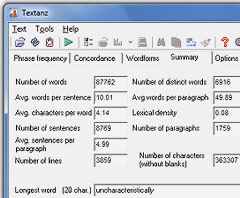 Textanz (I assume the name is a combo of “text” and “analyze”) does an even deeper dive into your manuscript, identifying repeated phrases, calculating which words and phrases you use the most, how many different words you use (apparently there are 6,916 distinct words in my novel Me Again), and numerous other functions. I recommend Textanz for the more techie/geeky writer, with the caveat that I found the latest version troublesome to install, so I’m still using my old (pre-Java) version. For most writers, I’d simply recommend ClichéCleaner, but it you’re dying to know things like what your longest sentence is, or the average length of the words you use, you may enjoy Textanz – check it out here.
Textanz (I assume the name is a combo of “text” and “analyze”) does an even deeper dive into your manuscript, identifying repeated phrases, calculating which words and phrases you use the most, how many different words you use (apparently there are 6,916 distinct words in my novel Me Again), and numerous other functions. I recommend Textanz for the more techie/geeky writer, with the caveat that I found the latest version troublesome to install, so I’m still using my old (pre-Java) version. For most writers, I’d simply recommend ClichéCleaner, but it you’re dying to know things like what your longest sentence is, or the average length of the words you use, you may enjoy Textanz – check it out here.
NEO
Price: $169
One-line summary: The “leave me alone, I’m writing” machine
No, this NEO is not the Keanu Reeves character who likes to say “whoa.” Over the years, Therese and Kathleen have sung the praises of a now discontinued word-processing keyboard called the AlphaSmart. I’m a longtime AlphaSmart owner and advocate, having drafted two novels on mine over the years. But this year I finally decided to upgrade to their latest keyboard, the NEO, available here.
 This is an amazing tool that I find invaluable for first drafts. It’s a lightweight keyboard that turns on INSTANTLY (no booting process), runs on three AA batteries that last for HUNDREDS of hours (no exaggeration – you may have to change them every year or so), does not heat up (which means it’s a laptop you can actually put on your lap), and can hold approximately 200 pages of text. You upload the text from the NEO onto your computer via a USB cable, streaming it into whatever word processing program you prefer.
This is an amazing tool that I find invaluable for first drafts. It’s a lightweight keyboard that turns on INSTANTLY (no booting process), runs on three AA batteries that last for HUNDREDS of hours (no exaggeration – you may have to change them every year or so), does not heat up (which means it’s a laptop you can actually put on your lap), and can hold approximately 200 pages of text. You upload the text from the NEO onto your computer via a USB cable, streaming it into whatever word processing program you prefer.
I find the NEO an incredibly liberating tool. I can write with it anywhere, without needing to pack a power cord or other laptop peripherals, and – this is huge – without the distraction of the Internet, email, etc.
All this thing does is write. Period.
Things I like about my NEO:
- A NEO is great for all-day conferences and events where you want to take notes, but may not have a place to plug in a laptop.
- The lack of boot-up time makes it perfect for instantly capturing those elusive moments of inspiration. You can literally turn it on, write down a few lines you don’t want to forget, and turn it off – all in just seconds.
- NEOs are much lighter and more rugged than laptops, making them easy to schlep around.
- You do not have to pull out your NEO when going through airport security – it can stay in your carry-on bag.
- The display window only shows a maximum of six lines of text, which reduces the temptation to revise as you write, and thus helps you maintain your momentum.
- If you’re afflicted with Internet A.D.D. (like me), the lack of distractions the NEO offers can really boost your productivity.
I could go on and on about this machine, but instead I’ll point you to one of the better reviews I’ve found.
Note: Like that reviewer, I made a phone call and bought the NEO2, which is different from the NEO in two respects: It has specially loaded software for using it in a networked classroom environment (which I simply ignore), and it comes in dark gray, as opposed to the dark green body of the NEO. I just preferred how the NEO2 looked. Silly, I suppose, but when you spend as much time as I do using this thing, aesthetics may have some impact.
It’s important to emphasize that the NEO is not a viable substitute for a laptop. But it offers a convenient and refreshing way to get away from your own computer, for those times when you just want to write. And if you’re in a household where family members compete for computer time, this machine could definitely enhance your domestic tranquility.
What’s in your toolkit?
These are just a few technology-fueled devices that have become vital tools for me as a writer, and I’m excited to share them with you. There are many others, including software designed specifically for constructing novels or screenplays, or tools for organizing your ideas using visual metaphors like bulletin boards, note cards, etc. Jeanne Kisacky recently did a great write-up of one such tool, in her informative post about Scrivener.
So how about you? Got any indispensable pieces of technology in your writer’s toolkit? Let’s hear about them!
Photo courtesy of Flickr’s Plutor

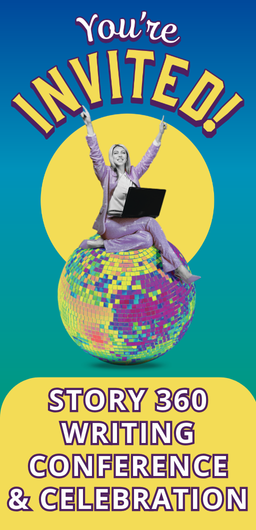
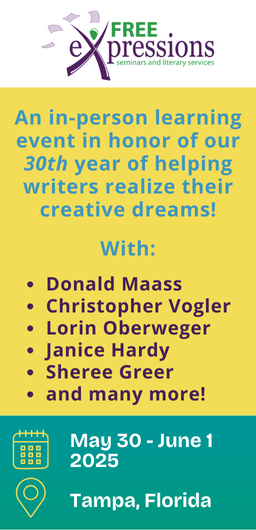
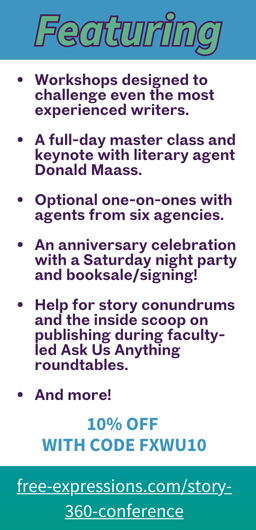





What a great post! I find myself excited and yet terrified of using clichecleaner…now that I know about it, I’ll have to do it. ha!
I use scrivener and it has a read-aloud option but it’s so painfully robotic and seems so slow. I can’t even imagine using it for long portions of the book. But you aren’t the first person to recommend using a computer read-aloud function, so I might take another swing at it.
Going to buy Cliche Cleaner right now! I’m a bit scared of what it will find though :) Thank you.
I use my Kindle to read my WIP in a different format. You wouldn’t believe the mistakes I pick up this way.
Heather, it hadn’t even occurred to me that I could use my Kindle’s text-to-speech function even for my own WIP and other documents that I send to it. I just tested it, and it works like a charm.
That’s brilliant – THANK YOU!
Great post, Keith! My computer-programmer husband actually wrote me a program to do exactly what the cliche-cleaner does, and it was AWESOME. I, too, discovered that my characters shook their heads with appalling frequency. ;-)
I am OBSESSED with Scrivener. And eternal grateful to it. For a pantser like me, who cannot bring myself to write with paper and pen, the index-card feature is the closest thing my novels get to plotted.
AND I love my KindleBot for the same reason Heather said. Amazing.
Great post. I hurried off to Google Cliche Cleaner (apparently the link in the post isn’t clickable), and was disappointed to find that it’s only for PC operating systems, not Mac. But I’ll keep watching.
Thanks for sharing.
Richard, sorry you had trouble with the links – I’ve now made all the images clickable, too.
I know that Textanz is supposed to work on a Mac – maybe give their demo version a try?
Posts like these usually aren’t applicable to me and my tastes; this one is different. I want to use everything profiled here on my manuscript, especially the “Cliché Cleaner”. It sounds so helpful!
I’m not using any technology-fueled devices besides my laptop and fancy highlighters. But I’m definitely looking into the ones you suggested.
And I think I did spot the problem with the first paragraph, but before I read the little blue box. I thought, “Hmm… He must have wrote this up quickly.” Ha!
Wow, so interesting. I haven’t heard of any of those things. I don’t think I want a device that claims to discover bad habits of mine I didn’t know I had. That just sounds sad. Perhaps I’d rather have a person tell me… But seriously, those are great things to look into, thanks!
Cliche Cleaner sounds great!
LOL at: “Seriously, my characters would all be wandering around wearing neck braces, given the amount of head-shaking I had them doing.”
Btw, Scrivener (which has been discussed on WU before) has a built-in word analyzer of sorts too. You can see how many times you’ve used a word (although it does unfortunately count “a”, “and”, and “the” — but you can sort in different ways to look around those).
Neo looks like a VERY interesting tool… For anyone who wants to turn their Mac into an internet-free zone, check out Freedom or Self-Control. You need willpower to turn the program on, but after that it does all the work for you.
Kristan, I use Scrivener, but I was unaware of the word analyzer feature. Could you please tell me how to find it? Thanks so much!
I want one of those Neo computers. I would get so much more work done if I didn’t have the distraction of the internet.
I’m seriously intrigued by Cliche Cleaner. Thanks for this, Keith. And I still love my AlphaSmart for drafts. I think those machines live forever!
One of my favorite toolbox helpers is a highlighting site that can help you while in the research phase of writing: https://www.awesomehighlighter.com/ Use it to highlight and save sections of any webpage.
Ooh, that highlighting site is cool!
Great for pointing people to the exact part of a website you want to call to their attention. THANKS!
I couldn’t live without text-to-voice technology and Natural Reader is one of the best (although the built in Mac program isn’t bad.)
Have used cliche cleaner–ready to try the pumped up version. Here’s one for you;
https://www.autocrit.com/
Manuscript editing software which catches repetitions, cliches, and a host of other problems (oops, did I just use passive construction 90%!)
So good I actually wrote a testimonial once (no kick-backs. Promise.) Be forewarned, it takes plenty of energy to use it to the fullest. It simply points out deficits: you have to fix them.
Thanks, Randy – wow, that looks like a VERY powerful tool.
I’m impressed by all the different levels at which it evaluates your text. Definitely worth investigating – thanks again!
I think you have just solved two of writerly issues. I write so painfully slow sometimes because I try to remember how many times I’ve used certain words, terms, and-God forbid- cliches. Cliche cleaner may just be the answer so I can lighten up and just let the words flow, knowing something else will keep track and point it out for me to change later.
I am definitely looking into the Neo as well. I have two little boys who, once I’m on the computer, decide they want a turn writing as well. Plus, the internet is becoming a serious addiction for me! Thank you so much!
Ah, there are a few of us left using Alphasmarts/Neos! I’ve written huge chunks of manuscripts on my old Alphasmart. It’s like looking through a keyhole at your writing – no distractions. You kind of touched on this, but one of the things I love about it is it travels so easily, especially on work commutes!
Thank you! I don’t use any electronic tools except my laptop, so I’m very interested in the software programs, although I’m bit worried about what they’ll find. LOL.
I am HIGHLY upset that I have only heard of Neo now! Why didn’t I learn about this earlier?! I love my laptop (currently in intensive care) but there are days when I long for my old word processor from my early college years. No fuss; no muss. The Neo is exactly what I have been searching for. Thanks for all the information.
Also, perhaps I’m just slow this evening, but I still can’t find the error in the paragraph.
Hint: look at the last word in the first line and the first word in the second line of that boxed paragraph. :)
How does Scrivener compare to these other tools that some have referenced here?
Downloading Natural Reader now. I tested a passage on it from my current work. Instant love!
Thanks for the tips!
Thanks for sharing all this stuff. I’m pretty old-fashioned when it comes to using software programs for writers. I’d like to think I have keen “cliche radar,” but one occasionally slips through. As I used to say when I was a newspaper reporter, that’s why they have editors. Good stuff-worth a look.
Alpha Smart is the best $90 bucks I’ve spent on cheap technology. And I can abuse it and not feel bad.
Very helpful post, Keith. I also laughed at the neck-braces line.
Like Kristan, I use Freedom to block the Internet for up to 480 minutes. (There is a PC-compatible version, too.) You can turn if off, if required, by restarting the computer, but I almost never go that far.
Thanks for sharing all this stuff. I’m pretty old-fashioned with regards to using software packages for writers. I don’t use any electronic tools except my laptop, so I’m very thinking about the software programs, although I’m bit worried about what they’ll find.
NEO sounds like the kind of machine I’ve been looking for, thanks for the review. I downloaded the free version of Natural Reader, I figured I’d give it a go.
I had an alphasmart in high school and it was great! Thank you for pointing out Natural Reader. I know I have a peculiar fondness for commas, and this program might help break my bad habit.
I am a big PageFour fan. It has some of the frequent word counting ability that you mentioned for ClicheCleaner and Textanz. I love the low tech formatting for the files it generates and the ability to both organize and edit various files from within the program (instead of having to jump out and mess with the OS file system).
I have been interested in the AlphaSmart since I first heard of them and am glad to hear about the NEO and that there is still something this simple out there. Unfortunately, my techno-anorexia makes it hard for me to think about getting one because I “already” have a laptop. Maybe I should tell my husband about it. He’d love to buy me one, I’m sure. :)
Great post! I’ve actually been looking for something like Natural Reader, so thanks!
I use a free program called yWriter which is a simple writing program that keeps all your chapters, scenes, character bios, locations, etc all in the one place, but without a distracting set up. Works for me! :)
Fantastic post! Definitely going to invest in both the ClicheCleaner and the NEO. Thanks!
I liked the Cliche Cleaner:):) I know that sometimes a man is just exhausted and completely empty, regarding ideas, but you should always try to be creative and innovative:) It is appreciated.
I was so excited and went instantly to the link to buy Cliche’Cleaner only to find out that it isn’t for a MacBook! I don’t work with Windows. Darn….
Thanks for these great additions for our writing!
Patti
Thanks for a great post. Going to have to find a cliché-cleaner for Mac. My character’s don’t wear neck braces from shaking their heads, but they probably need ulcer medication from so much stomach clenching.
I love Scrivener, although so far I only use a small portion of what it does. Reading the comments here has been great – a new tip for Scrivener and other apps to check out. Will try the free Natural Reader, and also try to find where on my Mac it will do text-to-speech. But I’m also getting a Kindle next month, so that would work, too.
I’ve had my eye on a Neo for a while, but didn’t know if it was worth the money when I “already have a laptop.” But there are too many times I sit down to write and end up playing games instead. I didn’t think an internet-blocker would work because I could just unblock it. But if I have to restart my computer to turn it off . . . see, another awesome comment tip!
Great post! I find that when I’m looking for help, the simpler the better. I love the expression “feature creep” — used to describe how hard it is to keep things simple.
And thanks for the shout out, Keith. You made my day.
I’d never heard of the Neo. I’m off to check it out. And the cliche cleaner? Who knew? Fantastic useful post. Cheers!
Great tools and all affordable. I laughed when I saw you mentioned the Neo. I bought myself one as well about two years ago. A writer friend of mine thought I had wasted my money. The only complaint I have is the screen isn’t back lit. Great article. :)
I’m in love with my NEO! OMG! Yes!! And I must have gotten it for a steal on Amazon for $50 dollars!
[…] Writer Unboxed » Better Writing through (Cheap) Technology As author Laura Harrington pointed out in this excellent post, reading aloud is an extremely effective way to evaluate and revise your work. I completely agree with her. In particular I've found that weak or awkward writing really … Source: staging-writerunboxed.kinsta.cloud […]
I use a mind mapping tool called “FreeMind” to help explore ideas.
https://freemind.sourceforge.net/wiki/index.php/Main_Page
Thanks for more ideas! I love Scrivener.
I also LOVE AutoCrit Editing Wizard. It shows: overused words, cliches, pacing, etc. You can use it for free but you don’t have access to all the awesome features. There are different levels of membership anywhere from $47-$117. I paid for the top one and use it all the time. It’s improved my writing!
Kudos for writing about stuff I’d never heard of before! *races off to get cliche’ cleaner*
I’m a Scrivener fan too, although I know I’m only using about 1% of its capability so far. I really need to dig deeper on it.
I also use Evernote to clip web pages and other things I want to use for research. I can then import them into Scrivener and pull them up while I’m writing. I love that!
I’ll definitely try Natural Reader! Reading text aloud is challenging- I often end up hoarse after 3 chapters.
For spotting cliches and repetitions, I use AutoCrit. Flash fiction writers can use it for free (500 word limit).
[…] since the beginning of Unboxed Time. (That was 2006, if you’re keeping track. ) More recently, Keith Cronin blogged about the AlphaSmart’s snappy younger brother, Neo. Whatever you call it, this sort of device—which strips the business down to a small screen and […]
I just found the AlphaSmart on AMazon.com used for $50. Thank you so much for the tip! I’m about to leave on a six week research trip abroad and was desperately searching for an alternative to schlepping a laptop and dealing with the weight and the inverting foreign electricity. This is going to be great!