Test Driving Scrivener Software for Writers
By Jeanne Kisacky | August 31, 2011 |
 I have spent my life dreaming of a clutter-free desk. Alas, I am a writer, and behind every piece of ‘finished’ writing I produce, there are hundreds of scattered post-its and index cards, scads of pictures, research binders, books, and file folders, all of which find their disorganized home on my desk or nearby surfaces. If only there were some sorcerer’s stone that would transform my dream into reality at the wave of a hand. Well, maybe there is, and maybe it’s called Scrivener writing software.
I have spent my life dreaming of a clutter-free desk. Alas, I am a writer, and behind every piece of ‘finished’ writing I produce, there are hundreds of scattered post-its and index cards, scads of pictures, research binders, books, and file folders, all of which find their disorganized home on my desk or nearby surfaces. If only there were some sorcerer’s stone that would transform my dream into reality at the wave of a hand. Well, maybe there is, and maybe it’s called Scrivener writing software.
Overview. First off, Scrivener software is not a word processing program; it is both more and less than that. Word processing software allows you to ‘process’ words visually; to put them on a page, and (when the software is cooperative) to have extensive control over how they appear. The gold standard in word processing software is WYSIWYG–What You See Is What You Get. For Scrivener, the better acronym is WYWIWYG—What You Want Is What You Get. Scrivener’s emphasis is not on how words appear on the page, but on facilitating the chaotic process of putting words into meaningful order.
The Interface. Scrivener provides an interface that organizes a number of disparate ‘texts’, notes, comments, and markers into a tidy and largely intuitive package. The Scrivener ‘window’ has a place for the current work in progress, for a related synoptic index card, for a more formal outline, for research and photographs, for character sheets (templates provided), for comments and notes, for older archived versions, and more. The Scrivener window is structured so that a number of these ‘texts’ are visible at the same time—text sections, index cards, keywords, notes, research information, earlier drafts, relevant reference files. Others are one click away. This makes the big picture and the individual sentence visible at the same time. This is liberating. It lets the writer focus on an individual passage, without losing ‘sight’ of the necessary related references that give that focus its inspiration and credibility.
Cork Board Editing and Making a Change Only Once. When it comes to ‘re-writing’, or editing, Scrivener can make changes simultaneously in related documents. This is magic. Imagine that you have a multi-chapter work in progress and for each chapter you have a corresponding summary index card, an outline entry, some inspirational research and photos, and somewhere a stash of notes about what kind of fixing it needs. Imagine you put paper index cards on a big board and you move the cards around, ‘fixing’ your plot arc. Great. Now that you have the cards in a better order, you get to spend hours revising all of your various documents (whether in printed form or in computer files) to align with the new plot sequence. In Scrivener’s electronic ‘corkboard,’ when you move the index card of a specific writing section to a new position on the board, the corresponding section of text moves to that new spot. The notes, photos, references, and other information happily go along for the ride.
Editing Sequentially and Non-Sequentially. Scrivener also facilitates non-sequential editing. For example, to edit all sections of a large work that are in a specific character’s point of view, you can simply select the relevant passages to appear in the editor, or you can establish groups and categories for the sections (e.g point of view, scene location, state of draft) and then sort or display according to those categories. The relevant scenes appear, without flipping pages or scrolling through all the intervening text.
Saving and Snapshot Versions. Scrivener auto-saves even more compulsively than those of us who have lost work. It also provides a ‘snapshot’ tool to facilitate saving, comparing, and even reverting to earlier drafts of the same work. It stores the older versions of text right ‘next’ to the new version. So when you decide you murdered one darling too many, the snapshot is at your fingertips without hunting through a dozen old long document files.
Compiling (not just Printing) to Various Formats. Scrivener can also ‘compile’ (output) your work to a number of file formats or send it to your printer. This is where WYWIWYG comes into play. When you work in a word processor, if you want to change how your writing looks, you have to make all the individual changes. Reformatting a word document for export to a pdf or an epub file (or sometimes, just for a printer with different margin tolerances) can take hours of tedious fiddling with font types, font sizes, kerning, and paragraph formats. In Scrivener, what you see on-line is not ‘what you get’ when you output. You can set the on-screen font size and window size to suit your failing eyesight and miniscule computer screen. To output your writing, Scrivener takes that text and ‘compiles’ it–formats it according to presets (e.g. novel, screenplay, ebook) or according to whatever detailed font, heading, page break, page size settings you tell it to. This means you can write a work once and, without changing a thing in the text, ‘compile’ it in a format for submission to an agent (with acceptable fonts, character sizes, page margins, chapter breaks, header styles, etc.) or you can click a different setting and ‘compile’ it directly to an .epub file. While I don’t yet have a MS ready for true final output, I played with the compile feature. Using the Scrivener default settings, I compiled an epub file of a very large complex work in roughly five minutes. The result—a file that my ereader recognized, with functional active links for the toc and endnotes, and which looked like an ebook should. Outputting to pdf and .doc files is as easy.
Cons. What can’t Scrivener do? Well, so far adding illustrations has not proven straightforward. (I’m still experimenting.) Links to images, even images themselves, can be inserted into the text, but they are treated as references more than as integral parts of the text being written. This will probably not bother fiction writers. Scrivener has also proven touchy on importing files that have ‘track changes’ on (the changes and the current text get garbled together). I will also admit that while snapshots don’t disappear, if you merge, move, or separate sections, finding the relevant snapshot can take more than one click, and sometimes some searching.
Works for Pantsers and Plotters. But, the real question for a software program for writers, is whether or not it works for writers as well as writing. Obviously, for ‘plotters’ who create (and follow) extensive outlines, this software is a dream come true. It facilitates multiple levels of organization (and control); the writer simply fleshes out and implements the established structure. Now I know all you pantsers out there are probably thinking ‘there is no way I would ever benefit from all those nifty organizational features since they would kill my freeform writing process.’ Take it from a fellow pantser, it works for the unstructured as well as the structured writer. Scrivener does not require a writer to do any organization—you can sit down and write, with just a blank page and nothing else in sight. Then, when you’ve pantsed your way to a complete draft, all those organizational features make discovering and finetuning the plot structure far easier. Just turn on the corkboard or outline view, and you can see the inherent structure of the work and manipulate it large-scale before you use all the time-saving editing tools for the revisions.
The Verdict. Scrivener has made a believer out of me. When I started using it, I intended to test it on some throwaway short works. After only a day of ‘testing’ its capabilities, I moved my very complex nonfiction WIP (eight chapters, extensive footnotes, numerous illustrations, tables, and references) from my big name word processor program into Scrivener. My desk is still cluttered, but it’s getting better. So, if you long for organization, the end of clutter, the ability to make a change only once rather than in every related file or piece of paper, Scrivener just might be the writer’s magic sorcerer’s stone.
How to get a Discount! For the Mac version, Literature and Latte has kindly agreed to offer WU readers a 20% discount (bringing the $45 US retail price down to $36). To get the discount, when you get to the checkout page, enter the code “WORDSWITHJAM” in the Coupon Code box in the upper right hand corner. The discount code will be good for a while after this post, but not forever, so don’t wait too long! (BTW, this is the same discount offered in the magazine WordswithJam (which is also worth a look.)
Nuts and Bolts
I tested the Mac version. A Microsoft version is just reaching the end of beta testing (the current Beta should run through September). Give it a try for free! If all goes well, the release date of Scrivener for Windows 1.0 is thus in the very near future (think weeks, not months, and cross your fingers). If you want technical details, please go to the Literature and Latte website. They also have nifty video tutorials and offer a very generous free trial period. And for anyone interested, another WU contributor, Yuvi Zalkow has included a video about Scrivener on his blog.
Photo Courtesy of tomas carrillo at Flickr.com.

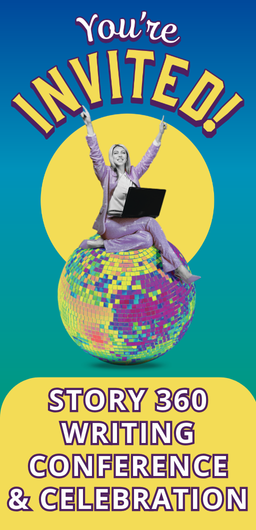
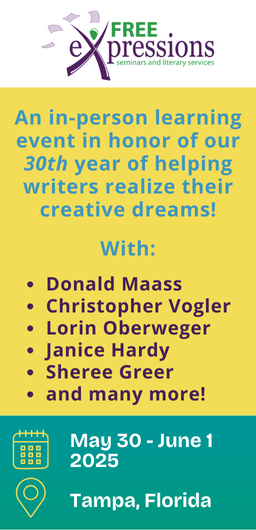
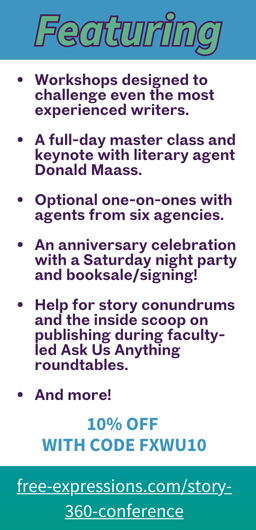





I’ve been a devoted Scrivener lover for the last 4 years! Love it love it love it, I can’t recommend it highly enough. I can honestly say that using it has cut the number of revisions I need to make to my first drafts in half.
I’ve been seeing a lot of writers’ love posts to Scrivener. I’m intrigued. Just how long does it take to learn all these neat bells and whistles? (Looking at my clock.) ; )
Hey Zan Marie,
Just last week I downloaded the free beta version for Windows and started messing about with Scrivener. The intro “project” indicates that if one is to go through its tutorial completely, they can expect to spend about an hour. While I’m no slouch (on most days), I spent the time to thoroughly move through all aspects of the program and I’d say it took me about two hours to complete.
I’ve since begun the process of setting up a project for my newest work and while I have yet to actually “write” anything, I have laid out all my structuring stuff.
Without having gone through the tutorials, I probably would not like the program as much. It is quite powerful, but some of the tools are not as intuitive as one more familiar with word processing might hope for.
Of course, with fuller the knowledge, I’m extremely happy thus far. In fact, I’m seriously considering discontinuing my use of XMind, a mind-mapping program that I use for organizing structure, concepts scene lists, etc.
That’s what bothers me. I’ve got my brain, and I know how to keep all that stuff in order up there. With tools like these I have to learn the tool, and then be afraid I’ll lose something because I’m not keeping track anymore.
Confession: I’ve bought Scrivener but haven’t figured it out yet. I went through some of the tutorial and found it all rather complicated. Yes, I am technologically challenged.
I’ve been using Scrivener for almost two years, and I really can’t imagine ever using anything else.
Top tip: I use it with DropBox (I have a folder in DropBox that I use as an “External Folder Sync”) so everything I do in Scrivener is propagated through to DropBox, which I can then open as an RTF file on any other machine (say, at work), and any changes I make are brought back into Scrivener the next time I open it. It’s like a “cloud” copy.
Hey Mark. You’re doing that with the Mac version, right? Can’t tell you how long it took me to figure out the proper procedure for doing the cloud sync with Drop Box on the new beta Windows version. Ironically, after I finally found the proper documentation (the stuff written in the Scrivener Windows manual, not the Mac one :( ) it ended up that I’d already set things up correctly anyway!
Go figure!
I’ve played with the Scrivener Windows beta several times and while I love the program for it’s capabilities, there”s one kicker for me that I just can’t overcome yet. It doesn’t automatically sync online with something. I’m frequently away from my home on the weekends and I don’t have a laptop, so if I want to get any writing done at all I need to either be on a friend’s computer or type in my phone.
My friends all have internet, and when we’re on the go, my phone always has internet. If I have internet, I can get into google docs and continue my work right where I left off, no consolidating of separate writing sessions required. Until the day Scrivinier syncs online (with ANYTHING that can also be edited online, doesn’t have to be google docs) I will stick with the cloud.
Check out Mark’s comment right above yours! :)
Out of curiosity, what *have* you been using? Google Docs? (I couldn’t quite tell from your quick reference to it.)
My friend Shannon from The Happy Writer had sung its praises and kept telling me to try it. I’m so thrilled now that I have! Watching the tutorials has made all the difference — normally I’m a trial and error software user, futzing around, but just taking a few minutes helped me understand the different screens and best ways to use it. Great review!
I’m another Scrivener convert! I tried it once several years ago and felt completely overwhelmed. Then I hit a point in my current MS where I couldn’t keep everything straight (in my head, in my Word doc, etc.) so I decided to give Scrivener another shot. This time I went through the tutorial, and suddenly things clicked into place. I figured out what features there were, and which I would need vs. which I wouldn’t. I HIGHLY recommend that anyone testing Scrivener go through the tutorial. It’s not short, but it will end up saving you a lot of time and confusion.
My favorite features are the full screen mode, which allow me to visually block out all distractions, and the ability to organize my story by scenes (via the Outliner side bar) but still output it as a single flowing Word doc.
I’m a Scrivener fan, too. Though I must admit, I don’t feel like I have a handle on all the details yet even though I watched the tutorial. This post was a great help.
Best $45 I ever spent!
I recommend going through the tutorial at least twice. Once for an overview, and again to focus on the things that apply to your situation. You don’t have to use all the “bells and whistles.”
I love how easy it is to click between the scenes, and move things around. Revision is a dream!
Thank you. Going to check this software out. I tried another software that doesn’t work well. Scrivener sounds like a dream come true.
I find it hard to read about new software in a blog but I did go visit Yuvi’s tutorial which was very helpful, though it really didn’t cover how Scrivener is useful for the research aspects of the writing process. I’ll check out some of the other links for that.
I’ve heard a lot about Scrivener lately but I think I’m one of those skeptics that’s hard to convince–and I also I have heard that not all features will be available for the PC based version but I’m waiting to see about that too.
But after seeing Yuvi’s tutorial, I am much more impressed than before. Basically if you’re OCD and you write (and how many are NOT OCD? *-) it sounds like a good program to work from.
OK, I was not on board at all at the beginning of this post. I saw no need for such software since I can do most of what I want with Word. Then you hit a nerve with the part about revising and moving things around in all your related documents. I’m a PC user, so maybe I’ll have to give that version a try…
I don’t even use all the bells and whistles of Word!
I love Scrivener! It’s really helping me as I work through editing my novel.
I purchased Scrivener several years ago and absolutely love it! The newest version was an improvement on a product that was already fabulous.
My two favorite features are the snapshots (because sometimes I really need to refer to an earlier version of a scene) and the ability to easily break down scenes/etc into individual files and move them around easily.
I’m not a linear thinker and this product really works well with my writing process.
I’m just back from a camping trip so will try to do some ‘group’ replies.
For all those who know and love Scrivener–Anna, Mark, Cathy, Kristan, Pamela, Cindy, Chantal, Sonia–keep using it so that it will stay available!
I do think there is a difference between the Mac version which has been out for a couple years and the beta Windows version. But I would expect the Windows version to get better fast, since this is the second time around for the program.
As for how long it takes to get up and running with it:
I did the tutorial that came with the software purchase, it took me roughly four hours (with interruptions). I do NOT by any means remember everything I tinkered with during that period, but it was the next day that I moved my work into Scrivener from Word. I am still new, still not using all the features, but the Scrivener manual is quite good, and when I want to figure out how to do something, I have found out how.
I expect that on the next project, when I have more time, I will play around a lot more with all the other organizational features, probably taking the time for the videos.
I’ll also say, that while I ‘lost’ a day to learning the software, I gained a LOT of time on a daily basis no longer spent hunting for files, opening a dozen, and making changes numerous times.
Caroline–I’m hoping you keep at it. It is different and takes some getting used to, but it’s made a difference in my feeling organized rather than disorganized in my writing.
Mark — I love that Scrivener opens the project ‘where I left off’ and will have to try DropBox, because if that could happen when I’m on other computers it would be magic.
Tami– maybe Mark’s Dropbox approach would do what you want. Or send an email to literature and latte, to suggest it for a future version.
Shannon — there are visual learners and then there are textual learners. For software, visual is often easiest. Thanks!
Kristan– bottom line for this software–the more complicated the writing (plot, structure, characters) the more Scrivener helps. If it’s a straightforward simple manuscript, it’s less helpful.
I LOVE Scrivener. I was a bit of a skeptic at first, but with each manuscript I write using it I find new features or new ways to utilize the same features.
Pamela–I am only scratching the surface of what Scrivener is capable of. My strategy is that once a week, I set aside time to learn one of the features, so that I can add to my skills without losing days of time on videos and tutorials. I choose which feature based on what I need for my writing.
Cindy–sounds like you already have the same bit by bit approach to learning
Bernadette–good luck and hope it goes well
BK–I was a skeptic, until I saw the corkboard. :-) The PC version will be a little less streamlined but they should iron out the kinks and add features pretty quickly. Glad Yuvi’s video was helpful.
Mark–you do bring up one possible danger. For anyone who ‘wastes’ time or uses organization as a form of writer’s procrastination, Scrivener does offer a large time-sink for doing something other than writing.
Whoops, the last reply was to James, not Mark.
Kristin–I went from having five different programs open at the same time, and approximately twelve files simultaneously, to having Scrivener open. (although part of that is because of all the illustrations) It was liberating, and it may allow me to put off buying a better computer for a couple more years.
Sonia–i love being able to break scenes apart and merge them easily. It makes it easy to go back and forth between the two options to figure out which one really works better.
Oh dear. I may be the odd one out, but I love all my paper and notes scattered everywhere (until I can’t take it anymore and clean it up). I guess my reasoning for not immediately liking writing software stems from me already being too dependant on my computer as it is. That, and I sit and stare at a screen all day at work. That being said, I do like some of the features you described on Scrivener…
I have a follow up question for anyone who can answer–and maybe this applies to no one but me since it feels like my brain cells are dying off one by one. 8-)
I write historicals and they are research intensive. I have a hard time retaining a lot of info in my memory, therefore I end up saving a lot of text notes, articles, and other research related items I save for a particular novel. From the brief mention of such features in the tutorials I’ve seen so far, it appears you can pin research to a file for easy access.
But the bottom line I would like to know is–how helpful is Scrivener if you have a lot of research and need to mine all that data looking for some fact or tidbit? Can someone help clear the air on this?
Thanks.
Maureen–like you, every time I learn some new feature, it opens up ways of working that I hadn’t thought of before.
Melissa–I loved paper until my office got smaller but the amount of paper in it didn’t. I hit overload and the confusion was interfering with my work.
BK–there are a number of different ways to ‘link’ specific files or notes to specific passages of text. You can even set a true link in the text that opens a related file (pdf, doc, etc.). Those files, however, are not searchable through Scrivener. You could insert the relevant information into comments or notes on the side bar (not in the text) and that would be searchable. I think it depends on the volume of notes, and how tied each note is to specific passages. I have a lot of reading notes, and keep them in an Access dbase. I’m not even thinking of moving it into Scrivener. If, however, I had a smaller number of notes, in text format, I might consider moving them into the comments pane.
Thank you, Jeanne. That helps me to understand Scrivener’s workings better–in the case of research, it doesn’t sound like it offers anything I can’t already do with Word and OneNote. However, there are several other interesting aspects to Scrivener. I find it likely I’ll end up trialing the PC version at some point.
I moved from Word to Scriviner about 5 months ago. It is WIN!
I imported my 80k word WIP with little pain. First thing I noticed? It’s fast. Word got a bit lethargic after I passed 200 pages. Slow to load, slow to move around. Yuck.
Scriviner, however…well, I click on a chapter and it’s there. Instantly.
I rather like the ability to collect my research in one place too. My web browser favorites bar is getting a bit cluttered, and I was getting too distracted when trying to find my research. My facebook link was right there, staring me in the face.
And, the text analytics stuff is helping me fix some bad habits. I tend to reuse words a bit too much and the little tool that lets me know about that, well, less embarrassment for me when I let others read my stuff.
(Note, Windows Word is more featurific than Mac Word, so I can’t compare there)
Well based on your post and the comments, I decided to try Scrivener. You make it sound simple to use. I downloaded the beta version for Windows. Giving it a go.
Roxanne–sounds like you’re another convert. How does it work for keeping all your research and notes handy and findable?
Joelle–good luck!
In the end, it’s all about the writing, not the software. Use what makes you write, whether it’s Scrivener or a pencil and paper.
Since I subscribe to the KISS model and hate gimmicks, I was skeptical.
But then I was privileged to get a personal test drive from Jeanne (thank you!!!!), and I’m a convert.
The tutorial took me a couple of days to get through and I still haven’t absorbed some of the features, but Scrivener amazing. Download the beta if you want to dip a toe in.
I downloaded the trial Windows version months ago and tried using it for a while. Had a hard time figuring it out and went back to word. After reading your post I’m thinking maybe I should have spent more time with the tutorial. I love the idea and it sounds like just what I need. I’m so disorganized my office is an official disaster area.
Everything you said! I tried it, but was overwhelmed & went back to Word. But I end up creating spreadsheets in Excel, plus having a cork board and 50 million post its. Maybe I need to give it another go?
I’m one of the many that has a love post for Scrivener nestled somewhere in their blog. Honestly, Scrivener changed me as a writer. In fact, it turned me into a full-fledged plotter.
Scrivener is a word-processing program designed for writers. Scrivener provides a management system for documents, notes and metadata. This allows the user to keep track of notes, concepts, research and whole documents for reference (documents including text, images, PDF, audio, video, web pages, etc.)
I’ve just begun working on my WiP, transferred from PC/Word to a new iMac/Scrivener. Lovin’ it. In fact, reading all the recent blogosphere mentions of Scrivener, and responses from the SinC Guppies I queried, pushed me over the edge to purchase the iMac. My PC had mysteriously (to me as well as computer geeks) totally erased my 300pp manuscript– TWICE. Even though both times I only lost one day’s work, I’m ready to use the PC as a boat anchor. But no time for boating while I keep discovering facets of Scrivener. BTW, I’ve found the ebook “Take Control of Scrivener 2” by Kirk McElhearn (offered as an add-on when you purchase Scrivener on-line) a wonderful help. I have the ebook on the PC for reference while I keep my WiP open in Scrivener.
Oh the stories of PC problems. I switched to Mac after my PC came up with a screen that said something like, “unrecoverable system error, have to shut down and lose everything.” That error screen came with an OK button that I was supposed to click. But it was not OK. I left the thing running for four days investigating options before I clicked the button of death. Then I switched to macs. Being unreliable is one thing, making me complicit in the unreliability was just asking too much. :-) I gave the PC to a ‘friend.’
Scrivener is a dream on the Mac.
I just bought it. I’m sending my agent a draft tomorrow. I know she’s going to have notes and I know I’m going to have things I want to fix. So while she’s reading, I’m going to try to get up to speed on Scrivener and then do the last draft before we go on submission using it. Wish me luck!
Good luck! It’s a lot to learn, but if you break it into small pieces, not so overwhelming.
Wow, what a diversity of reposes to Scrivener!
Yes, I have tried it but have not stayed with it.
After reading so many positive words about it, I will give it another try!