Top Tips for Maxing Out Your Productivity, Part 2
By Guest | January 7, 2009 |
 If you missed yesterday’s post by Kay Cassidy detailing the first of three fabu tips to help organize your space and rejigger your mind to improve productivity, click HERE then come back. Kay is not only a writer (her first YA novel, THE CINDERELLA SOCIETY, will be coming out in the spring of 2010), she has an MBA and was previously a corporate trainer. Now, she travels the country to teach marketing and business workshops to writers. We’re thrilled she took time out to guest blog with us. Enjoy!
If you missed yesterday’s post by Kay Cassidy detailing the first of three fabu tips to help organize your space and rejigger your mind to improve productivity, click HERE then come back. Kay is not only a writer (her first YA novel, THE CINDERELLA SOCIETY, will be coming out in the spring of 2010), she has an MBA and was previously a corporate trainer. Now, she travels the country to teach marketing and business workshops to writers. We’re thrilled she took time out to guest blog with us. Enjoy!
Tip #2 – Organize Your Projects and Tasks
Once you’ve organized your space itself, it’s time to turn our attention to the projects and tasks that fill up our days and, sometimes, stress us out with worries of missed deadlines and letting people down. Being a professional writer means being in business for yourself. You need to keep up with the business of writing just like you keep up with your book deadlines.
Just like with organizing your work space, there’s no such thing as The Way to organize your projects and tasks. I use a combination of hanging file folders and a computerized To Do/calendar system. The key to it is to keep everything in one location. Productivity guru and New York Times bestselling author of Getting Things Done, David Allen, recommends three strategies that I think are awesome.
Create your master task list
First… do a brain dump of every task you can think of. I’ve found it’s best to do this in rounds because it’s kind of like peeling an onion. When you sit down with a notebook and write down everything you can think of that needs to get done, you’ll probably fill a notebook page with ease. Then set it aside for a day or two and do it all again. Once your mind has cleared all of those immediate To Do items from your memory banks (because it knows it’s all safely on your list now and won’t be overlooked), it’ll unleash a whole slew of new tasks that you’d probably forgotten about.
When I first did this a year ago in my quest to get better organized, I kept my notebook with me for about a week. I’d be washing dishes and think “Oh, I need to remember to send that anniversary card to my parents” or “I need to renew my blah blah membership.” Things will come to you at the most unexpected times. Keeping your notebook with you is a great way to make sure you capture all of those extraneous tasks.
Btw… my original task list was several hundred items long! And it was a huge relief when I had all of the tasks in one place and could begin organizing and prioritizing them. I no longer lived in that zone of “Am I forgetting something? I think I’m forgetting something…”
Organize your master task list
Second… with your trusty notebook filled with To Do lists in place, decide where you are going to put all of your To Do lists from now on. Everything must go in one place – business tasks, personal tasks, family tasks, etc. If you’re responsible for it, it all needs to go in one location. That’s the only way you’ll be able to see the full picture of your responsibilities and be able to prioritize them effectively.
I love Microsoft Outlook for this. Outlook 2007 has a brilliant color-coding feature so you can make each kind of task a different color. I use orange for household tasks, green for family tasks, purple for fiction, red for business tasks, yellow for personal tasks, etc. I chose these colors because they coordinate with the color-coded hanging files in my lateral file.
If you’re using a computerized system, enter all of your tasks, get them organized by category, and then assign any due dates that you know of. You can also set up reminders, so you’re prompted, say, a week or two in advance for a guest blog you’ve agreed to do. That way you’ve got enough time to write the guest blog and get it to the host before they have to nudge you. (That’s a wonderful way to develop a good reputation with people who are gracious enough to host you on the web!)
Organize your task list documentation
Third… and probably the most overlooked… you need to organize the items associated with those tasks. Sure, most of us have folders set up for expenses, manuscript fodder, etc. But what about the invitation to a friend’s book launch party that has the directions printed on it? You’ll need that the day of the signing, right? So in addition to the lovely filing system (or hat box system or wall pocket system… whatever you’ve chosen for your long-term files), you also need a way to organize the odds and ends of your tasks.  My absolute favorite item for this is Smead’s Desktop File Sorter, 1-31/Jan-Dec. I’ve been using this since my corporate days and it’s a Godsend. (It’s not pretty, I’ll admit, but you can always cover it with an attractive contact paper if it too horribly offends your aesthetic sensibilities.)
My absolute favorite item for this is Smead’s Desktop File Sorter, 1-31/Jan-Dec. I’ve been using this since my corporate days and it’s a Godsend. (It’s not pretty, I’ll admit, but you can always cover it with an attractive contact paper if it too horribly offends your aesthetic sensibilities.)
Here’s how it works. Let’s say you’ve got that invitation with directions to the book launch party for your friend. The party is coming up later this month on the 27th. You simply flip to the 27 tab in the sorter and slip it behind the tab. What about the new patient forms they mailed you to bring to your first allergist appointment on the 10th of next month? Since it’s not this month (Jan), you flip to the Feb tab and slip it in there. And the renewal form for your AAA membership that’s due in March? Just tuck that behind the Mar tab.
Everything you need this month is ready at your fingertips behind the 1-31 tabs. On the last day of each month, simply go to the next month’s tab and pull out everything you’ve filed there. File each item behind the corresponding number tab for the date you’ll need it, and you’re good to go for the next month. Easy peasy, right?
I’ve even come up with a code for this: if a task has documentation associated with it, I’ll put *FS* (for file sorter) at the end of the task name in Outlook. That reminds me that there’s documentation I need for that particular task or appointment. When the day comes, I see the *FS* and remember to go to that day in my trusty Smead file and grab what I need. No more getting to appointments without the forms you need or getting on the highway and realizing you forgot the shopping list or directions. Life is SO much easier and more relaxing when you’re organized!
Tip #3 – Boosting Your Productivity
Now that you’re all organized, it’s time to look at productivity itself. The two biggest enemies of productivity are interruptions and fear. Both can be managed, but you need good strategies in place to keep you on the right track.
Managing interruptions
Interruptions are a fact of life. No writer operates in a bubble, no matter how blissful that may sound some days. We may not be able to avoid interruptions entirely, but we can learn to manage them more effectively. For instance, if you’re writing at home with young children in the mix, it’s not uncommon to get interrupted every 7.2 minutes with mission-critical questions like “Why won’t Sally share the pink sparkly Barbie dress?”
But even children as young as two or three can be taught that when the red bell is hanging next to Mommy’s office door, that means Mommy is working. Unless there is bleeding involved, she will come see you at her next 20-minute break. In that case, you may want to set a timer to remind you to pause every 20 minutes and check in with the kids. You may be surprised at how quickly they learn to honor this system, particularly when there’s a reward in it for them at the end of the day!
Another standard interruption is the phone. Email falls into this category too. To combat those non-essential interruptions, here’s a straight-forward way of looking at it. If writing is your job, think about your work time as a regular work day. Would you be checking your personal email or taking personal phone calls from your neighbors at work? Of course not. You’re being paid to do a job and that’s not in your job description. Same goes for your writing work day.
This one took me a while to adjust to, but I’ve gotten pretty good at letting voice mail pick up when I’m writing. And I don’t allow myself to have my email up at all when I’m writing new pages. I know all it takes is one email to suck me in and, next thing I know, 35 minutes have gone by and I’m now surfing Facebook wondering why Maureen’s cat keeps throwing up on her blue suede Hush Puppies. No email means NO EMAIL. That’s my reward when I’ve gotten the day’s scene written.
Managing fear
Fear is also another big productivity showstopper. If you’re afraid the story isn’t going the way you want… or that your editor is going to hate this whole idea… or that you’re really not a talented writer and why is anyone paying you to do this for a living anyway… it’s easy to chuck it for the day and say “I guess I’m just not in the zone.” The truth is, the zone exists only in your mind. If you allow yourself to think you’re not in the zone, you won’t be in the zone.
Most of the time, that fear crops up for a reason. Sometimes it’s a personal thing we have to work through to start treating ourselves with the respect we deserve as professional writers. But just as often, it’s because something really *is* wrong with the story. Chucking it might be tempting, but if you’ve ever chucked it one day… and then chucked it again the next day when nothing felt different… you know how easy it is for one day of procrastination to turn into a week or more. Procrastinating out of fear is the coward’s way of falling short of your goals. Life intrudes enough; don’t let your fears take you down too.
A better approach to that fear is to face it head on. Step away from the area, grab a notebook and look that fear straight in the eye. Ask yourself, “Am I afraid of something here?” Write down your answer. Don’t edit yourself or berate yourself, just be honest. You can’t deal with it until you get it out in the open. If no fears come to mind (and you’re being totally honest), ask yourself what isn’t working in the story. Force yourself to write down five reasons why this part of the story may not be working. Then ponder those reasons for a few minutes. If nothing pings your brain saying “Hey, I think I’m on to something here!”, write down five more reasons. Ponder again.
If you still aren’t getting pings, spend 30 minutes doing something else related to your story and then come back to your list of 10 reasons. As Donald Maass says in Writing the Breakout Novel, the thing that will fix your story or make it great is very often NOT the first thing that comes to your mind. Or even the third or fourth. Dig deep and see if you can glimpse what’s holding you back and causing the fear. Once you know what you’re dealing with, you can brainstorm ways to fix it and move forward.
The bottom line
Writing is not for sissies. I just took a wonderful class from Allison Brennan and she made that comment early on. If you’re in this to become a well-respected professional writer, you need to treat your writing like a real career. That means getting serious about getting organized, staying on track with your goals, and meeting deadlines consistently. Develop a reputation as the kind of professional people know they can count on, and it will serve you well for years to come.
Now here’s a question for all you Writer Unboxed fans: What is your favorite productivity tip? It could be about organizing, time management, managing information overload… anything that makes you more productive in your life or your career. What keeps you on track?
Here’s to a happy and productive 2009!
Kay
Thanks so much, Kay, for a wonderful post!

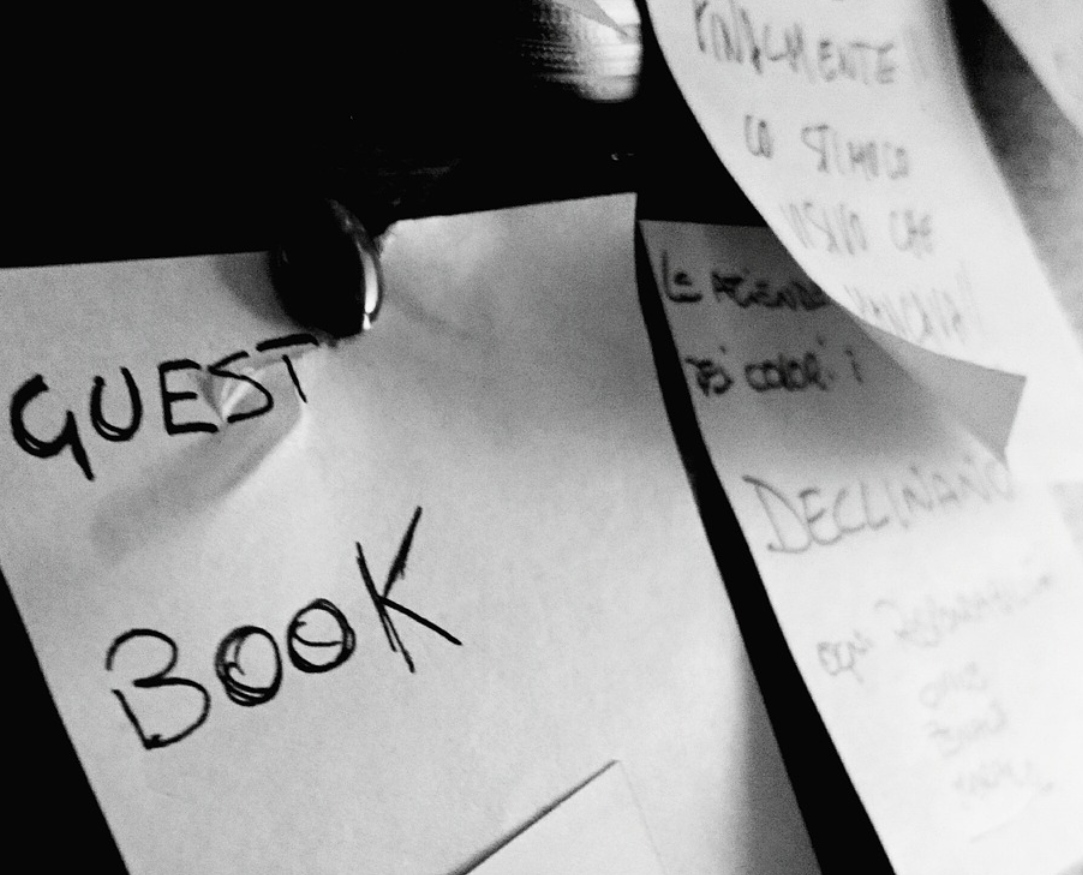
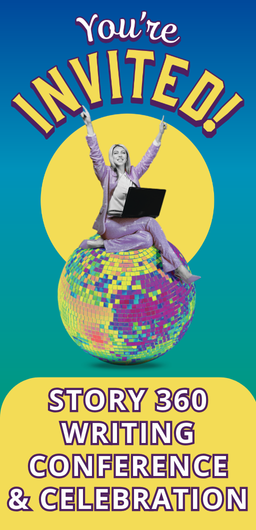
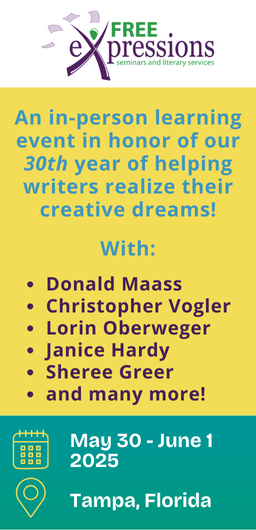
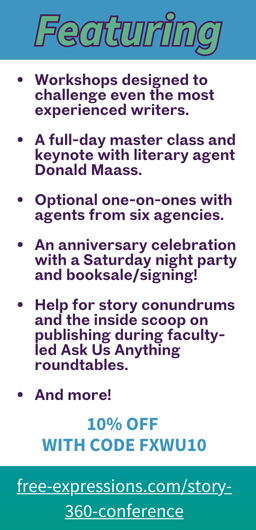





Hi Kay,
Terrific ideas on organizing. As I drink my morning coffee with all of my research around me, I realize I really like a work space that is clear, with the information needed at my fingertips but out of site. What a good way to start the year. On the way to office depot for new organizational supplies before I start my day.
Thanks for your great ideas!
Nita
Oh, I love this! I need one of those folders. PDo you have any tips for training a wayward husband? I’ve trained my kids to leave me alone when I type, barring blood or fire, but the dh is another story. Any day he’s off, he thinks I should be off as well–hard to do when his schedule only has him working 13 days out of a month! I love being with him but my writing is suffering. Help!
Kay
Great tips, Kay! I thrive on total organization and having everything neatly in its place…but I’m also totally absentminded about stuff like documents, directions, cards, bills…*sigh*
I may need to reorganize my office space and figure out a better system.
Ah, I used the Smead daily when I worked, a great plan. I’ve taken to using an Excel spreadsheet, for cleaning my house in a timely manner, it also has birthdays, menus, appointments, ideas, etc. Anything I might be able to sort goes in the spreadsheet. Even the ‘to do’ list. I also have a ‘trip’ list, such as going to the store with a list, the cleaners, in the order that it is feasible to travel without back-tracking. I find it very handy to print out when I leave the house for errands. I’m less likely to forget something.
Thanks for these organizational tips so early in the year.
A better approach to that fear is to face it head on. Step away from the area, grab a notebook and look that fear straight in the eye. Ask yourself, “Am I afraid of something here?” Write down your answer. Don’t edit yourself or berate yourself, just be honest.
A wonderful gem!
Asking me for productivity tips is like asking a blind man to describe the color purple. These posts have made me realize how badly I need to weed out my filing cabinet so that I can put the stuff cluttering my desktop away. Thanks so much, Kay!
Great post! I like to clean everything out before I start any new project. My problem is relocating something once I’ve “put it away.” LOL
My online world is as easily unorganized as my paper one. There are two tools that help me keep two aspects of my cyber life somewhat organized – a social bookmarking site like del.icio.us or blinklist and a place to park my RSS feeds like bloglines or Google Reader. Each product saves me tons of time because, once they are set up, I have to do less online searching and can find my favorites at my fingertips. As productivity tools for managing go-to web sites and blogs, I highly recommend both!
Kay, thank you so much for sharing your tips. They are great examples for how to lead a more organized life!!
-Jessica
I LOVE that 1-31/Jan-Dec file system! I may have to get one…
Like you said, a lot of productivity (i.e., being “in the zone”) is mental, so one thing I’m learning to do is NOT beat myself up if I’ve been unproductive for a few hours or even a few days. Because that’ll just put me in a negative mindset, which is totally antithetical to the zone.
You’ve just gotta say, “Oh well, I wasn’t productive then, but I can be now. No big deal.” And move on.
Thanks for your great advice!
Well, my desk is only half-organized after yesterday’s post (and a trip to the Container Store), but I read today’s post anyway. Whew! I’m glad I did.
I’m currently going through that whole what-all-IS-on-my-to-do-list thing, and your suggestions are a big help. I love the idea of a digital master list, but I have a question. I travel regularaly–and often use different computers–so having Outlook as my keep-all isn’t the best option. I have Remember the Milk (a to-do list add-on for my Gmail) and Google Calendar, but they don’t talk to each other. Do you have a recommendation for an online version?
Also, I loved your honest talk about fear. I’d like to think I don’t succumb to that … but I do. Next time I’m “not in the zone” I’ll remember you words.
My best productivity tip: Write on an AlphaSmart (or longhand) at Starbucks. If you can ignore your phone (which, admittedly, I can’t) then no interruptions are possible.
“Most of the time, that fear crops up for a reason. Sometimes it’s a personal thing we have to work through to start treating ourselves with the respect we deserve as professional writers. But just as often, it’s because something really *is* wrong with the story.”
Oh lord, isn’t this the truth? But sometimes you have to write it bad before you can write it good. You’re so right, Kay. Face the fear head on. Sometimes I think controlling our responses to fear is 75% of the game.
This has been an excellent series and I’ve learned so much about organzation–admittedly not my strong suit. ;-0 Thank you thank you for blogging with us!
Excellent post, Kay. I could certainly use that Smead file.
I am much more productive if the house is clean and tidy. As it’s high summer here in Western Australia and the only air conditioned area of my house is the kitchen/living room, I work in there – that makes keeping the environment orderly more challenging.
Hi Nita!
You’re very welcome. Anything that kicks off your year with a trip to an office supply store is a good thing in my book. :-) Happy organizing!
Cheers,
Kay
Hey Kay!
Ah, husbands can be a tough breed to crack. :-) Have you thought about using an incentive for him as well? If you get your work done by a certain time those days, you can spend time doing family or couple things… that kind of thing? Every husband is different, so it may be a matter of finding his sweet spot and taking advantage of it. Good luck!
Cheers,
Kay
Hey CJ!
Oh yeah, the Smead file can work wonders for those miscellaneous documents that need to be filed. And it’s a pretty inexpensive purchase given how much of a workhorse it is in keeping things organized. LOVE it.
For bills, I actually have a file that all bills go into. I print off a quarterly spreadsheet that notes which bills are supposed to come and when they’re typically due and put it in that folder as well. Since I do all the bill paying, I used to worry that my husband would have no idea what needed to be paid (and when) if I was unable to take care of it for whatever reason. That’s no longer a worry. Now when a bill comes in, I toss it in that folder. I pay bills once a week and note the date and amount on the spreadsheet and then check it off in green highlighter to show it’s been paid.
It helps me make sure I’ve paid everything for the month and gives my dh and I both peace of mind knowing that he could take over easily if needed. A side benefit is that it’s also alerted me to the fact that I never received a bill from a utility or credit card for a given month. I was able to call and get a duplicate bill sent or the mailing address so the payment didn’t get missed and no late fees got charged. Yay!
Cheers,
Kay
Hi Donna!
A fellow Smead lover! Aren’t they wonderful?
Cheers to you on your awesome spreadsheet solution. Sounds like it really helps you stay on top of things when life gets busy. Rock on with your organized self! :-)
Cheers,
Kay
Hi Therese!
Thanks so much for having me. This has been a blast!
That purging process might seem daunting but it really is SO worth the effort. Music helped me through it (thank heavens for iTunes!) and giving myself permission to see my office get even more cluttered before it got better helped a lot too.
I think I filled two entire bins with recycling and created several bags of shredded paper. I actually laughed afterward at how what was left only filled up about 2/3 of the cabinet… and that was including everything that had been waiting for MONTHS to be filed. Here’s hoping you’re much less of a pack rat. :-)
Purge, recycle, shred… rinse and repeat. You can do it!!!
Cheers,
Kay
Hey Kit!
LOL. Ah, the dreaded “I’ve filed it. Yay! Now… where did I file it again?” syndrome. Happens to the best of us. :-)
Most often, at least with me, that happens when I’ve created more folders than I probably need for a particular purpose. Marketing items frequently fall into this category because it crosses over with web sites and networking and other related folders. (e.g. If I saw a neat marketing promotion on a web site, would I have filed that in web sites, in contests, in marketing…?)
David Allen has a great rule of thumb that might help with that. He says if a folder has only one or two sheets of paper in it, it should usually be combined with another folder. If a folder has more than 10 items in it, it should be broken down into multiple folders. Exceptions abound, of course: a folder that holds a single cheat sheet or schedule that you reference frequently or a year’s worth of bills (12 vs. 10). But I’ve found that it’s a good guideline to use in deciding if I really need a separate folder for something.
Here’s to finding things in record time! :-)
Cheers,
Kay
Hi Jessica!
Those are AWESOME tools. I actually had to go almost cold turkey on my blog reading because it was too much of a distraction on a daily basis, so I love Google Reader when I finally get around to catching up. You’re so smart for recognizing areas you could streamline and finding ways to make the information work for you (rather than working for the information the way we often do). Go you!
Cheers,
Kay
Hi Kristan!
I promise you won’t be disappointed in the Smead. (And yes, I do think they should be giving me a commission with as much as I pimp that thing! LOL)
LOVE your point about not beating yourself up when you’re not productive. It’s so easy to do and so counterproductive. You’re totally right… it’s just as easy to say “Well, I wasn’t then but I am now.” Mindset shifted, the end. Awesome!
Cheers,
Kay
Hey Tera!
Remember the Milk is SO COOL! I’ve never seen that before and it’s a wowzer. Thanks for sharing!
That’s a great question about the mobility issue. I don’t know of an online version that incorporates both an online task list and an online calendar, but it seems like there’s got to be one out there, doesn’t it?
Rather than going online, you could always use a small electronic organizer with a dual calendar and task function. Those are typically very inexpensive and many link to Outlook if you wanted to use that as your initial “type everything in here” source. And they have the bonus of slipping into your purse to take to doctor’s appointments or anywhere that might generate a schedule or to do list addition. And if you’re lucky enough to have a high tech phone, that’s a great alternative too.
Awesome tip on writing in Starbucks. I know a lot of writers who swear by that. Must be that seductive aroma. :-)
Cheers,
Kay
Hi Kathleen!
Thanks for having me! :-) That’s such a great point about sometimes having to write it bad before you can make it good. I think a lot of overcoming fear is knowing what makes us tick. Some writers hate knowing that they wasted time writing a scene they had to later scrap whereas others know they sometimes don’t know what they need for a scene until they write something, anything, as a jumping off point.
Self-awareness is such a key, isn’t it? Whether it’s how we work best on the pantsing to plotting spectrum, whether we need to plow through a first draft or ponder each decision… it’s all part of the creative process unique to each of us. Learning to embrace our individual process is a win in itself!
Cheers,
Kay
Hi Juliet!
Smead, Smead… how I love ya, how I love ya… :-)
Needing to create a portable workspace can certainly be a challenge. Depending on what your specific needs are, a good way to begin could be with a portable file storage box – the kind with a handle on top and an inset where you can keep pens, pencils, erasers, note cards, post-its, etc. You can take it with you when you move to the kitchen and even on the road if the spirit moves you.
It’s typically not an all-in-one solution because it’s relatively small for most writers’ needs, but it can be a great way to keep the things you use most frequently organized and accessible. I have several that are now tucked away in my office closet, but get pulled out when I’m going on vacation and need to work while I’m away.
Cheers,
Kay
PS – I’m wistfully imagining your high summer as I listen to the drizzle outside my window.
Another great post, Kay, chock full of helpful ideas. I’ve got to get one of those Smead files.
Hey Keli!
Thanks for stopping by both days. I know you’re super organized, so it’s been fun to see you here. And hey, one more Smead fan might take us to bonafide fan club status! ;-)
Cheers,
Kay
I’m a day late arriving, but Kay, your suggestions are AWESOME. As soon as I come out of this deadline, I’m going to try and get organized using these suggestions. And the Smead thing sounds wonderful!
Thanks for such a complete, though somewhat intimidating to a champion procrastinator, post about organization!
@Tera Lynn Childs
“I love the idea of a digital master list, but I have a question. I travel regularaly–and often use different computers–so having Outlook as my keep-all isn’t the best option. I have Remember the Milk (a to-do list add-on for my Gmail) and Google Calendar, but they don’t talk to each other. Do you have a recommendation for an online version?”
Gmail has recently implemented “Labs” features such as a basic ToDo List manager, and a gadget that lets you see your Google Calendar on the Gmail page. Still no “talking” to each other, but I’d say it won’t be far away. Just look for “Labs” in your settings. This is what I’m using.
There’s also GTDInbox and Hiveminder. GTDInbox uses Gmail to manage tasks and projects, but doesn’t “talk” to Google Calendar. Hiveminder has one-way sync with Google Calendar; you subscribe to the ical feed in gCal, and a Hiveminder icon will appear there. Still not exactly what you’re after, but worth keeping an eye on for future developments.
These are WONDERFUL ideas! Thank you so much for sharing them. I thrive on organization and already have color-coded hanging files. The daily folder is something I would definitely use. As for email, I find turning off Messenger is the only way I can avoid my email.