Organize your Novel with a Wiki
By Lisa Janice Cohen | August 28, 2008 |
 Kath here. As part of my ongoing effort to find the perfect way to organize a mess when it comes to notes and research, I asked blogger Lisa Janice Cohen if she would share her organizing tool, TiddlyWikiWrite, and I was thrilled when she agreed. Lisa (left) created TiddlyWikiWrite out of an existing wiki platform (ingenious) into a tool that she calls a “virtual index card”. It seems simple enough for a luddite like me to use.
Kath here. As part of my ongoing effort to find the perfect way to organize a mess when it comes to notes and research, I asked blogger Lisa Janice Cohen if she would share her organizing tool, TiddlyWikiWrite, and I was thrilled when she agreed. Lisa (left) created TiddlyWikiWrite out of an existing wiki platform (ingenious) into a tool that she calls a “virtual index card”. It seems simple enough for a luddite like me to use.
About Lisa: She lives in the western suburbs of Boston, MA with her husband, 2 sons, and assorted pets (currently one dog and one rat). When she’s not reading, writing, or editing, she’s a physical therapist. Lisa is also the head moderator of Wild Poetry Forum. She has recently completed her fourth novel and is actively querying for a literary agent. Her writing related blog can be found at: https://www.ljcbluemuse.blogspot.com/.
Enjoy!
Introduction
Most every writer will need some sort of organizational structure for writing a novel regardless of where you fall on the spectrum of plotter versus pantser. If you are a plotter, you write to a structured outline, with a significant and extensive amount of pre-planning. If you are a pantser, you let fingers fly on the keyboard in a gush of unfettered creativity. In reality, this dichotomy represents the two extreme ends of a spectrum and every writer uses some system to keep all the bits and pieces of a story together. There are likely as many ways to organize the writing of a novel as there are writers. If you are digitally inclined, a wiki is one technological solution to staying organized no matter what kind of writer you are.
Definition
According to wikipedia, a wiki is:
a collection of web pages designed to enable anyone who accesses it to contribute or modify content, using a simplified markup language.[1][2] Wikis are often used to create collaborative websites and to power community websites. The collaborative encyclopedia Wikipedia is one of the best-known wikis.[2] Wikis are used in business to provide intranets and Knowledge Management systems. Ward Cunningham, developer of the first wiki software, WikiWikiWeb, originally described it as “the simplest online database that could possibly work”.[3] (From: https://en.wikipedia.org/wiki/Wiki) [For an interesting discussion of the origins of the word wiki see: https://c2.com/doc/etymology.html.]
Wikis have traditionally been used as collaborative tools in which knowledge is constructed with multiple contributors adding to the whole. However, the strengths of a wiki–links between related content and searchability–lend it to being a useful tool for the writer.
Tiddlywiki
While there are several wiki platforms available, many of them free for non-commercial use (see PBWiki and Wikispaces for two popular examples), I have found tiddlywiki the most useful. Tiddlywiki is described as “reusable, non-linear, personal web notebook,” and has several advantages over other wiki platforms.
Advantages:
1. Tiddlywiki is open source with a large user community pushing the platform into interesting directions and available for user to user support.
2. Tiddlywiki is small and portable. Because it’s a single HTML/Javascript/CSS file, it can easily be emailed or saved to/run from a USB key.
3. Tiddlywiki is cross platform compatible and will run in any browser in an offline session, so you do not need to be on the web to run tiddlywiki.
4. Because Tiddlywiki runs on your local computer, it is private by nature. (Although it can be run on the web as a collaborative wiki.)
5. It is customizable with very little knowledge of coding required. (again, the large user group is active in creating and sharing implementations of Tiddlywiki.)
6. Tiddlywiki creates its own backups, and can be set to back up to the web as well.
7. Tiddlywiki is sortable and searchable.
TiddlyWikiWrite
I tweaked the basic Tiddlywiki to create TiddlyWikiWrite. I describe it as a virtual index card system. Information is stored in small chunks (remember creating index cards for high school papers?) called ‘tiddlers,’ Each tiddler can be tagged and searched. Tiddlers can be sorted and ordered in any view the user needs. Searching is similar to any browser search that you might use.
Links between tiddlers are easily created using the syntax of wikiWords (any words smashed together with a capital letter in the middle like ‘wikiWord’). The program will automatically set that word as a link to another tiddler with that title. Links can also be made using the ‘wikibar’ available from the ‘edit’ screen. This is a word processor-like editing ‘hack’ built into this version of tiddlywiki. Tiddlers will also hold html, so links to live websites can be embedded as well. It’s set up so that if you can use a word processor, you can use tiddlywiki and this implementation of it.
In part 2, Lisa shows us Tiddlywiki in action. Click HERE to read it right now.

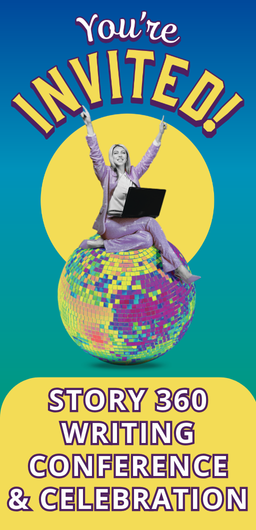
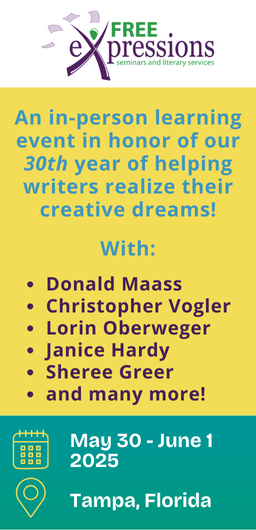
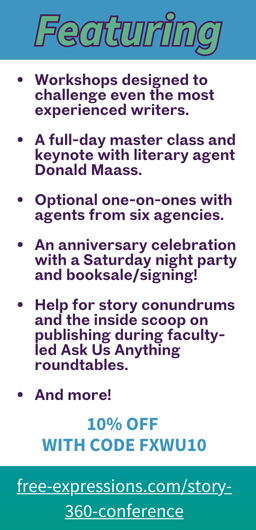





I’ve been using VoodooPad for a few years now and absolutely adore it, especially for research and worldbuilding.
https://flyingmeat.com/voodoopad/
It’s a desktop application rather than browser-based, and is simple to use. There are Lite (free), regular ($29.95), and Pro ($49.95) versions, or you can just try out the free demo.
One caveat: Mac only.
How interesting! Can’t wait to read part 2. Thanks for coming by, Lisa!