Chiropractic Editing
By Therese Walsh | May 8, 2007 |
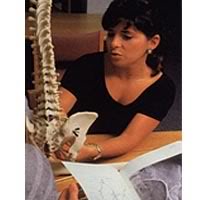 After 2+ years of hair-pulling work, I finally did it! This past weekend, during a sun-drenched, chocolate-coated lakeside retreat, I finished the draft of my story. (I hear your cheers and thank you.) Now the fun begins: editing.
After 2+ years of hair-pulling work, I finally did it! This past weekend, during a sun-drenched, chocolate-coated lakeside retreat, I finished the draft of my story. (I hear your cheers and thank you.) Now the fun begins: editing.
I actually like editing–getting all perfectionistic with the text, checking for problems with tense, tweaking personalities, sleeping with a thesaurus under my pillow–but because this story took some unanticipated turns during the writing, I find I have to do some pre-editing first. I’ll call it chiropractic editing because it involves adjusting the bones of the story.
Step 1 for me was to print out the entire junky draft, all 395 pages of it, and the 17 page outline, then look at it with a red pen in hand. You cannot edit text chiropractically without seeing its naked flesh, glorious or otherwise.
Step 2 is assessment. I’m reading all of my in-wip notes and deciding if they have value; I circle them if they do and X them out if they’re just space hogs.
When I write, I use the COMMENTS function in Microsoft Word. I love it, because I can put notes where I want them without affecting word count; the comments appear in the margin to the right of the text.
[In case you’re interested, here’s how to use it: When your Word doc is open, select the text you’d like to comment on (can be as small as a comma). Now go to the top bar, click INSERT, then in the drop-down window click COMMENT. Type in your note and you’re done.]
I have nearly as many comments to myself as I do pages in this wip, which might sound a little intimidating, but they really help me keep things focused as I move through the story and make changes. Some comments can be deleted straightaway, because the ideas–assessed now in the context of the full script–don’t work or are no longer needed. Other comments are basically reminders: You know, like when “Francis” suddenly turns into “Ermanno” mid-wip because it’s a much better name for the character…things like that. Or when you decide that a graph would have greater impact placed in another scene, but you don’t want to take time out to find the spot. Comment. Move on. I will call these little annoyances bone spurs to further my analogy. (Bear with me.)
Then there’s the big stuff involving chunks of text, like the note you realize has true merit, but that also means you’ll need to write another scene (damn), or the scenes that your recognize will require significant editing or even complete rewriting (double damn). My wip contains two different storylines, so there are places where I’ve noted I should move scene X from storyline 1 there, or scene Y from storyline 2 here–not at all difficult, but it makes a big difference in the flow of the story.
I may notice I’ve fused two natural scenes together. I’ve got to go through now and split those scenes up; again, an easy twist of the bones. (More time consuming to fix is the trend I’ve detected: that my earlier scenes are longer, the prose more poetic maybe–or just overwritten!–and that the scenes in the last half of the book are shorter and more concise. I’ll have some work to do trimming the early scenes and painting up the later scenes with needed detail, but a lot of that can wait until later. Still, it’s good to make note of these inconsistencies now.)
Step 3 is prioritizing a list of bonesetting needs. While the “adjustment” might take weeks of work, at least the list is simple: write the scenes that need to be written, rework the scenes that have major problems, move the text, take care of those bone spurs.
Yesterday I plowed through steps 1 and 2, barely breaking to eat; my son was mighty unhappy with me that I passed on playing Rummikub with him in the evening. Today I start writing some of the still-needed scenes. My story skeleton is going to be in rough shape for a while yet, but I want to be sure she has all her bones set right before I start giving her muscle, flesh, clothing and all the rest. I’ll work on putting my son’s nose back in joint tonight as well.
Write on, all!


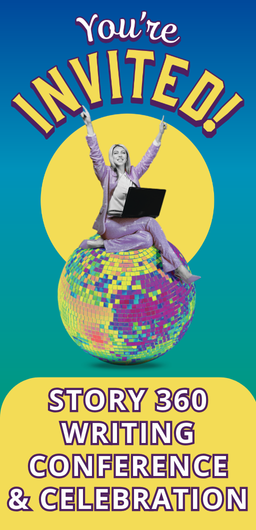
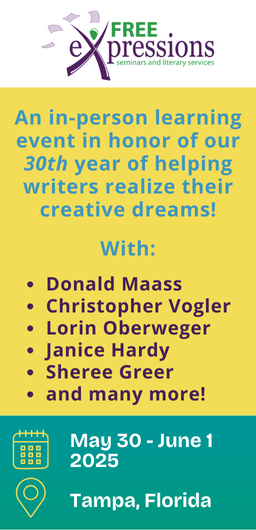
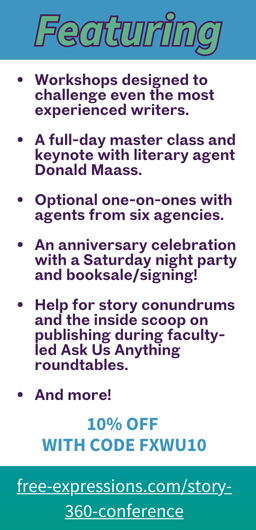





Go, Teri, Go! Go, Teri, Go! That’s wonderful you’ve got energy to continue plowing on. I had to take a wee break from mine.
I think I’ll try that comment feature on my next project. It sounds easier and more efficient than endless Post-Its, my usual method.
Congrats, and ack! Moving ‘bones’ after a draft is already finished is one of the things that drives me crazy.
To me it just feels like I got something terribly wrong… but I guess that’s why they call it rewriting.
Hey, Eric, you’re right, it can be a bummer. But I guess it’s just like cleaning up debris after a storm…a storm of ideas, that is.
Man, the metaphors are flying all over the place around here….
Best of luck with the adjustments! Though you don’t need luck, you’ve got something better: stubbornness. :)
Therese… storm eh? Hmm. I guess what I’m doing then is building a house of lightning rods at strategic locations to capture all the juice. :)
LOL. You’re right, Elena!
Oh, Kath will love that one, Eric. ;) Hey, if you figure the secret out, though, let me know. I’m definitely in for not wasting a single “juicy” word.
Great post, Therese! I love using the comments feature in Word, too. Although once I forgot to delete the comments when I emailed a copy of my short story to a contest. Whoops!
I think I’m going to print out your post for future reference in the editing dept. It’s wonderful!
Thanks, Melissa! I’m so glad you found the post useful! :)
teri, this is such great news! what a huge accomplishment! i’m proud of you! someday i will be able to say the same!!!!!! hugs girl